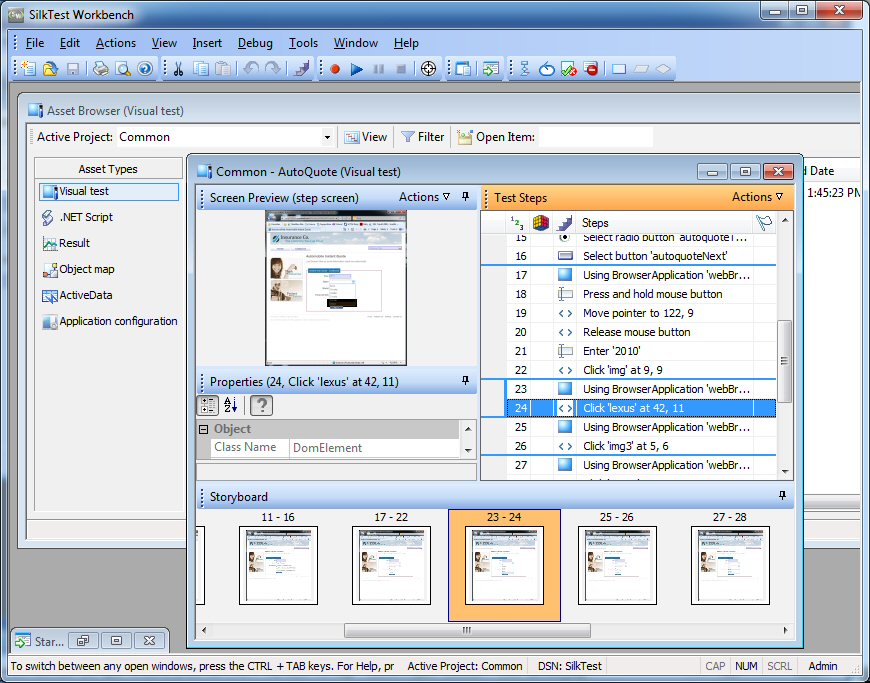Silk Test Workbench Main Screen
Silk Test Workbench's main screen is the starting point for all test activities. With the exception of the menu bar, the user maintains control over all of the items that are displayed on the desktop.
All other Silk Test Workbench windows, including the Start Screen, Visual Navigator, and Asset Browser, display as child windows in the Silk Test Workbench Main Screen.
The Silk Test Workbench Main Screen contains the following:
- Menu bar
- Toolbars
- Main asset viewing area
- Status bar
The following graphic shows these elements in the
Silk Test Workbench Main Screen. The main asset viewing area shows a visual test in the Visual Navigator, the Asset Browser in the background,
and the Start Screen, which is minimized.