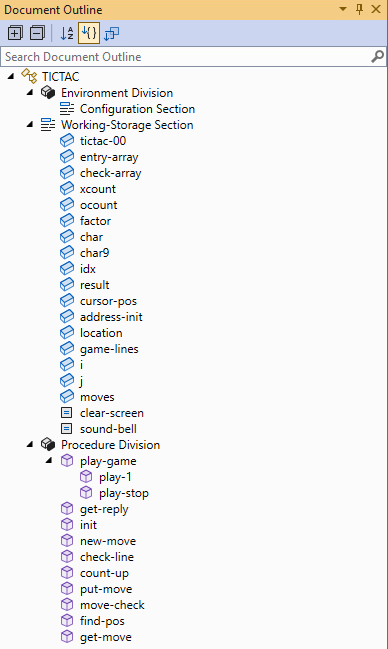Document Outline Window
The Document Outline window shows the structure of your document. Use this to navigate copybooks, divisions, sections, methods, and data items. Click an item in the Document Outline to navigate to the definition of that item in the source file.
Document Outline works with native and .NET COBOL. It can also be used in Open Folder mode.
To open the window, click .