Configure Adis Support for RM/Panels
After importing the Adis configuration file, you must configure it to handle the enhanced ACCEPT and DISPLAY statements in
a way that RM/Panels is expecting it to.
Visual COBOL ships with a version of Adis that contains a configuration intended for applications that include RM/Panels syntax.
- Using a Visual COBOL command or shell prompt, navigate to the project directory (that is, the directory containing ADISCTRL).
-
Enter
ADISCF.
The adiscf.exe window appears.
-
Press
F6, then ensure that the
RM-Panels configuration is selected.
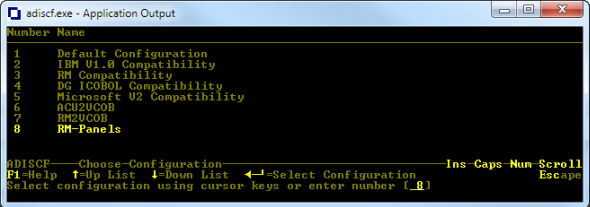
-
Press
Esc twice to exit.
Note: if you are prompted to exit without saving, press N, F4, then Esc twice again.