Specifying File Descriptors
The issue tracking system requires three file descriptors to be modeled:
- A file descriptor for the list of the first Application Explorer view level.
- A file descriptor for the list of properties under the Issues by Priority tree view entry.
- A file descriptor to return the list of issues.
File Descriptors Static Issue Filter List
- Right-click
File Descriptors and then click
.
This opens the Enter Object ID dialog box.
- In the New ID field, next to the File Descriptor field, type TUTORIAL_FD_StaticIssueFilterList.
- Click OK.
- Right-click
TUTORIAL_FD_StaticIssueFilterList (Workspace_File, Unstructured), and then click
Edit.
This opens the Edit Properties dialog box.
- Double-click the Prop Delimiter value cell, and then type ",".
- Double-click the Structure value cell, and then select Table.
- Double-click the Type value cell, and then select InputStream.
- Click
OK.
The file descriptor should look like:
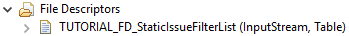
File Descriptors Static Issue Priority List
- Right-click
File Descriptors, and then click
.
This opens the Enter Object ID dialog box.
- In the New ID field, next to the File Descriptor field, type TUTORIAL_FD_StaticIssuePriorityList.
- Click OK.
- Right-click
TUTORIAL_FD_StaticIssuePriorityList (Workspace_File, Unstructured), and then click
Edit.
This opens the Edit Properties dialog box.
- Double-click the Prop Delimiter value cell, and then type ",".
- Double-click the Structure value cell, and then select Table.
- Double-click the Type value cell, and then select InputStream.
- Click OK.
File Descriptors Issue List
- Right-click
File Descriptors, and then click
.
This opens the Enter Object ID dialog box.
- In the New ID field, next to the File Descriptor field, type TUTORIAL_FD_IssueList.
- Click OK.
- Right-click
TUTORIAL_FD_IssueList (Workspace_File, Unstructured), and then click
Edit.
This opens the Edit Properties dialog box.
- Double-click the Prop Delimiter value cell, and then type ";".
- Double-click the Structure value cell, and then select Table.
- Double-click the Type value cell, and then select Local_File.
- Click OK.
Specifying the File Descriptors Table Structure
All three file descriptors are of type Table. You need to specify the structure of a file descriptor of type Table. To do this you need to add property relationships to the file descriptors. Drag and drop properties onto the file descriptors. You need to add the following properties to the file descriptors you have just created:
- In the Properties category, highlight TUTORIAL_PROP_ELE_EleType and TUTORIAL_PROP_STATIC_IssueFilter.
- Drag and drop onto the
TUTORIAL_FD_StaticIssueFilterList file descriptor.
This opens the Create Relationships dialog box:
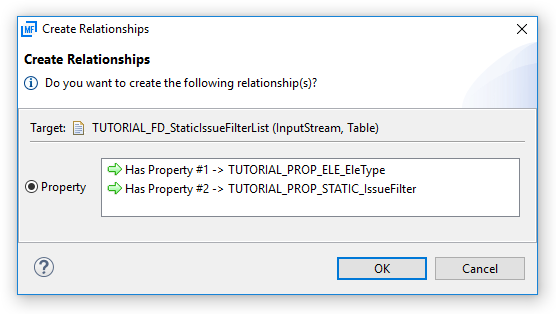
- Click
OK.
The TUTORIAL_FD_StaticIssueFilterList file descriptor should look like this:
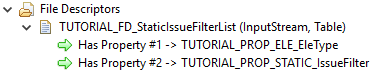
- Repeat steps 1 through 3 for the TUTORIAL_FD_StaticIssuePriorityList file descriptor. Drag and drop the following properties
onto the file descriptor:
- TUTORIAL_PROP_ELE_EleType
- TUTORIAL_PROP_ELE_Priority
The TUTORIAL_FD_StaticIssuePriorityList file descriptor should look like this:
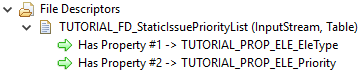
- Repeat steps 1 through 3 for the TUTORIAL_FD_IssueList file descriptor. Drag and drop the following properties onto the file
descriptor:
- TUTORIAL_PROP_ELE_TicketNumber
- TUTORIAL_PROP_ELE_Raiser
- TUTORIAL_PROP_ELE_CreationDate
- TUTORIAL_PROP_ELE_Priority
- TUTORIAL_PROP_ELE_Description
- TUTORIAL_PROP_ELE_Status
- TUTORIAL_PROP_ELE_EleType
The TUTORIAL_FD_IssueList file descriptor should look like this:
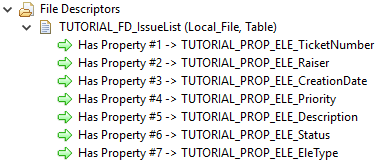
Specifying Associations Between Tools & File Descriptors
You need to specify the associations between your tools and the file descriptors:
- In the Tool Descriptors category, expand TUTORIAL_TOOL_AWM_CreateIssueFilterLevel, and then right-click File Output Parameter.
- Click
Edit.
This opens Edit Properties dialog box.
- Double-click the Target ID File value cell, and then click TUTORIAL_FD_StaticIssueFilterList.
- Click OK.
- In the Tool Descriptors category, expand TUTORIAL_TOOL_AWM_CreateStaticPriorityLevel, and then right-click File Output Parameter.
- Click
Edit.
This opens Edit Properties dialog box.
- Double-click the Target ID File value cell, and then click TUTORIAL_FD_StaticIssuePriorityList.
- Click OK.
- In the
File Descriptors category folder, click
TUTORIAL_FD_IssueList, and then drag the file descriptor and drop it on the
TUTORIAL_TOOL_CMD_ListIssues tool descriptor.
This displays the Create Relationships dialog box.
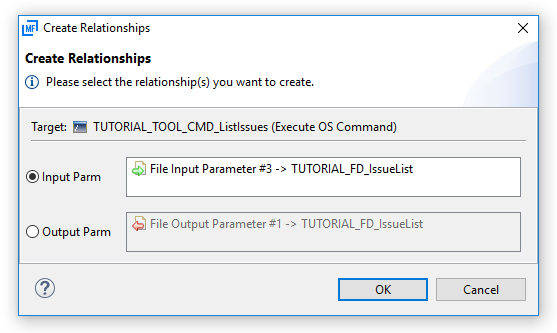
- Click Output Parm.
- Click OK.
- Click .