AWM API Usage Guide
To make use of the functionality that AWM provides, the required AWM plug-ins have to be added as dependencies to custom plug-ins.
The following describes how to create a new Eclipse plug-in which uses the AWM plug-in API.
Plug-in development is done in the Eclipse IDE within the Plug-in Development perspective.
- To change to the Eclipse Plug-in Development perspective, click
.
This opens the Open Perspective dialog box.
- Click Plug-in Development, and then click Open.
- To create a new Eclipse plug-in, click
.
This opens the New Plug-in Project dialog box.
- Type a Java style project name in the Project name field. For example, com.microfocus.test.awmextension.
- Click Next.
- Modify the fields as required, and then click
Finish.
This creates an Eclipse plug-in project in Project Explorer.
The Eclipse plug-in manifest overview is opened in the editor window:
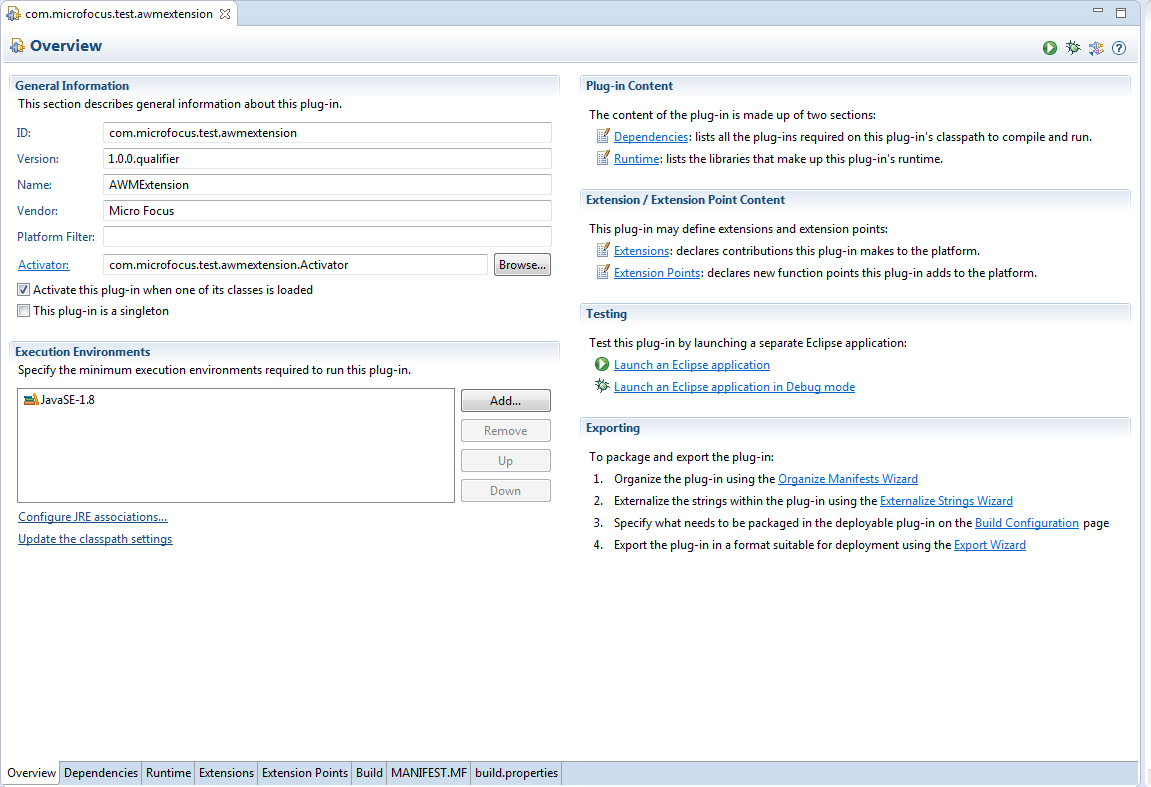
The Eclipse plug-in manifest editor enables you to edit all the meta information for the Eclipse plug-in.
- Click the Dependencies tab in the main editor to add the AWM com.microfocus.awm plug-in as a dependency of your plug-in. This enables you to use the AWM API.
- In the
Required Plug-ins pane, click
Add.
This opens the Plug-in Selection dialog box.
- Type com.microfocus in the Select a Plug-in field, and click com.microfocus.awm from the Matching items list.
- Click
Add.
The AWM core plug-in, including all of its required dependencies, are added as dependencies to the plug-in so that you can make use of the public classes and methods provided by the AWM API packages.
- Click
.
After saving the changes the Java classes can import classes from AWM packages which are part of the AWM API.