Specifying Relationships between Element Types and Properties
Properties and their relationships to Element Types need to be specified. In the Properties folder of the AWM Model:
- Hold down Ctrl while you click the following properties:
- TUTORIAL_PROP_ELE_CreationDate
- TUTORIAL_PROP_ELE_TicketNumber
- TUTORIAL_PROP_ELE_Raiser
- TUTORIAL_PROP_ELE_Description
- TUTORIAL_PROP_ELE_Status
- TUTORIAL_PROP_ELE_Priority
- Drag the selection and drop it on the TUTORIAL_ELE_Issue element type.
This opens the Create Relationships dialog box.
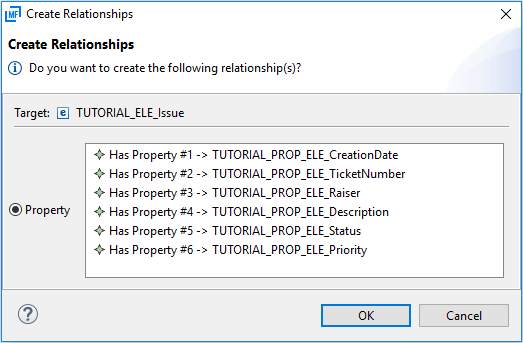
- Click OK.
Your TUTORIAL_ELE_Issue element type should now look like:
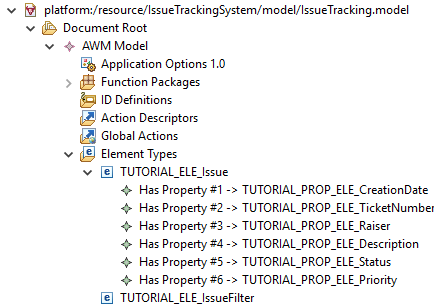
- Select TUTORIAL_PROP_STATIC_IssueFilter then hold down Ctrl while you select TUTORIAL_PROP_ELE_EleType.
- Drag the selection and drop it on the TUTORIAL_ELE_IssueFilter element type.
This opens the Create Releationships dialog box.
- Click OK.
- Select TUTORIAL_PROP_ELE_Priority then hold down Ctrl while you select TUTORIAL_PROP_ELE_EleType.
- Drag the selection and drop it on the TUTORIAL_ELE_PriorityFilter element type.
This opens the Create Relationships dialog box.
- Click OK.
- Click .