Enhancing the Test
-
In
COBOL Explorer view, double-click
MFUWS_aircode.cpy.
The copybook used for the working storage appears in the editor.
-
The test case code will use a variable called
errormessage, and so add the following to the copybook, and then save it:
01 errormessage pic x(200).
-
Double-click
MFUPD_aircode.cpy to open the copybook used to add the test case to the Procedure Division of the program under test. Within
MFUPD_aircode.cpy, replace the existing lines of code with the following:
entry "MFUT_TESTAIRCODE". allocate lnk-airport1 allocate lnk-airport2 allocate lnk-distance-result move "LHR" to lnk-airport1 *> London Heathrow move "SEA" to lnk-airport2 *> Seattle perform distance-between-airports. *> Assertions to check that the correct distance is returned if function numval(distance-miles) not equal 4787 string "Incorrect distance in miles returned - " distance-miles delimited by size x"0" delimited by size into errormessage end-string call MFU-ASSERT-FAIL-Z using errormessage end-if if function numval(distance-km) not equal 4787 string "Incorrect distance in kilometers returned - " distance-km delimited by size x"0" delimited by size into errormessage end-string call MFU-ASSERT-FAIL-Z using errormessage end-if goback .This code makes a call to the code under test, which performs the distance-between-airports section with the given airport codes for Heathrow and Seattle. It then makes assertions based on the results of the perform operation.
-
Now, in the same copybook, create a new entry point that serves as the test case setup, named
MFU-TC-SETUP-PREFIX & TEST-TESTAIRCODE:
entry MFU-TC-SETUP-PREFIX & "TESTAIRCODE" perform open-airfile. goback .This entry point will be run first during the test run, and will attempt to open the data file used for the test case.
-
Finally, create a new entry point that serves as the test case teardown, named
MFU-TC-TEARDOWN-PREFIX & TEST-TESTAIRCODE:
entry MFU-TC-TEARDOWN-PREFIX & "TESTAIRCODE" perform close-airfile. goback .This entry point will be run last during the test run, and will close the data file after the test case has run.
- Press Ctrl+S to save the changes.
-
Right-click the
TestAirportDemo project, and then click
.
This opens the Run Configurations dialog box.
- Select the TestAirportDemo run configuration, and then select the Environment tab.
-
On the Environment page, click
Add.
This opens the Add Variable dialog box.
- In the Variable field, type dd_airports.
- In the Value field, type ..\..\AirportDemo\airports.dat (Windows), or ../../AirportDemo/airports.dat (UNIX).
-
Click
OK.
Test cases within this unit test project will now use the original data file used by the AirportDemo application.
-
Click
Run.
The test case reruns, but should fail with the following output:
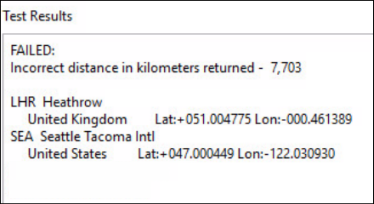
The next step is to debug the test, to find out why it failed.