Run the program and view the JSON output
You will run the program a number of times, using different declarations of the JSON GENERATE statement - the declarations are in the J100-SIMPLE-GENERATE, J200-GENERATE-EXCEPTION, and J300-COMPLEX-GENERATE paragraphs.
-
If required, change the path in which the program will write the output file. By default,
JSONGenr8.cbl is set to write out to a file located at
C:\JSONPROCESSING\DATA, as can be seen in the following code excerpt:
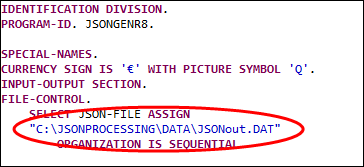
-
Build and run the project again.
The program currently runs the following JSON GENERATE statement:
JSON GENERATE JSON-DOC FROM COBOL-STRUCTURE COUNT IN C1 - Navigate to the specified path for the output file (JSONout.DAT), and then open it in a text editor.
-
Copy the contents of the file, navigate to
https://jsonformatter.org/, paste the contents in the left-hand pane, and then click
Validate. (Note: you can use any available online JSON formatter.)
The results displayed in the right-hand pane.
We'll now update the program to enhance the JSON GENERATE statement to include some exception handling.
-
Edit
JSONGenr8.cbl to run the J200-GENERATE-EXCEPTION paragraph by uncommenting the
PERFORM J200-GENERATE-EXCEPTION statement.
Tip: Comment out the other PERFORM statements, so you only focus on the output generated from this declaration.
-
Save, build, and run the project again.
The program now runs the following JSON GENERATE statement:
JSON GENERATE JSON-DOC FROM COBOL-STRUCTURE COUNT IN C1 ON EXCEPTION EXHIBIT NAMED JSON-CODE EXHIBIT NAMED JSON-STATUS GO TO J999-EXIT END-JSONThis does not affect the generated JSON, but gives a more contemporary control over JSON GENERATE, by handling any potential exceptions within the JSON statement, instead of using a conditional statement following JSON GENERATE as shown in the J100 paragraph.
The last declaration to run, J300, demonstrates the use of the NAME and SUPPRESS clauses. The NAME clause is used to re-map the '_reference' field in COBOL (the proceeding hyphen is due to a reserved words constraint) to 'reference' in JSON. The SUPPRESS clause is used to omit certain COBOL fields from the JSON output.
-
Edit
JSONGenr8.cbl to run the J300-GENERATE-EXCEPTION paragraph by uncommenting the
PERFORM J300-COMPLEX-GENERATE statement.
Tip: Comment out the other PERFORM statements, so you only focus on the output generated from this declaration.
-
Save, build, and run the project again.
The program now runs the following JSON GENERATE statement:
JSON GENERATE JSON-DOC FROM COBOL-STRUCTURE COUNT IN C1 NAME OF _reference OF COBOL-STRUCTURE IS 'reference' SUPPRESS salary OF COBOL-STRUCTURE typ OF COBOL-STRUCTURE ON EXCEPTION EXHIBIT NAMED JSON-CODE EXHIBIT NAMED JSON-STATUS GO TO J999-EXIT END-JSON - Copy the contents of JSONout.json into the JSON formatter again. The output shows the structure using the field named 'reference', and the 'salary' and 'typ' fields have been omitted.