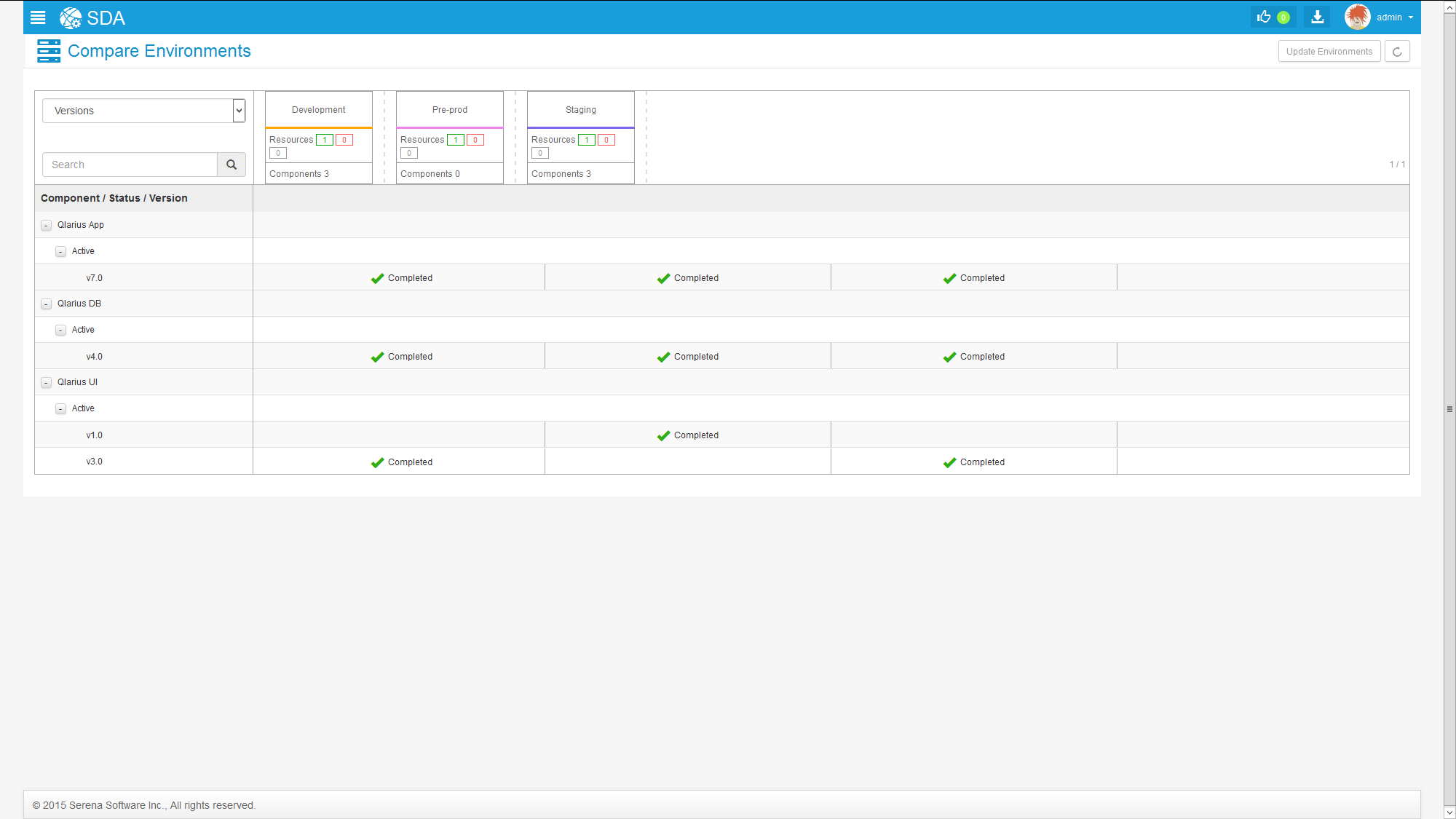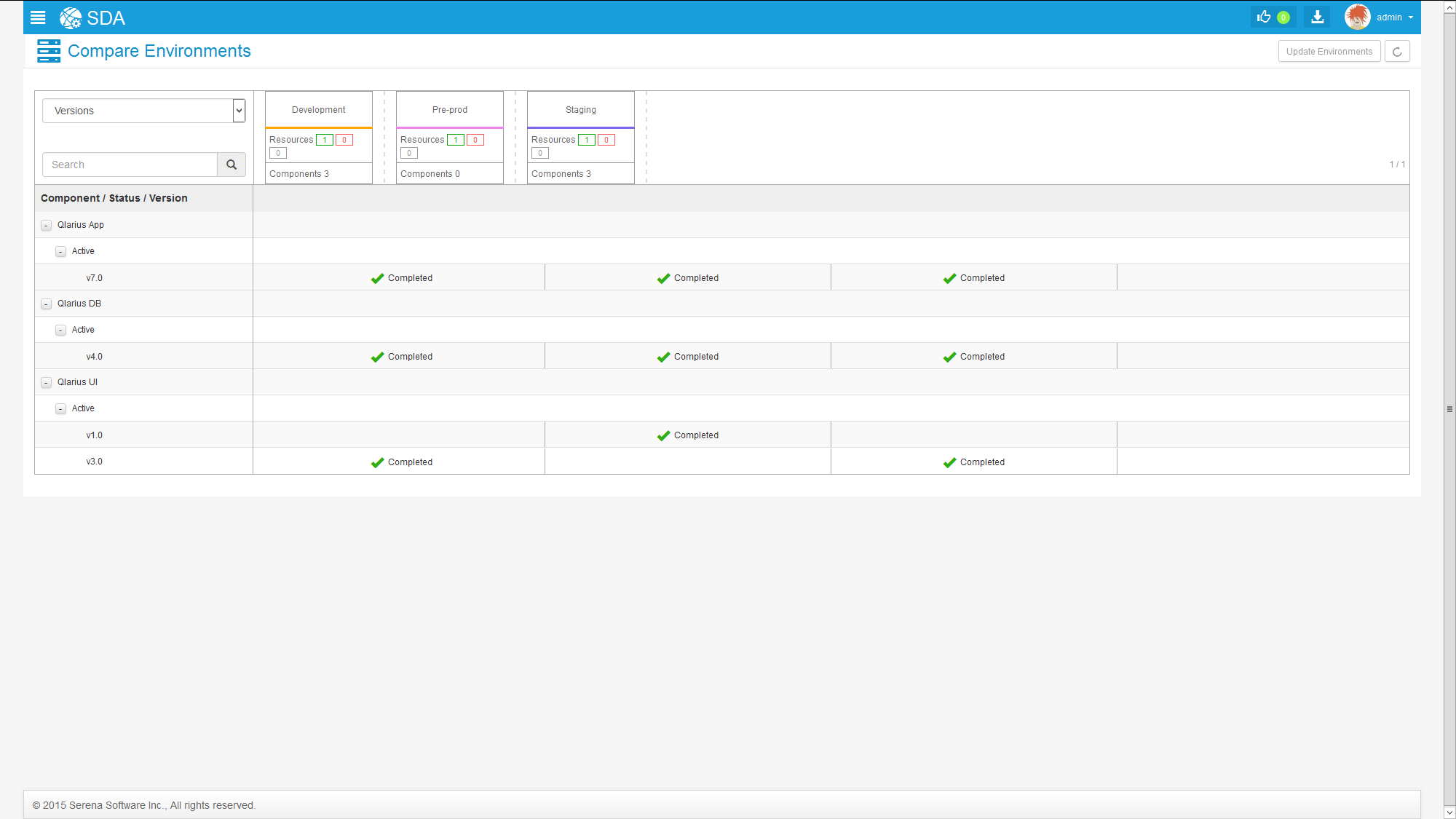Track the components, snapshots, and configurations deployed to any resource by using the inventory management features provided in Deployment Automation. View inventory information on inventory tabs within the following entities:
-
Component: Shows applications and resources associated with a selected component.
-
Resource: Shows the current inventory of component versions for a selected resource and the configuration inventory.
-
Environment: Shows component version inventory within each resource for a selected environment.
Inventory management also provides an option to control the compliance of environment inventory based on success or failure of the deployment process. If a specific version of the component fails in a deployment, that component can be removed from inventory so the environment doesn’t become non-compliant. If it is successful, add the desired component version to the inventory and the environment remains compliant.