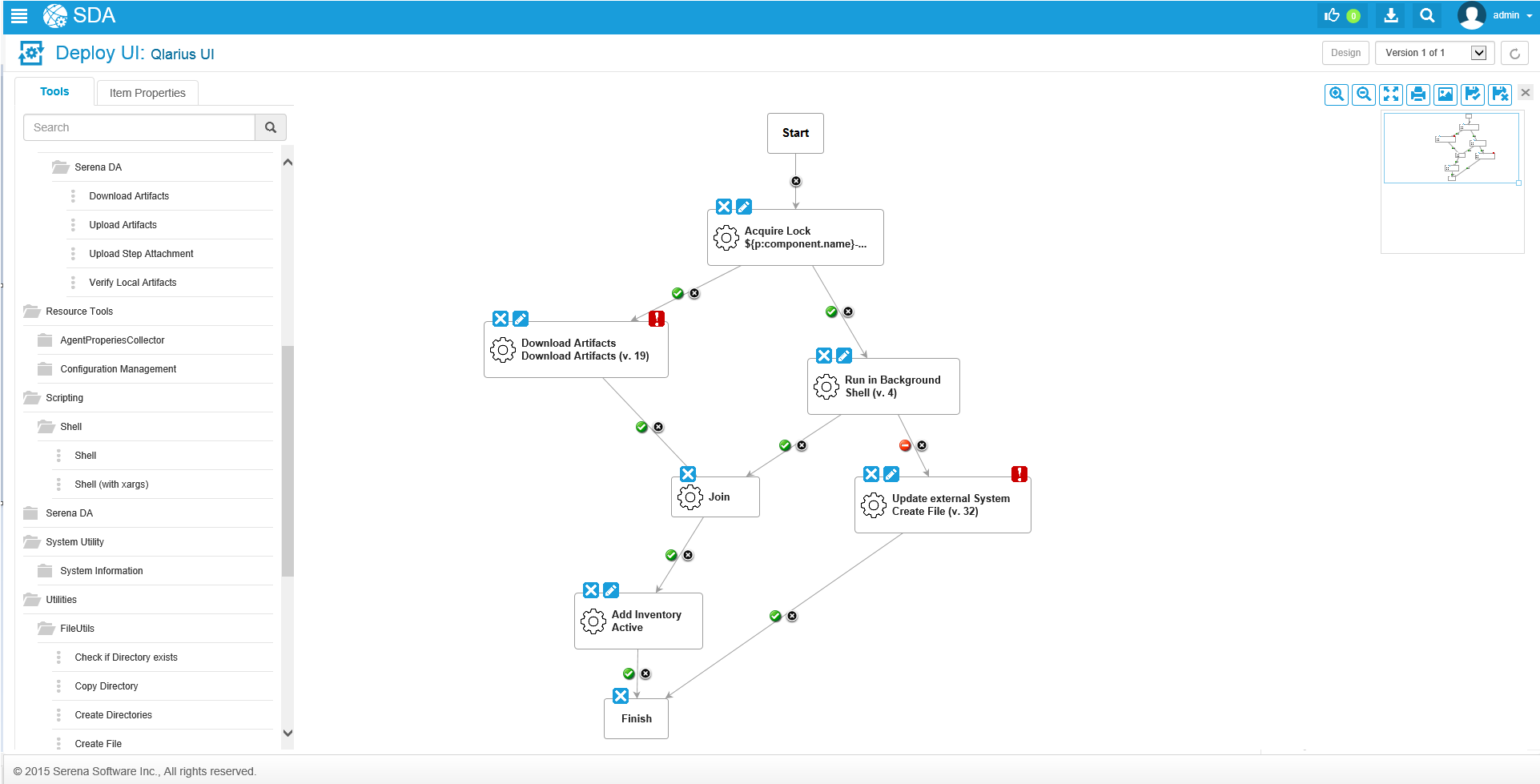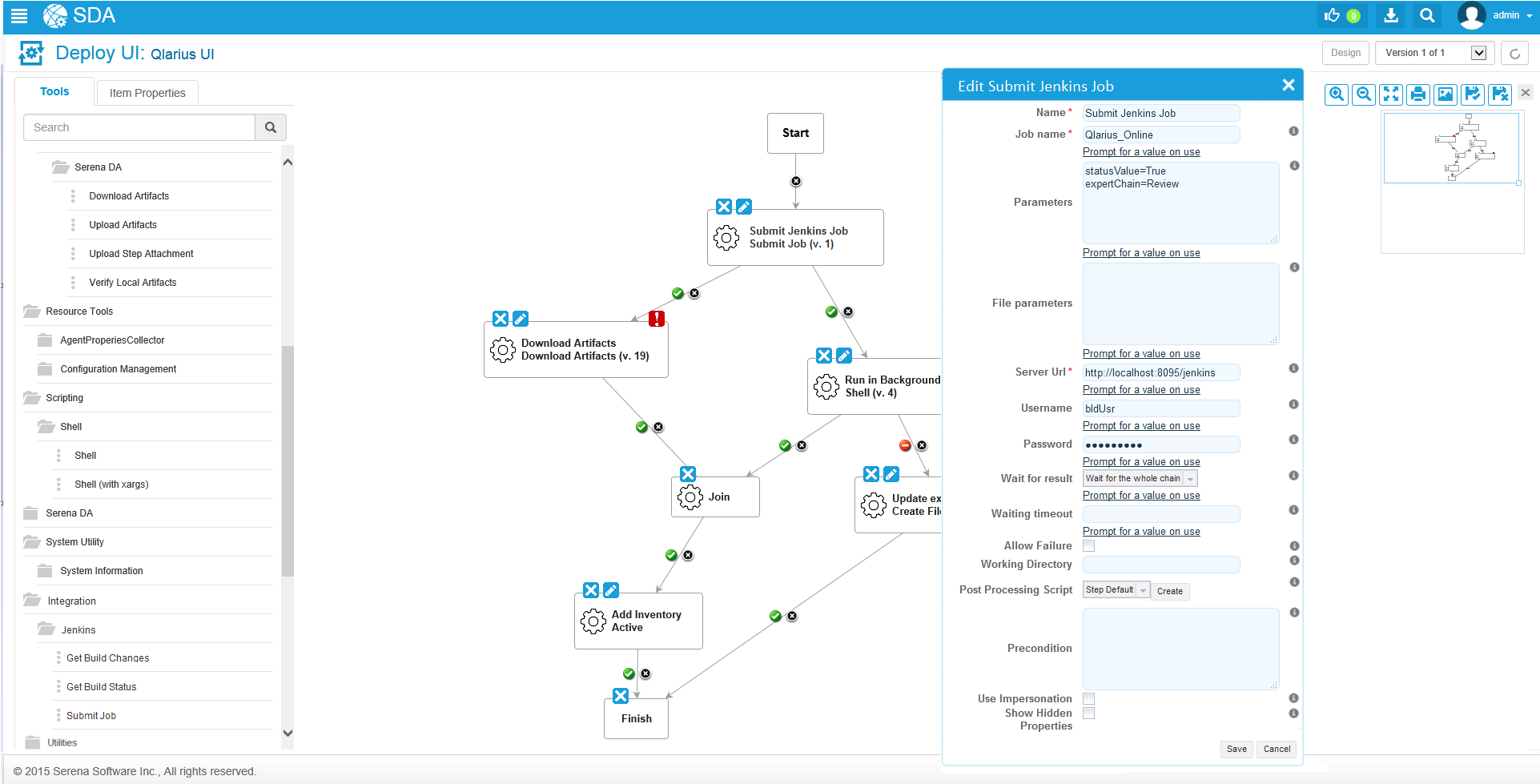The process editor is a visual drag-and-drop environment. Simply drag process steps onto the design space and configure them immediately.
As additional steps are placed, relationships with other steps are defined. Select from a menu of standard steps. This menu replaces typical deployment scripts and manual processes. Deployment Automation provides steps for several utility processes, such as inventory management and workflow control.
Additional process steps are provided by plugins that offer integration with common deployment tools and application servers. Deployment Automation provides plugins for many common processes, such as downloading and uploading artifacts and retrieving environment information. A component process is defined for a specific component, and can have steps from more than one plugin.
Frequently used component processes can be saved as templates and applied later to new components. Component processes are executed by Deployment Automation agents running on hosts. One instance of a component process is invoked for each resource mapped to a component in the target environment.