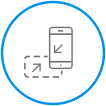
Facilitate teams to perform manual mobile testing against both physical and virtual devices direct in your environment direct from Silk Central®. Further extend your mobile solution with integration to Mobile Center and/or SauceLabs.
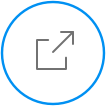
Drive efficiency, reuse, and lower maintenance overhead across projects by using Silk Central’s ability to share tests across projects, along with associated links to requirements. Defining a central test repository with projects and then referencing central tests improves process and practice within your organization.
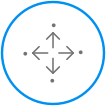
Silk Central 19.0 facilitates accessibility needs for the blind or visually impaired users through enhanced navigation allowing use of the keyboard and by facilitating audible feedback through screen readers with support for NVDA and JAWS.
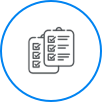
Extend ability to integrate with existing test execution tooling eco-systems i.e. external test frameworks, for the purpose of result analysis. Provide capability to consume results for automated tests without Silk Central having executed the automated tests (through Silk Central execution servers). Implemented through new REST API.
Silk Central extends its mobile testing capabilities with integration support for Mobile Center. The new integration allows execution of your automated functional tests on mobile devices and facilitates Silk Test® to create and execute against mobile devices.
Silk Central introduces greater resource efficiency around parallel execution by allowing you to execute a single test plan across multiple test execution servers within your environment. Ultimately, this feature reduces your overall test time and drives efficiency into your project. Each project gives you the flexibility to choose what you execute in parallel and what resources you use.
Silk Central includes an updated Issue Manager that is now more seamlessly integrated within the solution. No longer is an additional login required—Issue Manager will reuse the existing user context. A revised Issue Detail page now shows information at a glance and enables efficient management of issues.
Silk Central provides you with the ability to execute your test plans in parallel, in line with the capabilities of the environment and the automation tool in use. Parallel execution significantly reduces execution time and is especially useful for mobile testing, where execution plans can simultaneously execute on multiple devices.
Silk Central provides control for both manual and automated mobile test needs, on-premises or in the cloud. Use the inbuilt device lab capabilities for access to a centralized pool of mobile devices within your environment, or connect to Micro Focus Mobile Center. For cloud executions leverage integration with the leading cloud-based test platform, SauceLabs, allowing you to test against a range of environments and choose from hundreds of device options.
Use the in-built issues tracking capabilities of Silk Central to raise, track, and manage issues against test assets while following a defined workflow relevant to your organization. Working with third party tools issue tracking is easy—Silk Central integrates with many issue tracking tools, including Jira/Bugzilla.
Improve ROI with fast, efficient cross browser configuration testing. Execute a single script across multiple browsers. Gain detailed reporting and full visual insight into the progress across execution. Requires installation of Silk4J.
Go beyond the out-of-the-box plug-ins provided by Silk Central. Silk Central’s custom integrations developed through the open API enable extensions for requirements, source control, automation, virtualization, and issue management tools. Complete integration of tools and technologies facilitates collaboration and establishes traceability by integrating requirements, automation, source code control, and defect tracking tools.
Facilitate collaboration with real-time visibility, communication, and updates from the test team. Test teams can share feedback and progress in real-time by posting comments as they test, directly to TestBook. Display test execution status and easily view highlighted test cycle modifications. Search by user, action, or test cycle and quickly drill down to test assets and prompt a review via hyperlinks.
Quality goals are defined and determined by the business to ensure that testing efforts remain focused on criteria relevant to the organization. Silk Central measures quality goal progress and summarizes which tests are needed to satisfy your quality goals and how long they will take. This helps gain insight into test progress, and helps manage resources and effort accordingly.
Keep business costs in check with access to Silk Central reports without the need to login or consume licenses. For clear visibility on your program portal, publish reports to personal dashboards via email or externally facing URL. Stakeholders can understand current project status and work activity with the click of a button.
Gain control and flexibility, and plan and schedule manual test execution. Use Silk Central to define what to test, when to test, and who will test. Choose ad-hoc tests to include in your test plan, tests not yet executed, or tests that have defined quality goals. Once you identify the test to include in the test plan, you’re ready to include them within your test cycle. Simply locate manual test resources from within your test cycle to validate capacity.
Ensure that your team has easy access to the information they need using status reports. You can determine how frequently metrics and analytics are updated as well as how the information is presented. Reports are then sent directly to a manager’s inbox or viewed from a central activity dashboard. Configure report notifications to relevant email groups and individuals for quick access to information.
Business teams can create automated tests without having to write a single line of code. And tests can be created even if the application is not yet built. Keyword-driven testing also helps test teams initiate Shift Left Testing by using preconfigured keyword tests to initiate automated tests early in the cycle.
Learn how easy it is to create a keyword-driven test.
Ensure efficiency and effectiveness across globally-distributed test teams with a centralized mobile device lab. Share mobile test resources across an organization, wherever they are. Silk Central will access any remote iOS or Android device as if it is locally connected for both manual and automated testing of mobile applications.
Manual tests of mobile applications can be easily performed from your desktop. Silk Central provides real-time interaction with any remotely located iOS or Android testing device. Manual mobile testing provides full availability and access to screenshots and annotations, video capture, and issue management. Use these capabilities to define the level of audit control required to support your test execution.
Ensure efficiency and effectiveness across globally-distributed test teams with a centralized mobile device lab. Share mobile test resources across an organization, wherever they are. Silk Central will access any remote iOS or Android device as if it is locally connected for both manual and automated testing of mobile applications.