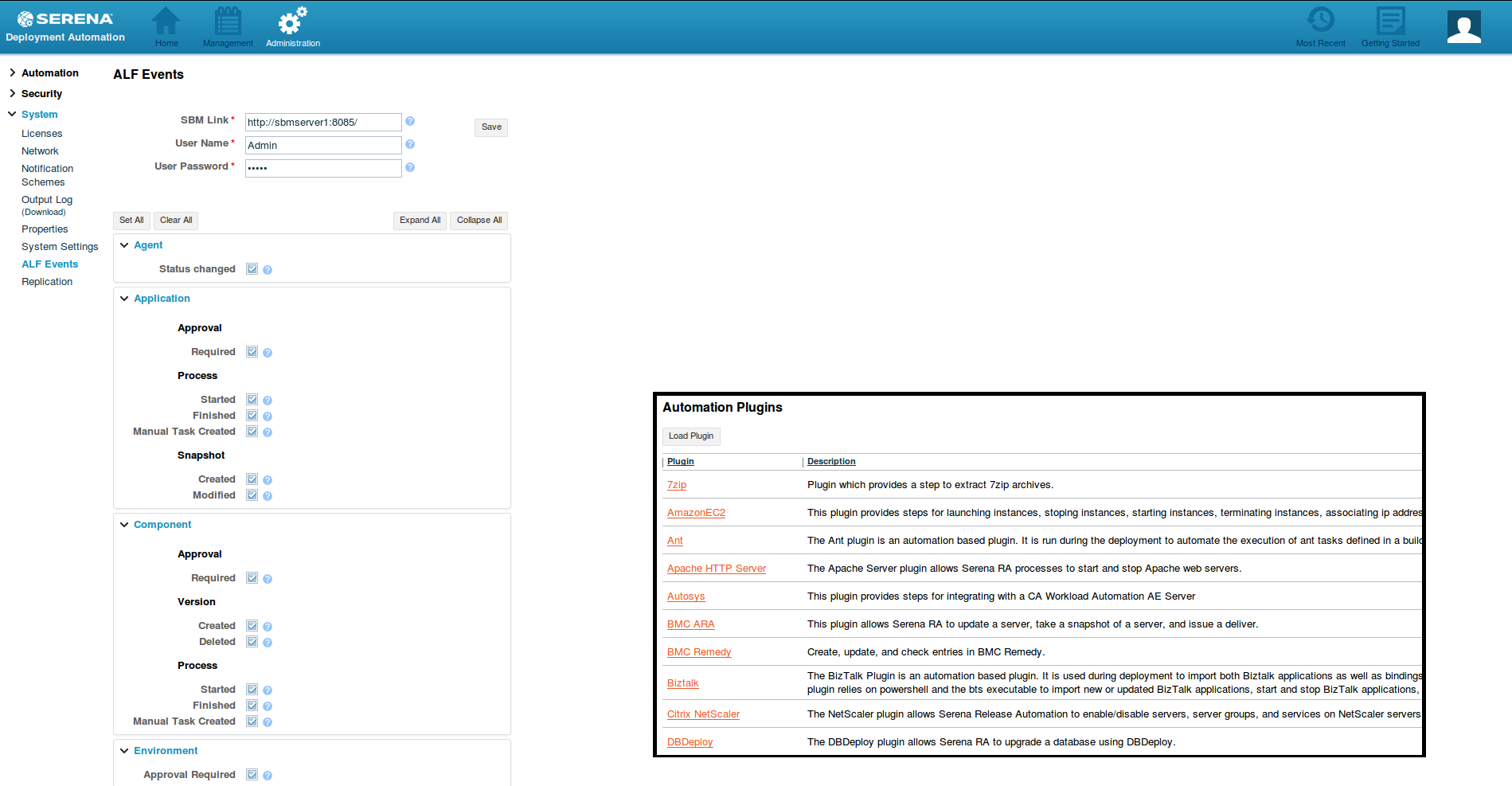Delivery toolchains integrate a set of complementary task-specific tools to automate the deployment pipeline. There are many tools from different vendors that use different APIs within the release and deployment process.
Deployment Automation supports toolchain integration by providing a flexible, robust, and extensible plugin architecture. These plugins provide basic processing functions as well as integration with third-party tools. Deployment Automation ships with plugins for many common deployment processes, and others are readily available for a wide variety of tools, such as middleware tools, databases, servers, and other deployment targets.