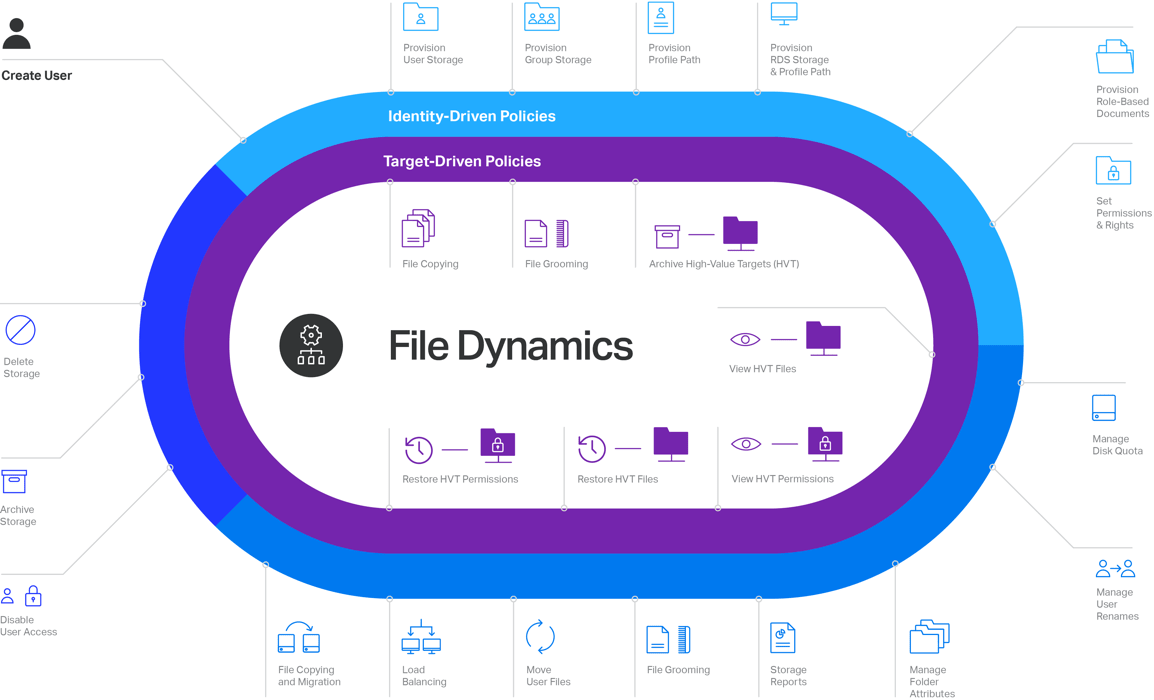Even in today's technology-savvy world, many companies still manage network storage manually. IT personnel individually assign, maintain, archive, and clean up all the storage for every employee in the company, which means a huge man-hour cost over time and a hindrance to completing other IT projects.
Micro Focus File Dynamics completely automates user and group file storage lifecycle management. The moment you create a user in Microsoft Active Directory, File Dynamics can automatically create a home folder, a profile path, and a personal folder in a collaborative storage area for the user. It can also establish access permissions for the user’s home folder and collaborative storage areas on the network, set disk quota limitations, and populate the home folder with role-specific documents.
After File Dynamics establishes user storage, it automatically performs other tasks such as managing renames, grooming disallowed file types from storage, moving home folders, adjusting access permissions when users’ roles change, balancing storage distribution across servers, and more.
Finally, when users leave your organization, File Dynamics can automatically delete their home folders, transfer them from primary storage to a vault location, or keep the folders accessible for a set number of days before disposing of or archiving them.