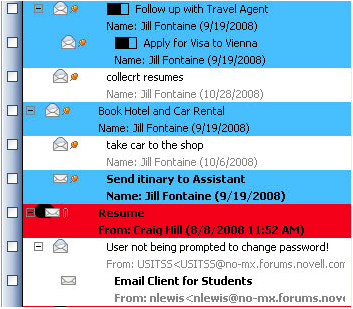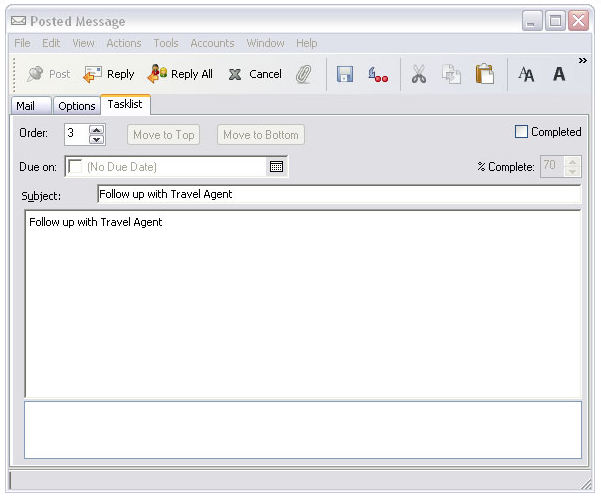GroupWise makes it easy to prioritize tasks, add subtasks, and visually track their progress toward completion. And it's all available at a glance from your Home View.
When you have a task, you know that it has to be completed by a specified date and time. So when you post a task yourself or accept one from someone else, GroupWise acts as a reminder, automatically including the task in your Tasklist folder. Any type of item (email, appointment, task, reminder note, phone message) can be placed in the Tasklist folder, so you don't have to worry about keeping all your items straight—GroupWise does it for you.
Finally, after you accept a task, it appears in your Calendar on its start date and carries over each succeeding day. When the due date is past, the task displays in red. And when you finish a task, you can mark it as complete so that it stops appearing on your Calendar.