Micro Focus iPrint ist einfach nach oben skalierbar und funktioniert plattformübergreifend, sodass Sie nur eine Lösung benötigen. Machen Sie Ihre vorhandenen Drucker mobil, anstatt neue anzuschaffen, und implementieren Sie Drucker-Monitoring, um die Druckkosten zu überwachen. Mit der Selbstbedienungsfunktion von Netzwerkdruckern können Kosten für den Helpdesk durch eine geringere Anzahl an Anfragen bezüglich Hilfestellungen fürs Drucken reduziert werden.
Weitere Informationen ›Micro Focus iPrint ist eine Software-Appliance, die alle Workstations und mobilen Geräte in Ihrem Unternehmen mit Ihren vorhandenen Druckern verbindet.
Sie ermöglicht es der IT-Organisation, eine Self-Service-Druckumgebung einzurichten, in der Mitarbeiter bei Bedarf drucken können, ohne dass die IT mit Nachfragen zur Druckereinrichtung kontaktiert werden muss. Micro Focus iPrint vergibt die Authentifizierung für Ihre aktuellen Benutzer in Active Directory oder NetIQ eDirectory. Benutzer von Windows, Mac, Linux und den meisten mobilen Plattformen können Druckaufträge über Micro Focus iPrint sowohl zu neuen als auch zu vorhandenen Druckern aller großen Anbieter senden, ohne sich Gedanken über die Druckertreiber zu machen.
Micro Focus iPrint ist ausgezeichnet skalierbar und reduziert die Serverinfrastruktur, die Sie für die Verwaltung von Hunderten oder Tausenden von Druckern benötigen, und senkt somit die Kosten für die Netzwerkbandbreite.
Hauchen Sie Ihren alten Druckern neues Leben ein, indem Sie Ihren Benutzern ermöglichen, immer und überall etwas auszudrucken.
Micro Focus iPrint lässt sich mit allen beliebigen Lightweight Directory Access Protocol (LDAP)-Quellen integrieren, wie z. B. Active Directory, NetIQ eDirectory und verschiedene mobile Identitäten.
Weitere Informationen ›Drucken Sie direkt von Ihrem mobilen Gerät aus.
Weitere Informationen ›Micro Focus iPrint verbindet alle Workstations in Ihrem Unternehmen mit Ihren vorhandenen Druckern.
Weitere Informationen ›Bei WalkUp Printing wird eine Druckmethode verwendet, bei der Dokumente erst gedruckt werden können, wenn der Benutzer den Druckauftrag abgesendet, bestätigt und freigegeben hat und sich am Drucker befindet. WalkUp Printing gibt Benutzern beim Drucken vertraulicher Informationen Sicherheit und reduziert gleichzeitig den Papierverbrauch.
Micro Focus iPrint-Appliance unterstützt die erweiterte Authentifizierung für Benutzer, die ihre persönlichen Druckaufträge freigeben. Diese mehrstufige Authentifizierungslösung mit Karte und Smartphone ermöglicht das sichere Drucken auf Micro Focus iPrint-Druckern und erfordert nur einen minimalen Verwaltungsaufwand.
Mit dem Micro Focus iPrint Client for Windows kann direkt aus dem Kontextmenü gedruckt werden. Dadurch können Benutzer aus jedem beliebigen Format heraus drucken, ohne dafür Drucker oder Treiber auf ihrem Desktop-PC installieren zu müssen.
Die Micro Focus iPrint-Verwaltungskonsole umfasst einen Workflow zur Verwaltung von Zertifikaten. Mit der Zertifikatsseite können Administratoren einfach Zertifikate mit CA-Signatur heraufladen und sie auf alle relevanten Services der Micro Focus iPrint-Appliance anwenden.
Diese Funktion verbessert die Benutzerfreundlichkeit des Print-Portals und ermöglicht eine detailliertere Beschreibung der Drucker.
Administratoren können die IPP-Seite deaktivieren und damit die Nutzung des neuen Micro Focus iPrint-Portals erzwingen, sodass Sie absolute Kontrolle über die Drucker-Verteilung haben.
Diese Micro Focus iPrint-Funktion bietet Partnerunternehmen grundlegende EMM-Unterstützung für AppConfig.
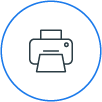
Legen Sie Windows-Drucker mithilfe eines einfachen, benutzerfreundlichen Migrations-Clients als Micro Focus iPrint-Drucker fest. Verwenden Sie Windows-Drucker und Micro Focus iPrint-Drucker gleichzeitig als mobile Drucker.
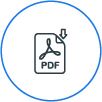
Reduzieren Sie die Zeit zum Drucken von PDF-Dateien, indem Sie diese direkt an einen unterstützten Drucker senden.

Die Funktion zur automatischen Aktualisierung wird jetzt für den Mac-Client unterstützt.
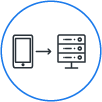
Unterstützung von Forward-Proxy für die Micro Focus iPrint-App für Android und iOS.

Drucken Sie bis zu 15 Dokumente unterschiedlicher Formate gleichzeitig mit einem einzigen Mausklick.

NetIQ Advanced Authentication Framework-Unterstützung für „Micro Focus iPrint for OES“.

Die Micro Focus iPrint App ist jetzt mit BlackBerry MDM kompatibel.

Aktuelle Funktionen für die neusten mobilen Betriebssysteme für Micro Focus iPrint-Apps.