Set up a self-service IT request portal with an intuitive “shopping” experience. The web-based Service Request Center capability enables users to discover and request IT services, submit incidents, and review knowledge base articles. An enterprise service catalog enables services to be composed, organized, and published into convenient categories. Visual dashboards and robust report generation capabilities provide complete visibility across the service delivery process:
Most IT service management (ITSM) solutions fail to promote the full scope of IT capabilities. Showcase your organization’s services in a visually appealing online catalog in Service Request Center.
A starter pack of pre-built service requests makes for a professional looking and functional service catalog as soon as you deploy the solution. These pre-built requests (new hire, phone set up, network access, badge access, etc.) include both the submission forms and the workflows required to fulfill the requests.
Service Request Center also lets you easily define and organize your own custom services within a service catalog to aid discovery. You can even limit the publication of these services to select groups—ensuring that each user only sees those services they are authorized to order.
Create an information repository that users and IT staff alike can use to resolve issues. Service Request Center includes a knowledge base that automatically searches for relevant topics as users submit incidents and requests. To simplify the search, it begins offering relevant suggestions as soon as the user begins typing—and as a result, reduces IT call volumes and duplicate entries.
Incident and problem resolutions can be posted as articles in the knowledge base, and IT change requests can be posted as announcements to the request center once their implementation dates are scheduled.
Expedite user request fulfillment with an ITIL v3 request fulfillment process that enables you to manage service requests separately from incidents. The process can be easily customized to meet your priorities. Users can track progress at any time, which increases user satisfaction and lessens IT demand.
Service Support Manager (SSM) integrates change and release management in order to bridge the divide between dev and ops. Core processes have been commended by Pink Elephant as “the best ITIL has to offer.” In addition, SSM is packaged with fully functional, easy-to-use applications.
SSM represents a new process-driven approach to ITSM—one that enables business and IT to work together.
Other ITSM solutions are difficult to use, have high maintenance costs, and provide limited visibility across the service delivery lifecycle. SSM draws on the power of a process management platform to:
Easily adapt ITSM processes and progress to a new level of ITSM maturity—and ITIL adoption. SSM’s process management platform provides a foundation for delivering and adapting integrated services that go beyond the break-fix realm. By expanding service management to support related processes, your IT organization can deliver integrated services with reliability and consistency.
Discover your organization’s potential. The power of the underlying process management platform tackles new fronts within the ITSM realm and beyond. It serves as the fulcrum of an integrated ITSM-ALM strategy that can bridge the traditional gap between IT operations and application development. Together with Release Control, SSM manages and releases a mixture of development and operation changes at the same time.
Use automated processes to help you deploy changes without disrupting services. SSM ensures that changes don’t reduce productivity or fail to comply with configuration standards. Processes include branching steps and priority tagging to easily manage changes according to rules you define. The Change Management Risk Calculator helps you assess the risk of configuration changes. Combine SSM with Release Control to further automate changes to applications.
Create a master repository for all configuration items and their relationship with the configuration management database (CMDB). This ensures that company standards are applied and problems are quickly detected and resolved. Simplify configuration item management with visual process maps to verify adherence to standards. Get quick access to your reports for configuration management processes, audit trails, and ITIL-based metrics.
ITIL is a set of practices for ITSM that focuses on aligning IT services with the needs of the business. Service Support Manager comes packaged with workflows based on ITIL v3.
Unlike other ITSM solutions, SSM provides a process management platform that automates and integrates service delivery workflows. Complete visibility across integrated processes enables you to track IT performance against SLAs to optimize processes for continual improvement.
Clarify, justify, and prioritize requests for new services. When requests are captured in the central Service Request Center, they are funneled to the demand manager to help with cost and delivery priority. Armed with this information, demand managers can craft an ITIL service strategy and justify costs to implement it.
In addition, Service Support Manager provides an accurate view of available resources. Collaborative scoring, voting, and resource estimation shows how resources are used to fulfill demand.
The ITIL service transition volume outlines the steps taken to move services from the request phase to operation.
The ITIL service operation volume describes the part of the lifecycle wherein the services and value are actually delivered to the business. SSM acts as an information and delivery hub.
One of the pillars of ITIL is recognizing that improving service delivery happens in steps. Adopting ITIL best practices means committing to continual improvement. To measure improvement, SSM assembles and reports relevant metrics about all aspects of service delivery. These reports can be configured to identify problems and improvement opportunities.
Customizable, role-based dashboards and reports provide unparalleled insight into service management processes. SSM collects and reports metrics throughout service lifecycles, and cross-application reporting provides end-to-end operational visibility.
Automate the management of financial assets, tracking the acquisition, ownership, and value of assets throughout their lifecycle. Track approvals, calculate depreciation, and report on asset usage. As part of SSM, asset management is integrated with service requests, inventory tracking, and change and configuration management.
As a service desk manager, your primary goal is to equip your analysts with the right resources to quickly resolve issues. The Orchestrated IT Feed provides instant access to the people involved in a particular item, including those who have the expertise needed to solve an issue.
Avatars or icons represent users throughout the real-time collaboration, and conversation threads are grouped by the various stages in the service delivery process. You can choose to "follow" an item, person, or issue and get status updates via Twitter, Yammer, email, or SMS.
Easily track your team's performance against service level agreements. Because Service Support Manager is a process-based solution that lets you configure service delivery processes to match the way you actually serve the business, service level measurements accurately reflect real performance. Administrators can set up rules that trigger corrective action when SLA targets are at risk of not being met or are violated.
Service Support Manager is designed to support all implementation scenarios, including on-premises, on the cloud in a SaaS environment (Service Support Manager on Demand), or as a hybrid of the two. SSM on Demand offers all the benefits of software as a service.

SRC now includes a new theme with updated, modern styling.

Mobile support for Service Support Manager (SSM) process apps is now enabled by default.

You can now attach files to Knowledge Center articles that end users can view.

SSM now uses modern forms, which offer advanced features like responsive forms for different screen sizes, easier navigation to required fields, and quicker access to expanding sections.
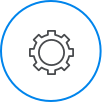
The Change Management process app can be configured to work with RLC 6.2 to automatically add changes to a release package.
Why choose Micro Focus for IT service management?
Start with a set of ITIL-based, out-of-the-box applications. Quickly customize them if needed. Next, centralize your request center into a one-stop shop showcasing the breadth and value of your IT services.
And then unleash the Micro Focus difference—the power of the underlying process management platform—to tackle new fronts within the IT service management realm and beyond. Bring together ITSM and application lifecycle management into a single strategy that harmonizes development and operations.
| Micro Focus | Service-Now | FrontRange HEAT | BMC Remedy | Lotus Notes | |
|---|---|---|---|---|---|
| Low TCO | |||||
| Complete visibility |
|
N/A |
|
|
|
| High usability |
|
|
|
||
| Flexible, cost-effective deployment options |
|
|
|||
| Process management heritage | N/A |
||||
| Rapid time to value | |||||
| Easy adaptability |
|
|
|
||
| Integration and extensibility |
|
|
|
||
| Enterprise scale |
|
|
|||
| Supports heterogeneous environments | |||||
| Supports mainframe and distributed applications |
|
|
|