Get all the connections you need, in one package. The client runs Java 1.5+-supported browsers (Internet Explorer, Mozilla Firefox, and Google Chrome)—and on common operating systems (Windows 10, Windows 8.1, Windows 7, UNIX, and Linux). The server runs on operating systems that support Java 1.5+.
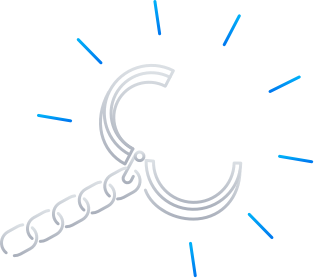
Customize sessions with hotspots, keyboard mapping, color settings, and more. Use Java-based APIs—accessible through Java, JavaScript, and VBScript—to build web frameworks around legacy apps.

Centrally install and deploy Reflection for the Web for instant availability to all browser users. Once you make updates on the server, users automatically download the new version the next time they connect. The usage metering tool makes it easy to manage licenses and host resources.

Take advantage of integrated security options, including TLS 1.2, SHA-256, FIPS 140-2-validated cryptographic modules, AES encryption over SSL/TLS, and patented Secure Token Authorization. The security proxy server also works with the management server to control access to terminal emulation and file transfer hosts based on Active Directory or LDAP user and group membership.

Easily emulate T27 and UTS terminal types. Centrally install, deploy, and update your terminal emulation apps. You can even use enterprise directory services, such as Active Directory, to control user access to sensitive information—without making any changes to your LDAP schema or data.
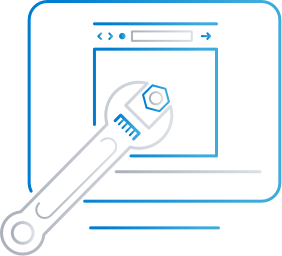
Connect to any major GDS, including Amadeus, Worldspan, Apollo/Galileo, HP Shares, and Sabre, as well as any MATIP-based reservation system. Use the Airlines Printer component to generate tickets, baggage tags, and boarding passes with shared and specialized printers over a wide variety of protocols.

Make IBM, UNIX, Unisys, OpenVMS, and HP data instantly available to browser users, wherever they are. While you're at it, give those unwieldy green screens an easy web makeover. Allow users to work the way that they work best.
Stop the endless cycle of loading, updating, and supporting software on desktop after desktop. Install it once. Configure it once. Deploy it once. Then manage it all from a single location.
Shield your valuable data from spies, hackers, and other known threats. Apply layers of security to protect private data inside the firewall and beyond. Get compliant with security mandates in the process.