Run InfoConnect Desktop Pro on Windows 10, Windows 8, and Windows 7 with confidence. With newer Windows versions, you can take advantage of application self-repair, roaming user profiles, and power-management features.

No more toggling back and forth between applications. Enable users to write and send emails; create tasks, notes, and appointments; launch Microsoft Office apps; and take advantage of Office productivity features like AutoComplete and AutoExpand—all from within a session window. They'll work faster and make fewer mistakes.
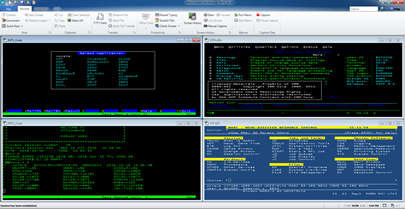
Allocate Terminal IDs on demand and as required. Pool IDs, including addresses, to conserve resources and cut operating expenses. It's possible when you integrate InfoConnect Desktop Pro with Micro Focus Host Access Management and Security Server.
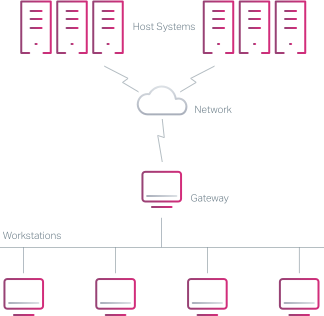
Use layers of security to protect data in transit and at rest. Facilitate compliance with security mandates in the process.
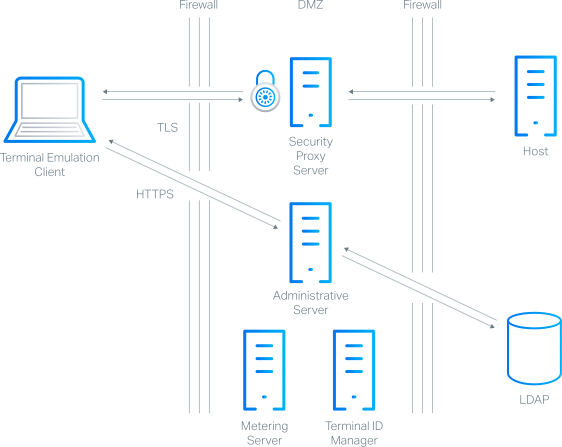
Get multihost access from one integrated desktop application. In addition to Unisys, InfoConnect Desktop Pro connects to IBM, UNIX, OpenVMS, and HP systems. Because all emulation types run within a single framework, access is streamlined and efficient.
Make host applications as easy to use as today’s modern apps. InfoConnect Desktop Pro supports Microsoft Office productivity features and numerous automation tools such as VBA, CASL, HLLAPI, and the Micro Focus visual code editor (Express Macro Language) to help users work more efficiently.
Sleep well at night knowing that your emulation solution provides military-strength security at every level. From FIPS 140-2 validation, TLS 1.2 encryption, and SHA-256/RSA-2048 digital signatures to PCI DSS compliance, DoD PKI certification, data masking, and patented Secure Token Authorization, InfoConnect Desktop Pro has you covered.