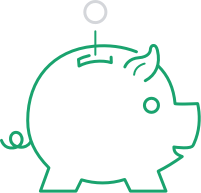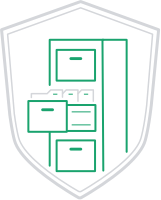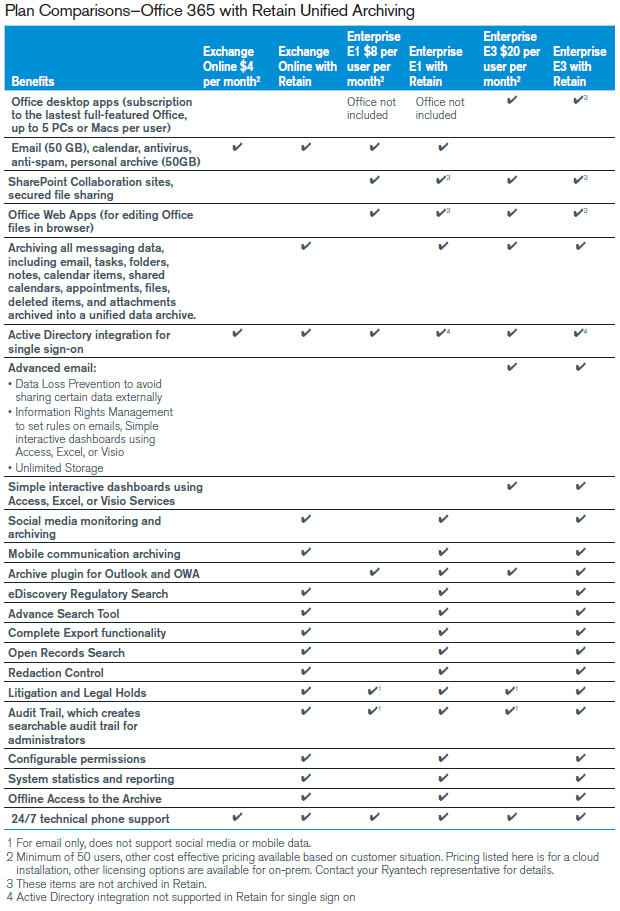Your Office 365 email contains an extensive amount of valuable business data. But auditing and searching through it all can be challenging. Luckily, Retain for Office 365 enables you to archive your company’s Office 365 email into one central, unified archive. This includes archiving email, appointments, files, and attachments which can be searched, printed, exported, restored, or placed on a litigation hold.
With Retain Archiving for Office 365, you don’t need to pay for E3, or higher, licenses just so you can archive your messaging data in Office 365. Retain for Office 365 supports archiving for Office 365 Business Essentials, Premium, Enterprise E1, Enterprise E3, and Enterprise E5 plans. This enables your business to reduce costs by only paying for the Office 365 plans your end-users need.