About Hotspots
Verastream Host Integrator HTML 5 Web applications support two types of hotspots; aid key support, enabled by default, and light pen support. To use hotspots, select Enable Aid Keys on the Screen properties panel after you set the Display type to Terminal.
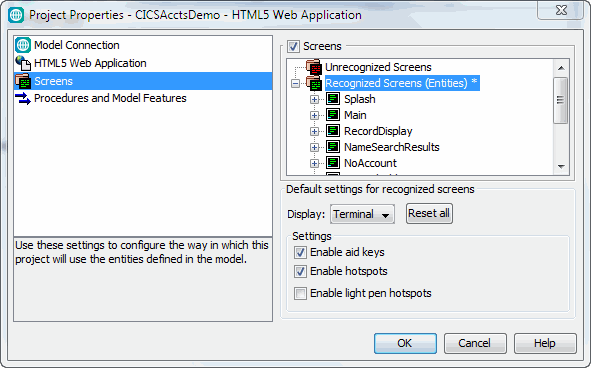
Hotspots for Aid Keys
Hotspots are buttons that appear over common host commands in terminal sessions. By using hotspots, you can control your terminal session with the mouse instead of the keyboard. Clicking a hotspot transmits a terminal key or command to the host. By default, hotspots are configured for the most common 3270 or 5250 commands. You can customize the aid key hotspots to provide more functionality.
When you are building an HTML 5 Web application project, any host screen that is configured to display as a terminal has hotspots enabled by default. Selecting Enable Aid Keys is a prerequisite for using hotspots.
Default hotspots for 3270 and 5250 sessions
| Host type | Hotspot | Does this... |
|---|---|---|
| 3270 | PF1...PF24 | Transmits a PF1...PF24 to the host |
| 3270 | 1=...24= | Transmits a PF1...PF24 to the host |
| 3270 | clear | Transmits a Clear key to the host |
| 3270/5250 | F1....F24 | Transmits a PF1...PF24 to the host |
| 3270 | PA1,PA2,or PA3 | Transmits a PA1, PA2, or PA3 to the host |
| 3270/5250 | enter | Transmits an Enter key to the host |
| 5250 | more... | Transmits a Roll Up key to the host (scrolls down one page) |
Light Pen Hotspots
To use light pen hotspots, set Display type to Terminal, and then select Enable aid keys. Light pen support is disabled by default.
If you have HTML5 web applications that were generated in versions of the product prior to the initial release of light pen support, you must rebuild the application to enable light pen support.
Interacting with light pen fields
You interact with HTML 5 web application light pen fields using a mouse or by touch on a mobile device.
Light pen fields are determined by the host application. There are two types of light pen fields; selection light pen fields (which are visible as checkboxes) and immediate action light pen fields that, when activated, cause some action to occur.
When you send a screen containing light pen fields to the host by either invoking an aid key or by invoking an immediate action light pen field, the following occurs:
- When the modified state of a selection-type light pen field differs from the state designated by the host application, the cursor select aid action is invoked at the position of the first character in the light pen field.
- All modified input fields are sent to the host.
- When aid keys are invoked they are sent to the host.
All light pen fields have tooltips associated with them.
Configuring Hotspots
You can configure specific hotspots for each HTML 5 Web application that you generate. Each Web application has a hotspot.configurations file, which you can find in the Verastream\HostIntegrator\servletengine\webapps\<ProjectName>\WEB-INF\classes directory. This file contains information explaining the file format. For detailed information on how to create your own hotspots, see Knowledge Base 7021326.