These Target-Driven policies allow you to analyze and be notified of the changes in security permissions for a selected target path. Notifications are sent via email and specify the added, modified, or removed permissions for users and groups.
Instead of relying on the availability and judgement of IT personnel to recover archived data or remediate the location of sensitive data, designated “Data Owners” who are familiar with the data, can perform these tasks quickly and efficiently.
Address compliance requirements for securing confidential and sensitive files by providing Data Owners the ability to remediate the location of these files.
Automate data management to mitigate risk. Micro Focus File Dynamics policies ensure that you're always managing your data assets properly. File Dynamics handles data privacy, rights and access analysis, data disposition, and protection of high-value targets through its policies.
Implement a File Analysis plan. An objective of File Analysis is "taking action" to remediate challenges pertaining to data access and growth. Micro Focus File Dynamics, through automated policies and administrator-initiated Management Actions, remediates these and other storage management tasks.
Epoch Data Protection policies let you assure that high-value targets are securely protected to a nearline repository. Should the original files become lost, corrupted, or encrypted through ransomware, you can easily and quickly recover the files from the protected nearline repository.
Not just files associated with user and group storage. In addition to identity-driven policies, target-driven policies in Micro Focus File Dynamics can automatically copy, move, and groom any file based on type, age, last access, and more. These operations are ideal for archiving or deleting orphaned files and removing temporary files.
Migrate data from one Active Directory Forest to another or even from an eDirectory tree to an Active Directory forest, while maintaining file ownership, permissions, and metadata.
Create policies that grant and restrict access based on users' roles.
Generate quick return on investment (ROI) by automating storage tasks. If you have a large or dynamic user population, Micro Focus File Dynamics can help you generate a substantial ROI. That's because it automatically performs provisioning, rights settings, renames, storage transfers, vaulting, disposition, and reassignments.
Let user roles determine file and storage access. You establish the rules, Micro Focus File Dynamics enforces them. Set policies that control folders and dictate users' access rights. Let File Dynamics implement the policies' settings so that only authorized users can access potentially sensitive data.
Extend your identity management system. Because Micro Focus File Dynamics uses the same directory as your identity management system (Microsoft Active Directory), File Dynamics can take user storage action when your identity management system takes user account action.
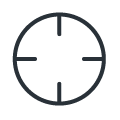
Lets you "scope" the containers of the forest or domain for storage devices and shares to be included or excluded as managed storage resources.