GroupWise®를 통해 직원은 어디서든 강력한 이메일, 일정 관리, 작업 관리, 연락처 관리 도구를 사용할 수 있습니다. 관리자도 마찬가지입니다. 간소화된 웹 기반 관리 기능을 통해 이동 중에도 일어나는 일들을 모니터링, 관리 및 조치할 수 있습니다.
자세히 보기 ›GroupWise는 사용자 메일 박스에 소셜 스레딩이라는 새로운 방식을 적용합니다. 이를 통해 메일에 여러 개의 회신을 받더라도 깔끔하게 정리됩니다. 새로운 메일은 물론이고 읽지 않은 회신이 몇 개 있는지도 한눈에 파악할 수 있습니다.
자세히 보기 ›GroupWise에는 사용자가 작업을 위해 상호 작용하는 각종 도구와 웹 애플리케이션을 통합해서 표시하는 개인 생산성 대시보드인 홈 뷰가 제공됩니다. 비즈니스 요구에 따라 사용자 지정이 가능하며 최종 사용자가 홈 뷰를 원하는 대로 설정할 수도 있습니다.
일정 뷰에서 약속, 작업, 알림 메모를 보고 관리할 수 있습니다. 여러 개의 일정을 생성하거나 개인 일정을 게시하고 자신의 상태를 비어 있음/바쁨 중에서 선택해 GroupWise를 사용하지 않는 사람들도 이 상태를 참고하여 편리하게 회의 일정을 잡을 수 있습니다. 또한 GroupWise를 사용하여 본인 및 다른 사람을 위한 약속과 작업 일정을 수립할 수 있습니다.
본인 또는 프로젝트 완료를 위해 참여 중인 다른 사람에 대한 작업을 생성하여 중요한 업무를 최우선 순위로 지정해 보십시오. 전송한 작업을 수락 또는 거절하고, 수락한 작업을 프로젝트 라이프사이클 전반에서 추적할 수 있습니다. 원하는 이메일을 작업 목록 폴더로 간단히 드래그하여 이를 작업으로 전환할 수도 있습니다.
자세히 보기 ›이메일 저장 공간은 첨부 파일로 인해 금세 가득 찰 수 있습니다. 같은 버전의 파일이 계속 누적될 경우에 특히 그러합니다. Micro Focus Filr와의 통합을 통해 메시지 서버에 필요한 저장 공간을 줄여보십시오. 이제 파일 자체를 보낼 필요 없이 간단히 파일 링크만 보내면 수신인이 해당 파일을 확인하고 편집할 수 있습니다.
GroupWise에서는 사용자가 연락하는 모든 연락처, 그룹, 리소스, 조직에 대한 핵심 정보에 간단히 액세스할 수 있습니다. 다음 주 만날 비즈니스 동료의 사진을 추가하거나 상사의 생일을 메모해 보십시오. 고객 회의를 시작하기 전에 지난번 고객 회의 때 작성했던 메모를 간단히 검토할 수도 있습니다. 무엇보다도 이러한 모든 정보를 GroupWise 주소록 또는 연락처 폴더에서 간편하게 액세스할 수 있습니다.
자세히 보기 ›메신저를 사용하여 다른 GroupWise 사용자와 실시간으로 커뮤니케이션해 보십시오. 메신저를 통해 직원은 사용하는 기기에 관계없이 어디서나 협업을 수행할 수 있습니다. 온라인, 바쁨, 자리 비움 등의 사용자 상태를 표시하고 중요한 대화 내용은 나중에 참고할 수 있도록 저장할 수도 있습니다. 메신저로 동료와 실시간으로 연락하여 신속하게 결정을 내리고 문제를 해결할 수 있습니다.
자세히 보기 ›개인 생산성의 궁극적인 목표는 모빌리티입니다. 이에 GroupWise는 사용자가 이동 중에도 언제든지 연결할 수 있도록 다양한 옵션을 제공합니다. iPhone, Android, BlackBerry 또는 그 외 ActiveSync 지원 기기에서 GroupWise 데이터에 액세스해야 합니까? 이제 GroupWise Mobility Service를 사용해 보십시오. iPad 및 Android 인터페이스에 최적화된 새로운 웹 템플릿이 깔끔하고 원활한 경험을 제공합니다. 어디서든 웹 브라우저를 사용하여 GroupWise에 액세스하는 기능만 원하실 경우에는 새로워진 WebAccess 인터페이스를 통해 관리 부담 없이 강력한 클라이언트의 이점을 누려보십시오.
자세히 보기 ›GroupWise는 특히나 관리 업무를 수행하시는 분들의 열렬한 지지를 받고 있습니다. 그렇다면 관리자가 손꼽는 이 제품의 강점은 무엇일까요? 먼저 탁월한 안정성을 자랑합니다. 또한, GroupWise는 Windows와 Linux 플랫폼 모두에서 실행할 수 있는 유연성을 제공합니다. 이밖에도 행정 업무가 놀라운 수준으로 간소화되어 관리자 한 명당 최대 10,000명의 GroupWise 사용자를 관리할 수 있습니다.
자세히 보기 ›이제 클라우드에서 GroupWise의 모든 이점을 누려 보십시오. 파트너와 함께 GroupWise를 호스팅할 수 있고, Enterprise Messaging으로 업그레이드하여 호스팅 파트너를 통해 Micro Focus에서 직접 사용할 수도 있습니다.
자세히 보기 ›성능이 아무리 강력하더라도 유연성이 없으면 무용지물입니다. GroupWise는 최종 사용자에게 원하는 방식으로 작업하고 필요 시 결정을 내리거나 변경할 수 있는 유연하고 동적인 인터페이스를 제공합니다. 또한 관리자에게 필요한 다양한 플랫폼과 기기를 지원하며 Active Directory와 Microsoft Exchange 중에서 유연하게 선택하여 작업할 수 있습니다.
GroupWise는 기존의 이메일 및 일정 관리 기능을 현대적이고 효율적인 방식으로 제공합니다. 최신 데이터 센터 기술에 기반하여 실행되고, 최신 기기를 지원하며, 사용자가 원하는 콘텐츠를 필요할 때 제공하도록 동적으로 조정되는 사용자 인터페이스를 지원합니다. 무엇보다도 이메일과 여기에 포함된 주요 비즈니스 데이터가 IT의 통제 하에 있도록 확실하게 보호합니다.
GroupWise와 Exchange를 동시에 실행하고자 하십니까? Coexistence Solution for Exchange와 함께라면 가능합니다.
자세히 보기 ›이메일이 구식의 도구일 수는 있지만 최신 도구가 될 수 없는 것은 아닙니다.
자세히 보기 ›
보다 간편해진 검색 기능이 클라이언트 왼쪽에 팝업 창으로 나타납니다.
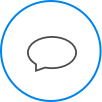
이제 표시되는 이메일 콘텐츠에 따라 QuickViewer를 세 가지 크기로 사용할 수 있습니다. 크기는 사용자가 지정할 수 있습니다.

탐색 바 동작이 “Settings(설정)” 버튼 아래에 기타 추가 옵션과 함께 통합되었습니다.

대화 답글이 자동으로 저장됩니다. Edit Recipients(수신자 편집) 버튼 위로 마우스를 가져가면 메시지 수신자가 표시됩니다. Item List(항목 목록)에서 미확인 숫자(녹색으로 강조 표시됨)를 마우스 오른쪽 버튼으로 클릭하여 해당 메시지를 읽은 것으로 표시할 수 있습니다. 대화 답글 상단에 Status Tracking(상태 추적) 아이콘이 추가되었습니다. 상태 추적 아이콘 위로 마우스를 가져가면 상태 요약이 표시되며, 상태 추적 아이콘을 클릭하면 Properties(속성) 탭으로 이동하여 전체 상태를 확인할 수 있습니다. 작업목록 플래그 위로 마우스를 가져가면 대화 내 특정 항목이 표시됩니다.

시스템의 보안을 강화하기 위해 GroupWise에 사용되는 인증 모범 사례를 업데이트했습니다.
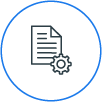
이제 도메인, Post Office 또는 GroupWise 관리 콘솔의 사용자에 대한 문서 관리 기능을 활성화/비활성화할 수 있습니다.

GroupWise Mailbox Management가 GroupWise 관리 콘솔에 통합되어 사용자의 규칙을 관리할 수 있습니다.

이제 임시 폴더가 모바일 기기와 양방향으로 동기화됩니다. 이제 프록시 캘린더를 모바일 기기에 동기화할 수 있습니다. PO(Post Office) 관리 정보가 캐시되어 보다 빠르게 로그인할 수 있습니다.

로컬 메신저 데이터베이스 또는 Micro Focus Retain을 사용하여 아카이빙이 이루어지며 메신저 에이전트가 64비트 프로세스로 실행됩니다.
| 주요 기능 | GroupWise 18 | GroupWise 2014 R2 SP2 | GroupWise 2014 R2 SP1 |
|---|---|---|---|
| 소셜 스레딩 | |||
| 통합된 메신저 관리 및 단일 사용자 프로비저닝 | |||
| 첨부 파일 대용 Filr 공용 링크 지원 | |||
| Filr 통합 | |||
| 모바일 기기용 규칙 지원 | |||
| 웹 액세스를 통한 휴가 규칙 수정 | |||
| 이메일을 PDF로 저장 | |||
| 팀원/관리자의 공유 폴더 소유권 변경 | |||
| 네이티브 Mac 메일, 일정 및 연락처 통합 | |||
| 다른 사람을 약속에 초대/새로운 시간 제안 | |||
| Active Directory 지원 | |||
| 웹 액세스 자동 새로고침 | |||
| 휴지통 및 폴더 검색 | |||
| 이메일, 약속 등의 재전송/회수 | |||
| 인스턴트 메시징/채팅 | |||
| iPhone, Android, Windows, Blackberry에 대한 모바일 동기화 |
GroupWise와 경쟁 솔루션의 기능 비교
| 주요 기능 | GroupWise | Exchange/Outlook | Office 365 | Google Mail(Gmail) | Zimbra |
|---|---|---|---|---|---|
| 서버 OS 선택 가능 여부(Window, Linux 또는 Open Enterprise Server) | 해당 없음 |
해당 없음 |
|||
| 디렉토리 선택 가능 여부(Active Directory 또는 NetIQ® eDirectory) | 해당 없음 |
||||
| 가상화 선택 가능 여부(VMware, Hyper-V 또는 Xen) | 해당 없음 |
해당 없음 |
|||
| "조용히 처리되는" 이메일 회수 | |||||
| 다른 사람을 약속에 초대 및/또는 새로운 시간 제안 | |||||
| 이메일, 채팅, 일정 관리, 연락처 및 작업 관리 |