You can't run your business without your Unisys applications. The trouble is, these iconic workhorses don't leverage the efficiencies of modern technology. InfoConnect Desktop Pro for Unisys (formerly Attachmate InfoConnect Desktop Pro for Unisys) changes all that—delivering proven connectivity while making host applications as easy to use as Microsoft Office.

Achieve multi-host access from one integrated desktop application. In addition to Unisys, InfoConnect Desktop Pro connects to IBM, UNIX, Linux, OpenVMS, HP 3000, HP NonStop (Tandem 6530). Because all emulation types run within a single framework, access is streamlined and efficient.

Make host applications as easy to use as today's modern apps. InfoConnect Desktop Pro supports Microsoft Office productivity features and numerous automation tools, such as VBA, CASL, HLLAPI, .NET API, and the Micro Focus visual code editor (Express Macro Language) to help users work more efficiently.

Ensure that your terminal emulation solution is secure at every level. From FIPS 140-2 validation, TLS 1.2 encryption, elliptical curve cryptography (ECC), and SHA-256/RSA-2048 digital signatures to PCI DSS compliance, DoD PKI certification, data masking, and patented Secure Token Authorization, InfoConnect Desktop Pro has you covered.

Streamline and secure your host-access operation by teaming InfoConnect, Reflection, or Rumba+ emulators with MSS. Working with your Identity and Access Management (IAM) system, MSS seamlessly propagates changes to application settings and user-specific content—right here, right now, from a central server. Next time users launch a session, they'll receive the changes.
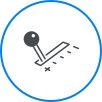
Manage host-access operations from your central MSS console. Lock down 100s (or 1000s) of remote desktops with ease. Grant or deny access based on group or role. Apply changes quickly to align with business needs. Make post-install adjustments on the fly. Do it on your schedule, not someone else's.
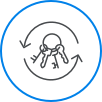
Bring your host into the Identity and Access Management (IAM) system fold. This means you can replace weak, eight-character passwords with strong, complex ones. Implement best-fit multifactor authentication methods (one-time passwords (OTP), biometric, push token, mobile authentication and more). Say goodbye to host passwords and automatically sign users on to their mainframe applications. It's safe, manageable, and economical with MSS.
A Windows-based terminal emulator that connects users to Unisys, UNIX, Linux, OpenVMS, IBM, and HP 3000 hosts.
Server software that works with your existing IAM system to centrally manage and secure InfoConnect, Reflection, and Rumba+ terminal emulation sessions.