Coloque o poder do SSH, um trunfo no mundo UNIX, para trabalhar em seu ambiente Windows. Transfira arquivos com segurança entre servidores Windows, ou de servidores Windows para servidores UNIX. É possível com uma ferramenta a partir de um local.
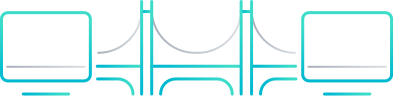
Acabaram-se os dias de acessar desktops individuais ou de executar manualmente tarefas repetitivas relacionadas a transferências. Precisa mover um arquivo ou reiniciar um serviço? Programe eventos para ocorrer automaticamente, por meio de um canal seguro.
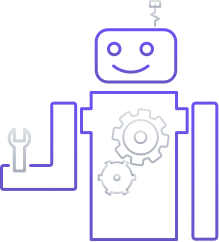
Pare de pedir a parceiros, clientes e funcionários externos para percorrer etapas de configuração. Ofereça suporte a transferências de arquivo simples, seguras e do tipo arrastar e soltar usando um browser da Web. Transferências de um usuário nunca foram tão fáceis.

Crie túneis de SSH criptografados quando e onde você precisar. Certifique-se de que os dados e arquivos sejam movidos com segurança do ponto A ao ponto B. Proteja aplicativos desprotegidos sem tocar neles.
Imagem: juntos, o cliente de SSH e o servidor formam um "túnel" seguro através do qual toda a comunicação trafega.
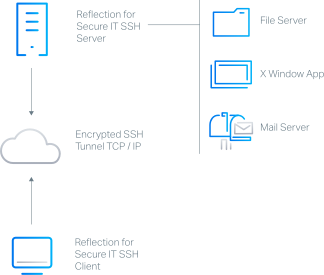
Verifique a identidade do usuário ou do sistema. Bloqueie o acesso não autorizado a arquivos ou sistemas privados. O suporte integrado para Kerberos, PKI, senhas, chaves públicas, smart cards e RSA SecureID torna isso possível.
Continue usando SFTP para proteger transferências de arquivos contra espionagem, além de fornecer visibilidade crítica à TI. Exponha arquivos para fins de inspeção usando ferramentas de terceiros. Avalie atividades mal-intencionadas vinculadas a usuários privilegiados. Gerencie o processamento pós-transferência. Suas necessidades comerciais determinarão as medidas tomadas.
Simplifique as transferências e tarefas de rotina. Produza com APIs, scripts em lote e utilitários de linha de comando altamente configuráveis. Simplifique ainda mais o trabalho com o controle centralizado de automação. Você conseguirá executar ações como sincronizar atualizações em vários servidores usando recursos universais de servidor push.