Keeping your employees informed through an Intranet is one of the first steps towards business success. Augment or replace existing internal websites with a social and collaborative Intranet that improves users' awareness and contribution with Web 2.0 technologies.
Team workspaces let you create digital offices where local and global team members can gather online to coordinate their efforts and bring together the right information, resources, and skill sets for a project, purpose, or topic. They can take advantage of all of Vibe®’s collaboration and productivity tools.
Personal workspaces let you create your own online work environment. Similar to team workspaces, but customized to your own needs, personal workspaces give you control over private and public elements in your workspace.
It's self-service simple to create custom web landing pages in Vibe as the door into team, project, or organizational work areas. Landing pages can be set to surface the content or activities that are happening in the underlying workspace automatically so users can easily consume the information you want them to have.
You can customize your workspaces to include graphics and text elements that communicate your team’s or your organization’s brand to others.
Vibe allows you to easily work with mixed teams and include outside workers. Because guest and external users are free to add to Vibe, you can include contractors, temporary workers, and others outside your organization in any of your teams at any time.
Quickly staff up with temporary employees, work collaboratively with other organizations, or give guest access to visiting or specialty workers simply by adding them to the Vibe system. Vibe sends them an email, they join, and you can get started working together immediately.
The dashboard consolidates the most important and relevant information you need into a single view. This makes it easy to track your teams and projects, immediately letting you know what's new, summarizing your tasks and calendar, and letting you stay informed about everything of interest that is going on in your organization and teams.
The relevance dashboard's “What's Hot” area shows you the most popular blogs, discussions, documents, workspaces, and content in your teams or organization.
You can maintain a personal calendar in your personal workspace, as well as other calendars in your team workspaces, to track events specific to your teams. The relevance dashboard lets you see the events happening in the different calendars that you track at a single glance.
Task folders let you keep track of your progress on work assignments. You can maintain task folders in your personal workspace for yourself and in your team workspaces that track tasks specific to your teams. The relevance dashboard makes it easy to see the status and due date of all your assigned tasks.
Tailored to the needs of mobile users, the mobile interface in Vibe presents a lightweight, secure and easy to use view of your Vibe environment. It includes a starting home page with quick links to your workspaces, favorites, micro-blog, teams, and What's New.
With the What's New activity stream, you get a quick view of what's going on in your teams, and can tap into good ideas by following people and topics that matter to your work.
Wikis and threaded discussions can help your teams collect, refine, and aggregate relevant ideas and knowledge that are critical to project and business success.
Blogs let you and other team members easily communicate and share ideas.
Micro-blogs let you post quick updates so your team and personal followers can keep track of your activities. You can also follow and view other people's micro-blogs to stay current on their work.
Surveys let you tap into the opinions and collective wisdom of others on your teams or in your organization.
You can track the activities that occur in your Vibe environment in real time by using Vibe feeds. You can also view your Vibe feeds from within the GroupWise® Home View.
You can follow the activity of specific workspaces or people with the tracking capabilities in Vibe.
The social search capabilities in Vibe let you zero in on relevant information. Social search results present not only the information searched for, but also reveal all the places and people in the enterprise connected to that information within a social context.
Take advantage of the efficiencies of instant messaging with built-in security, manageability and business-class functionality. With GroupWise Messenger, your organization can have secure, real-time communications among employees that protect sensitive information, plus business-class functionality designed for the enterprise environment. Best of all: Messenger, which is based on NetIQ® eDirectory and is LDAP-enabled, ships with GroupWise and Vibe at no extra cost.
Users can see and compare entry meta-data and promote any version of an entry to a current version.
Vibe gives you a simple and powerful way to bring together the people, information, and resources that your teams need.
The built-in workflow capabilities in Vibe let you automate, streamline, and enhance processes.
Foster the contribution and growth of organizational knowledge in a way that ensures that it can always be leveraged.
Folders make it easy to store and manage all of your content. They can contain documents, files, wikis, discussions, calendars, tasks, milestones, blogs, surveys, photos, and other content. You can also create accessory folders that can display data from external sources, such as email, databases, and productivity applications.
Vibe indexes all content in a single easy-to-use search index, making it easy to find the relevant knowledge and resources that team members need to be efficient and productive.
With the ability to tag data as it's created, your team members can quickly and dynamically “resurface” relevant information and ideas as needed.
The custom forms and workflow capabilities in Vibe let you add formal structure and automated processes to the management of all your content, including the ability to manage content posted in wikis, discussion forums, and landing pages.
Built-in identity and security controls allow you to confidently share your valuable legacy of insights and knowledge with authorized team members.
You can make areas on your Vibe workspace accessible to designated "guest users." This can be helpful in organizations like government and educational institutions that have Vibe sites for their employees, but also want to make certain information available to the public, such as citizens or the general student body.
Vibe gives you greater control of your documents' lifecycles by providing a central workspace for document sharing, collaborating, reviewing, and revising.
You can easily comment on documents so others can quickly see the comment without having to search for it.
You and your team members can be automatically notified every time a user posts or updates a file in the team workspace.
Check-in and check-out capabilities lock down documents while you or other team members work on them offline.
Vibe indexes all stored documents in a single easy-to-use search index, eliminating time spent hunting for the right file.
Documents that are uploaded into Vibe now have major and minor versions. This way users always have a master version, but they can also go back to review former versions—and even promote an older version to the latest version.
Users and organizations can rest assured that their content is completely secure. They can set access rights for individuals or groups with just a few clicks. This means that if someone searches for a document but doesn't have rights to view it, it won't even appear in their search results.
Built-in workflow capabilities help you automate, streamline, and enhance processes to save time, eliminate errors, and improve the overall efficiency of your teams and users.
Unlike other collaboration solutions that offer workflow, you don’t have to be a programmer or a developer to deploy the workflow capabilities of Vibe. View and Form Designer make it easy for you to create and customize workflows to meet your unique needs, from basic workflows to the most complex business processes.
Vibe makes it easy to build and customize powerful workflows, but we also provide a growing library of downloadable workflows and entry forms so that your workflow creation doesn't have to begin from scratch.
You can extend your workflows to perform predefined actions such as communicate, launch, pass data, or receive data from other workflows or third-party applications.
You and your teams can monitor and manage your workflows through custom workflow dashboards. Dashboards give authorized team members or managers a summary view of workflow status. For example, they can let helpdesk managers see at a glance how many tickets are in the queue, waiting to be assigned, or have already been resolved.
In Vibe 4.0.1 or above, you can customize email notifications.
Now you can easily administer user visibility via groups (4.0.1 and above).
In 4.0.1 or above, improve security by using two-factor authentication through KeyShield, a popular SSO provider.
In Vibe 4.0.1 or above, you can provision external users from an LDAP source the exact same way as you provision internal users.
Use the popular open source database MariaDB running on SUSE® Enterprise Linux Server 12 as the database server (4.0.1 and above).
CSRF attacks occur when malicious websites are able to pose as authenticated users, request additional browser sessions, and then make unwanted changes to a site. Vibe protects against these attacks with CSRF protection.
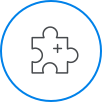
The Vibe download page for user applications has been redesigned and its scope expanded.
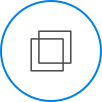
Beginning with version 4.0.5, the Cross-Site Request Forgery (CSRF) protection that was previously included but not enabled, is enabled by default. This protection might affect customizations such as JSPs, Vibe-targeted external applications, and so on; however, it enhances security.

The Edit-in-Place Java applet has been replaced with platform-specific executables that support a new service named “Vibe URI.” This is similar to MS URI functionality, but is not limited to only MS Office.
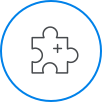
The File Upload Applet has been replaced with HTML5-based functionality. Multiple-file selection and uploading is supported; however, folder-uploading is not supported.
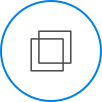
Vibe now includes a customized version of OpenJDK. Installing a separate JDK and JRE is not required, nor is it supported.

Oracle Stellent has been replaced by Micro Focus KeyView for HTML-viewing and text-filtering (search indexing) functionality.

| Feature | Vibe | Teaming 2.1 | Teaming 2 |
|---|---|---|---|
| Document Collaboration | |||
| Team Management | |||
| Expert Identification (Team Search) |
Partially Supported
|
||
| User List |
Partially Supported
|
Partially Supported
|
|
| Wikis | |||
| Blogs | |||
| Threaded Discussions |
Partially Supported
|
||
| Ad Hoc Collaboration | |||
| RSS Feed | |||
| Team Calendar | |||
| Document Management | |||
| Document Versioning |
Partially Supported
|
Partially Supported
|
|
| Document Preview | |||
| Workflows | |||
| Landing Page | |||
| Customizable Workspaces |
Partially Supported
|
||
| User Based Access Controls | |||
| Scalability | |||
| Web Dav Interactions | |||
| Branded Workspaces | |||
| Activity Log | |||
| Mobile Device Support | |||
| Quick Start Templates | |||
| Idea and Help Library |
Partially Supported
|
||
| wledge and Data Warehouse | |||
| Searchable Data |
Partially Supported
|
Partially Supported
|
|
| Activity Filters (system wide) |
Partially Supported
|
||
| Relevance Dashboard |
Partially Supported
|
||
| Track Workspaces | |||
| Track Teams and People | |||
| What's New on the "Team Space" Feature | |||
| Data Specific Folders | |||
| Nested Workspaces | |||
| End User Designed Workflow | |||
| End User Defined Custom Forms | |||
| Profile Page |
Partially Supported
|
Partially Supported
|
|
| Major and Mr Versioning | |||
| Windows Authentication | |||
| Entry Level Access Control | |||
| Search Relevance | |||
| User Visibility Management | |||
| Vibe On Premise Site Home Page | |||
| Presence Integration | |||
| Conferencing Integration |