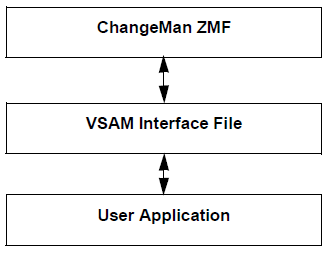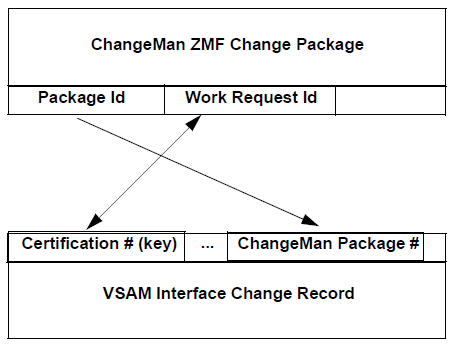Overview of the VSAM File Interface
The VSAM File Interface provides the means for two-way communication between a ChangeMan ZMF change package and any non-ChangeMan ZMF user application. It enables a user who is not familiar with ChangeMan ZMF to:
-
Specify selected details of a change package (such as install sites, install dates and times, and contact names and phone numbers) as the change package moves through the change implementation cycle within ChangeMan ZMF.
-
Keep track of the status and other details of a change package.
-
Participate in the change package approval process.
While the INFO Option (which is described in Part II of this manual) provides a method for two-way communication between ChangeMan ZMF and Tivoli Information Management for z/OS, the VSAM File Interface extends the capability to non-Tivoli user applications.
The VSAM File Interface can also be used as an alternative to the INFO Option for ChangeMan ZMF to interface with Tivoli Information Management for z/OS.
VSAM File Interface Architecture
ChangeMan ZMF and a non-ChangeMan ZMF user application exchange information about ChangeMan ZMF change packages through records in the VSAM Interface File, as the following figure illustrates:
The link between the user application and a specific ChangeMan ZMF change package is established and maintained as follows:
-
The user application must create a VSAM Interface change record for each ChangeMan ZMF change package that it wants to track or be able to approve.
Note
ChangeMan ZMF can update, but not create, records in the VSAM Interface File. A record-layout copybook for the VSAM Interface File is located in hlq.COPYBOOKS(CMNINFVS), which is shipped with ChangeMan ZMF. This copybook and sample JCL that you can use to create the VSAM Interface File are described in Creating and Maintaining the VSAM Interface File.
-
A VSAM Interface change record is associated with a ChangeMan ZMF change package as follows:
-
You specify the Certification Number (INFVINF#), which is the 8-character key of the VSAM Interface change record, as the Work Request Id at the time you create the change package in ChangeMan ZMF. ChangeMan ZMF uses this Work Request Id to locate the target VSAM Interface change record.
-
Likewise, ChangeMan ZMF writes the 10-character Change Package Id that it assigns when you create a package to the ChangeMan Package Number field of the target VSAM change record.
-
The following picture illustrates this association.
The Work Request Id field appears on the Create: Create a New Package panel, which is the first panel you see when you build a new change package in ChangeMan ZMF. Take the following steps to bring up the Create: Create a New Package panel:
-
Select option 1 (Build) from the ChangeMan Primary Option Menu and press Enter.
-
Select option 1 (Create) from the Build Options panel and press Enter. The Create: Create a New Package (CMNCRT0R) panel appears.
...
CMNCRT0R Create: Create a New Package Option ===> ______________________________________________________________ L Long method S Short method D No package description I No installation instructions Package title Demo Package _______________________________________________________________ Application . . . . . . . . . DEMO_ (Blank or pattern for list) Requestor name . . . . . . . John Doe____________________ Requestor phone . . . . . . . (555) 555-5555___ Work request . . . . . . . . 10000021_ Department . . . . . . . . . IDD_ Package level . . . . . . . . 1_ (1. Simple 2. Complex 3. Super 4. Participating) Package type . . . . . . . . PLANNED__ (Planned or Unplanned) Package time span . . . . . . PERM_ (Permanent or Temporary) Package to copy forward . . . __________ (Optional package name) Unplanned reason code . . . . ____ (* for list) Temporary change duration . . ____ (In days) Notify user . . . . . . . . . JDOE_ Enter "/" to select option _ Attach package to releaseThe Work request field identifies the target VSAM interface change record.
...
User Application Scenario
The user application that interfaces with a ChangeMan ZMF change package through the target VSAM Interface change record can perform whatever functions it needs to perform to satisfy application objectives. For example:
-
As stated earlier, the application user must create the VSAM Interface File with the needed change records and supply the application that interfaces with it. Each change record must have, as a minimum, the 8-character key that associates the change record with the Work Request Id in a ChangeMan ZMF change package.
-
The user application can, optionally, store details such as the installation date, the name and phone number of the requester, remote site install information for up to 36 remote sites, and so on in the target VSAM Interface change record. When you create the change package in ChangeMan ZMF, ChangeMan ZMF reads the target VSAM Interface change record and populates the corresponding change package record with those values (if the change rule that is in effect is 1, 2, 3, 4, or 5).
The user application can also update fields in a ChangeMan ZMF change package record by updating the corresponding fields in the target VSAM interface record.
-
ChangeMan ZMF sets update switches in the target VSAM Interface change record whenever you change selected information (such as install date) about the change package with ChangeMan ZMF. The user application can, optionally, check these update switches from time to time and take the appropriate action if changes have occurred.
After checking the switches, the user application should re-initialize the switches by storing blank values in them. The next time the associated information is changed within ChangeMan ZMF, ChangeMan ZMF will again store an asterisk in the appropriate switch in the target VSAM Interface change record to indicate that updates have occurred.
-
The user application can, optionally, function as an approver in the ChangeMan ZMF change package approval process (if the change rule that is in effect is 3, 4, or 5). Configuring the INFOMGMT Security Entity.
Steps in Implementing the VSAM File Interface
Take the following steps to implement the VSAM File Interface. Subsequent chapters in Part I of this Getting Started Guide explain these steps in detail.
-
Apply the INFO Option license. See Applying the INFO Option License.
-
Create the VSAM Interface File. Creating and Maintaining the VSAM Interface File describes the format of the VSAM file and identifies the sample JCL for creating it.
-
Request the INFO VSAM File Interface on the Global INFO/Management Rule panel (CMNGOINF) in ChangeMan ZMF. See Administration.
-
Specify the global and application administrative rules that ChangeMan ZMF is to enforce for the VSAM File Interface. See See Administration.
-
Identify the VSAM Interface File to the ChangeMan ZMF started task and recycle the started task. See Recycling the ChangeMan ZMF Started Task.
-
Define the INFOMGMT security entity for change package approval if the user application is to act as an approver in the ChangeMan ZMF approval process. See Configuring the INFOMGMT Security Entity.