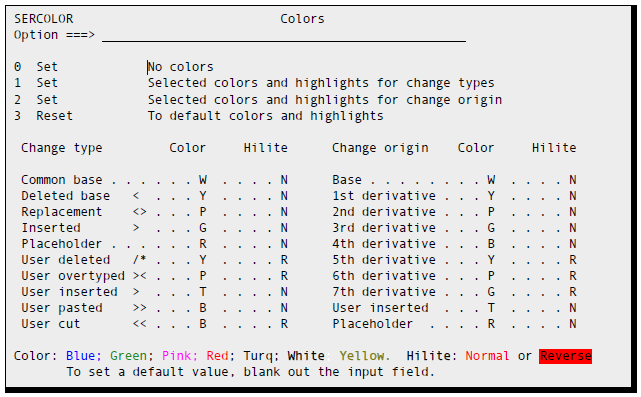Setting the Colors
The Colors panel allows you to set colors and highlights to distinguish changes. You can set any combination of seven colors and two highlights (normal and reverse) to separate the 10 line types and the 10 different points of origin.
To access the Colors panel, type 2 (COLORS) from the Profile panel. The Colors panel (SERCOLOR), shown below, appears.
The Colors panel allows you to choose different colors and highlights for
-
Various types of changes such as replacement, deletions, insertions, etc.
-
Different origin of changes such as the base and derivatives code lines, and your inserted and overtyped lines.
If you want to return to the default value, blank out the Color/Hilite pair of one or more fields. Option 3 resets all fields to their default values.
Choosing option 0 disables the line coloring on the Reconcile panel.
Use option 1 to set distinct colors/highlights for the various line types. This setting will facilitate conflict resolution where two or more derivatives have changed the same block of base code.
Select option 2 to set different colors/highlights for the versions. It will help you investigate changes, as their origin will be clearly marked in colors. This setting is also helpful when auditing code changes.
You can change the coloring scheme at any time. The last setting is carried over to your next M+R session.
If you want to see the effect of your color choices (or the default), press [Enter] and the Reconcile Palette will be displayed.
The sample versions are in COBOL. The upper part shows the current color scheme for different code line types. The lower part shows the colors assigned depending on the origin of the code line itself or its change.
The origin of the lines is self-explanatory—a code line belongs to the base version, or to one of the seven derivatives, or to the user who can overtype, paste and insert code lines during the reconciliation. The origin of the change for a base code line is one of the derivatives; thus, the derivative color is used for a deleted or replaced base code line.
The line types are an M+R concept that needs to be explained. Below, an example of the upper half of the Reconcile Palette is reproduced, and the lines are numbered on the left to facilitate the explanation.
(1) 000035 003500 IF OPEN-REQUEST PERFORM DO-THE-OPEN
(2) < A___ 003600 ELSE IF READ-REQUEST PERFORM DO-THE-READ
(3) <>_B__ 003600 ELSE IF UPDATE-REQUEST PERFORM DO-THE-UPDATE
(4) > __C_ 003610 ELSE IF EXTRACT-REQUEST PERFORM DO-THE-EXTRACT
(5) --- - - - - - - - - - - - - - - - - - - - - - - - - 2 Lines DELETED
(6) /*0039 003900 ELSE IF CLOSE-REQUEST PERFORM DO-THE-CLOSE
(7) ><___+ 004000 ELSE DISPLAY 'YOUR I/O REQUEST IS INVALID'
(8) > ___+ 004010 MOVE 12 TO RETURN-CODE
(9) >>0051 005100 DO-THE-READ.
(10) <<0052 005200 READ ONLY-FILE NEXT,AT END MOVE 8 TO RETURN-CODE
A short explanation for each line follows:
-
This is a common (unchanged) base record with a relative number 35 as shown in the command area.
-
The next (36th) base record is missing in version A; that is, it is deleted. This fact is depicted with the less-than (<) symbol.
-
The same 36th base record is replaced in version B by new text. The replacement symbol (<>) conveys a not equal meaning.
-
Version C has an inserted code line after the 36th base record. Accordingly, the insertion symbol is the greater-than (>) symbol.
-
This line holds the place of two base records that have been deleted by the user during the reconciliation and therefore are excluded from view.
-
The 39th base record has also been deleted by the user but here it is included in view, possibly through a First or Last command. The commented-out (/*) symbol is used to present this action. The Undelete command can be issued to reverse the commentedout status.
-
The user has overtyped the 40th base record. The over typing (><) symbol also conveys a not equal meaning but differs from the replacement (<>) symbol.
-
The user has inserted a code line represented by the greater-than (>) symbol.
-
The user has pasted the 51st base record here. The symbol (>>) is supposed to convey a landed-from-somewhere meaning.
-
The 52nd base record has been cut by the user. The symbol (<<) accentuates the gone elsewhere finale of a cut or moved record. However, the Undelete command can be issued to "resurrect" cut code lines.