REST interface
To get a detailed list of the required/optional parameters (aka API variables) applicable to a specific REST API, this can be obtained with the following URI.
/zmfrest/list
For example within a browser: http://d001.microfocus.com:8085/zmfrest/list
From there you may filter the display to show additional required / optional parameters:
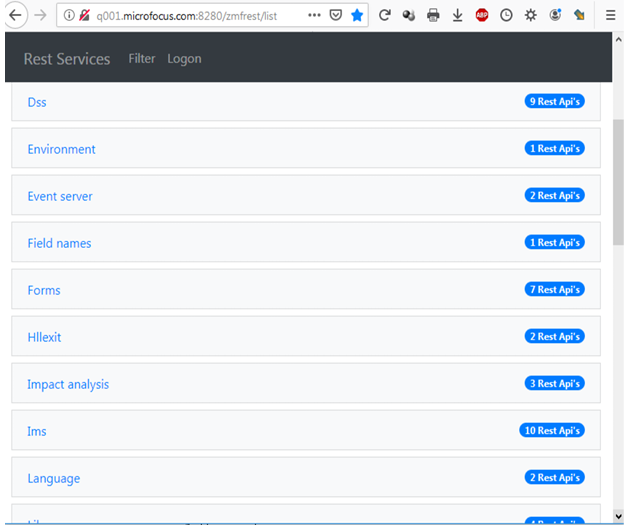
The REST API web application can be used to explore and prototype the ZMF REST API calls.
To place a call in a program or script you need just use the relevant url and supply the parameters either as query parms or as a JSON body.
To authenticate your request at the target ZMF you must place your RACF userid and password into the authentication header of the request being sent to the server.
The header value should look like this:
'Authorization':'Basic <encoding of userid:password>'
where <encoding of userid:password> is a base 64 encoding of <userid>:<password>.