Overview of ZMF for Eclipse
ChangeMan® ZMF for Eclipse™ is a Java plug-in for the Eclipse™ Workbench and IBM® Developer for z Systems® (IDz) integrated development environments (IDEs). The plug-in integrates the mainframe software change management capabilities of ChangeMan ZMF directly into these workbench environments.
Features and Functions
ChangeMan® ZMF for Eclipse™ is a Java plug-in for the Eclipse™ Workbench and IBM® Developer for z Systems® (IDz) integrated development environments (IDEs). The plug-in integrates the mainframe software change management capabilities of ChangeMan ZMF directly into these workbench environments.
Benefits:
Some benefits of Eclipse integration with ChangeMan ZMF are the following:
-
Tool availability — including the latest GUI editors, debuggers, generators, and application programmer interface (API) toolkits for Java, COBOL, and assembler when working with mainframe software assets.
-
A unified point of access through the workbench to multiple ChangeMan ZMF repositories. The Dimensions for Eclipse plug-in adds unified access through the Serena Explorer view to Dimensions CM resources as well.
-
Full integration with the robust version control, build management, system test, and multisystem deployment capabilities of a software change control system — ChangeMan ZMF — that is optimized for enterprise-scale projects.
-
Mainframe levels of security and disaster protection for the software repository.
Supported ZMF Functions:
Nearly all the developer functions of ChangeMan ZMF are supported by ZMF for Eclipse. In addition, many ZMF tasks are performed automatically "under the covers" as you work with development resources in the workbench. For example, you can:
-
Perform development lifecycle tasks from the desktop — including checkouts from baseline, checkin to a change package, component builds, package freeze, package audit, package promote/demote, package approvals, and more.
-
Work with controlled software assets and personal development libraries in the native z/OS file system or the z/OS Unix Hierarchical File System (HFS).
-
Perform mass downloads with automated mapping of library types to directories, automated checkout and lock when the resource is changed, library synchronization against multiple repository resources, and mass checkins with automatic package creation when working with desktop development libraries in the workspace.
-
Submit predefined jobs or ZMF XML Services data streams to the mainframe for execution.
-
Access the JES subsystem to review mainframe job output.
Components
Workbench Plug-in:
ZMF for Eclipse consists of a Java plug-in that is compatible with both the open-source Eclipse Workbench and IBM’s mainframe-oriented Rational Developer for z Systems, which is built on Eclipse technology. The plug-in is installed in the workbench environment.
Web Application Server:
The ZMF for Eclipse plug-in invokes the ChangeMan ZMF Web Services to manage function-specific connectivity to ChangeMan ZMF. The ZMF Web Services reside on a Web application server that executes either on the development system where the workbench resides or at some network location accessible to the client. ZMF for Eclipse works with Web application servers that support the Apache Axis SOAP library.
Software Repository:
The Web application server and ZMF Web Services use TCP/IP to connect to the ChangeMan ZMF software repository on the mainframe. ChangeMan ZMF manages software assets to meet the demanding change control requirements of enterprises and organizations running large-scale, mission-critical applications.
Usage Scenarios
Because it is built on cross-platform technology such as Java and Web Services, ZMF for Eclipse has the flexibility to support a wide range of use cases and installation scenarios. The following are just two examples.
Enterprise e-Commerce Development in Java**
The Problem:
The sheer scale and complexity of enterprise e-commerce applications require robust build management and cross-platform software deployment capabilities at the level of the software repository. Moreover, e-commerce applications in industries such as banking, financial services, and insurance are highly regulated, with specific compliance requirements for software change control. ChangeMan ZMF has always satisfied these requirements for enterprise software repositories.
However, traditional enterprise programming languages are not ideally suited to the development of e-commerce applications. Java has established itself as the preferred language for large-scale e-commerce development. In addition, with so many prebuilt software development toolkits (SDKs), software libraries, code generators, debuggers, test tools, automated documentation tools, and other development tools available for numerous operating system platforms, Java is a highly productive language for cross- platform and Web-enabled application development. Mainframe e-commerce applications can be developed more quickly and cost-effectively by deploying Java components wherever appropriate.
The Solution:
For these applications, ChangeMan ZMF and ZMF for Eclipse support the z/OS Unix Hierarchical File System (HFS) for baseline, staging, promotion, and production libraries. HFS libraries provide native support for long file names and Java classpaths.
Further Java productivity enhancements in ZMF for Eclipse includes native integration of ChangeMan ZMF functions with the Java perspective of the workbench through the "Team" contextual menu. Eclipse integration is important because the Java developer community has largely adopted the open-source Eclipse Workbench IDE as its development platform of choice.
The Use Case:
The diagram below illustrates a usage scenario in which Java code for enterprise e- commerce is developed in a desktop workspace managed by the open-source Eclipse Workbench on Windows. Open-source development toolkits, code libraries, and plug-ins for Java can all be leveraged within the workbench, and unit testing occurs against the Java Virtual Machine running on the desktop.
For ZMF Web Services connectivity to ChangeMan ZMF, Apache Tomcat is chosen as the Web application server.
Enterprise e-Commerce Development in Java:
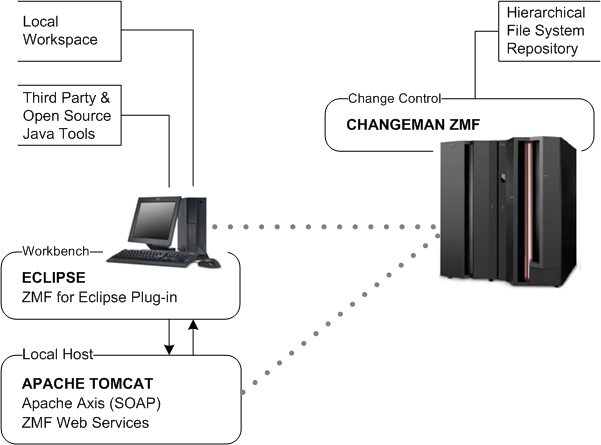
Using ZMF Web Services under the covers, the new, one-click application download feature of ZMF for Eclipse copies an entire ZMF application to the desktop at once. When a downloaded component is changed, ZMF for Eclipse automatically checks it out of baseline, stages it to development, and locks it in the ZMF change package automatically. The ZMF for Eclipse mass checkin feature uploads the entire application and checks in all components automatically to a newly created change package.
Mapping between ZMF libraries and application file types and directories on the workbench is automated. Library synchronization is supported by ZMF for Eclipse between local workspace projects and ZMF baseline or staging libraries. Side-by-side difference comparison and merge are supported in the workbench.
System testing and deployment into production are managed by ChangeMan ZMF.
Enterprise COBOL Application Maintenance
COBOL Development Requirements:
For the maintenance of enterprise COBOL applications, including applications built over the DB2 relational database, IBM’s Rational Developer for z Systems (IDz) workbench provides a powerful and wide-ranging set of development, debugging, and testing tools with GUI ease-of-use. Built on an Eclipse base, IDz’s development tools complement the robust, enterprise-scale software change control, build management, and deployment features of ChangeMan ZMF.
The Use Case:
In this use case, COBOL code, JCL, and associated DB2 plans and artifacts are checked out of a ZMF repository baseline into an IDz development project. Each IDz project maps to a personal development library in the native z/OS file system on the mainframe. Keeping development libraries on the mainframe under IDz project management maintains control of corporate software assets. The diagram below illustrates the basic features of this usage scenario.
For ZMF Web Services connectivity to ChangeMan ZMF, IBM WebSphere Application Server (WAS) is chosen as the Web application server.
Enterprise COBOL Application Maintenance:
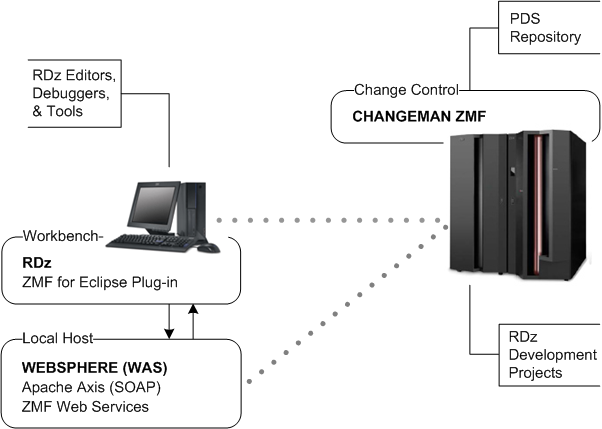
The Serena perspective and the Serena Explorer view provide a unified and configurable view of software resources in all personal development libraries on the mainframe, as well as baseline, staging, and promotion libraries in the ZMF repository. Compressed output listings can be read on the desktop in the Serena perspective thanks to a Serena-provided editor installed with the plug-in. The z/OS Explorer view of IDz provides access to project resources. Job output in the JES job queue can be accessed in either view.
Plug-in Comparison: Eclipse Versus IDz
ZMF for Eclipse plug-in behavior varies somewhat with the IDE in which it is installed. The following table compares plug-in behavior in the open-source Eclipse Workbench versus Rational Developer for z Systems.
| Eclipse Workbench | IDz | |
|---|---|---|
| NAVIGATION |
|
|
| PROJECT MANAGEMENT |
|
|
| CHECK-OUT LOCATION |
|
|
| LOCAL WORKSPACE |
|
|
| Z/OS DATA SET ACCESS |
|
|
| Z/OS UNIX HFS OBJECT ACCESS |
|
|
| JES JOB ACCESS |
|
|
| XML SERVICES |
|
|
| JAVA INTEGRATION |
|
|
| COBOL SUPPORT |
|