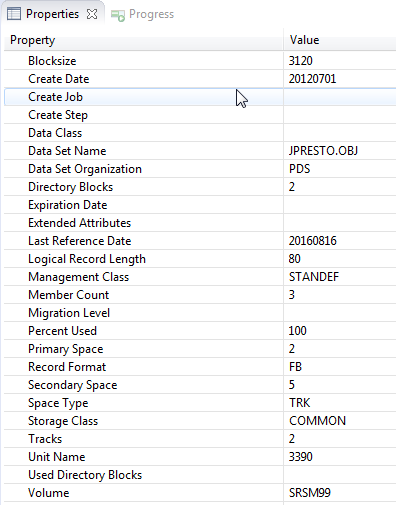Serena Perspective Overview
The ZMF for Eclipse plug-in provides a default perspective which contains views that are unique to the integration and an editor area that displays your files in the editors you have associated with each filename extension. Multiple files show in multiple editor tabs.
The default Serena perspective displays the Serena Explorer view in the left navigation pane, one or more editors in the upper right pane, and the Properties view in the pane at the lower right. The active view is highlighted in blue.
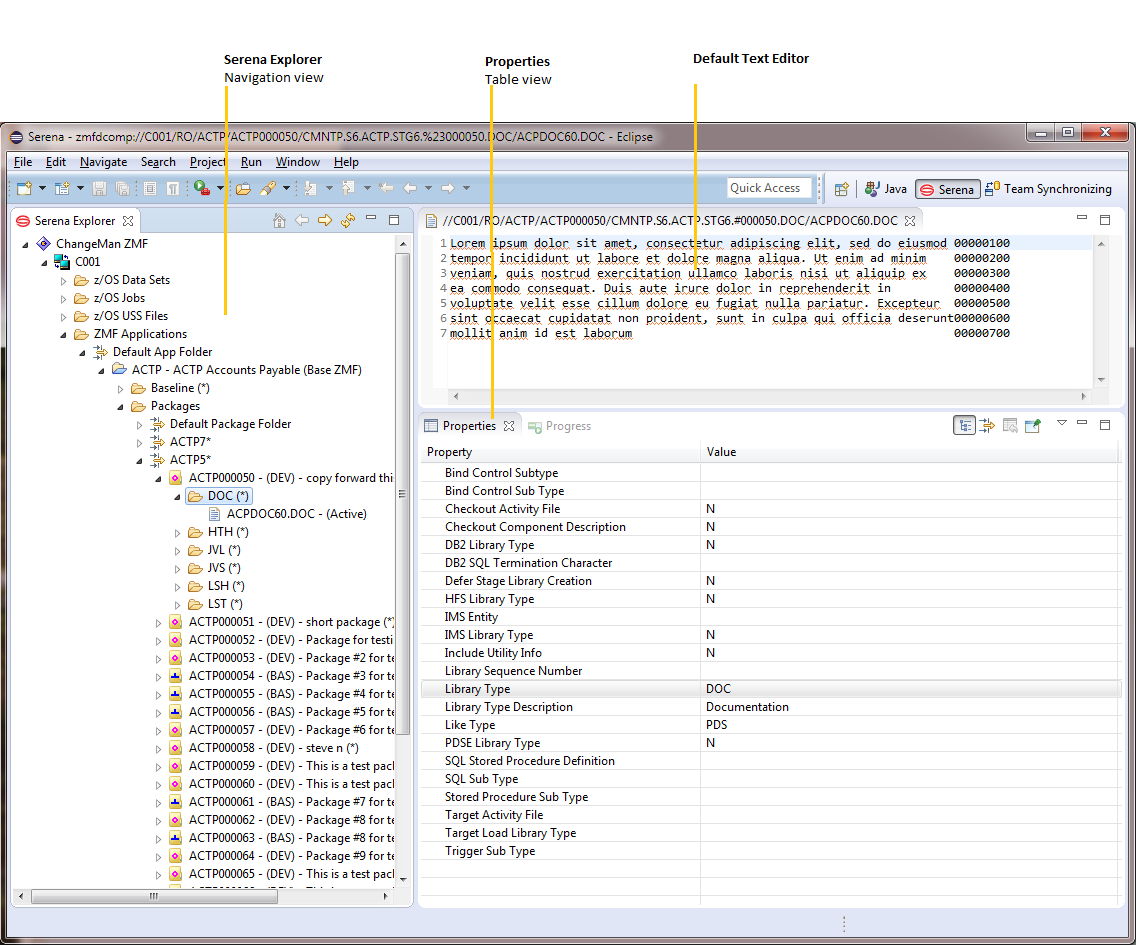
Serena Explorer Navigation View
The Serena Explorer view in the Serena perspective provides hierarchical navigation among the mainframe resources available to ZMF for Eclipse. These include ChangeManZMF packages and components, as well as your personal development libraries on the mainframe and the output of mainframe jobs you submitted for execution.
- Expand or collapse a node in the hierarchy by clicking on its triangle symbol.
- Open the contextual menu for a resource by right-clicking on its name.
- Perform actions on a resource by choosing commands from its contextual menu.
Workbench Editors
When you double-click on a component or select Browse from its contextual menu in Serena Explorer, a tabbed editor pane opens in the editor area of the Serena perspective. The editor invoked by default is one associated in the workbench with the file type of the component in the workbench, but you can select other editors. In addition, Micro Focus supplies its own editor for viewing compressed mainframe listings. Character code page translations between EBCDIC and ASCII or Unicode are handled transparently in the background.
Properties Table View
The entries shown in the Properties view vary with the object selected in the Serena Explorer view. In the example shown above, the DOC library in package ACTP000050 is selected in Serena Explorer, so it is the ChangeMan ZMF properties of that library that appear in the Properties view.
The Properties view for a data set displays the following extended attribute values, as appropriate for the target data set: