Displaying Site Activities
Take the following actions to display the starting date and time stamp of activities that have been performed at the sites where the selected package was or will be installed:
- In the Serena Explorer navigation view, right-click on a package ID to bring up the package contextual menu.
- Select Site Activity from the menu. The Site Activities dialog is displayed:
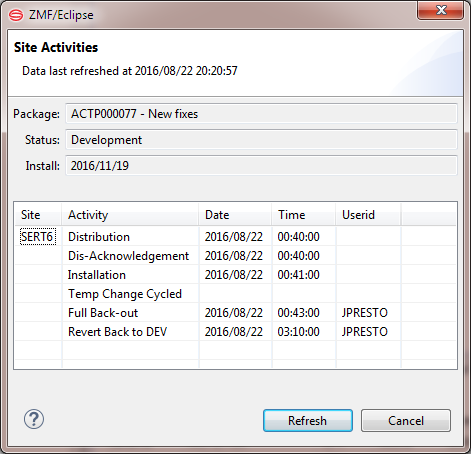
The dialog is a display-only dialog that has the following fields:
| Field | Description |
|---|---|
| Package | Package ID and description. |
| Status | Current status of the package. |
| Install | Installation date. |
| Site | Site ID where the package has been or will be installed. |
| Activity | List of activities that have been performed against the package at the site. |
| Date | Date the associated activity was performed. |
| Time | Time the associated activity was performed. |
| Userid | TSO userid of the user who performed the activity. |
To refresh the information in the display, click the Refresh button or press the F5 key.