Working with ZMF Components
The Serena Explorer navigation view in the Serena perspective of ZMF for Eclipse provides navigation services in the workbench for mainframe objects. It also provides contextual menus for performing development and change control operations on components in the following ZMF repository environments:
- Baseline libraries
- Package staging libraries
- Promotion libraries
ZMF Operations on Baseline Library Components
ChangeMan ZMF functions can be invoked on components in ZMF baseline libraries from the Serena Explorer navigation view of the Serena perspective. These operations are selected from the contextual menu of the desired component.
To invoke baseline component operations
-
In the Serena Explorer view, expand the node for the ZMF server that hosts the repository of interest.
-
Expand the ZMF Applications node, then the folder for the desired application, then the Baseline node within that application, then the library or folder for the desired component type (source, JCL, compiler listing, and so on). A list of library components displays in the Serena Explorer navigation view.
-
Select one or more components to work with.
Note
Not all ZMF functions can be performed on multiple components at once.
-
Right-click on the selection to bring up its contextual menu, then choose the desired ZMF function from the menu.
-
Provide the requested information when prompted by the ZMF function wizard.
-
When finished, click OK.
Baseline Component Contextual Menu
The contextual menu for baselined components in a ZMF repository is shown below.
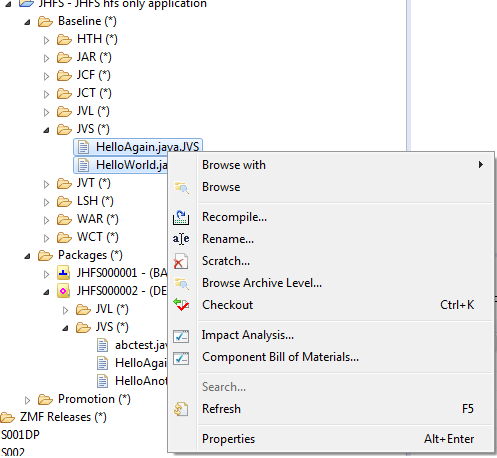
ZMF Functions for Baseline Components
-
Browse With — Allows you to select a text editor for viewing a component.
-
Browse — Opens a selected mainframe component for read-only viewing in a workbench editor. Character code page conversion between mainframe and workbench file formats is performed automatically in the background. See Browsing Components
-
Recompile — Recompiles a source code module without performing a complete build. See Recompiling a Component for step-by-step instructions.
-
Scratch — Sets up a versioned and reversible delete (or scratch) operation on a baselined component. Control records in a change package execute the scratch function when the package is baselined. See Scratching a Component under Change Control
-
Browse Archive Level — Displays a dialog box where you may select a baseline level and a text editor for viewing a member. Stacked Reverse Delta (SRD) and PDS baseline library formats are supported.
-
Checkout — Checks a component out of baseline into a staging library in a change package in the ZMF repository. Alternatively, it checks out the baseline component into a personal development library on the mainframe and associates it with a package to which it will be checked in (that is, staged from development) if any changes are made. Multiple components may be checked out at once. See Checking Out a Component
-
Rename — Sets up a versioned and reversible rename of a baselined component. Control records in a change package execute the rename when the package is baselined. See Renaming a Component under Change Control
-
Component History — Displays the component history list for the selected component. This history includes all the packages and promotion sites that have contained a version of the component, the timestamps associated with each change state, the build procedure executed on the component at checkin, and the users who have worked on that component. See Viewing Component History for step-by-step instructions.
-
Impact Analysis — Performs a bottom-up query to find all higher-level components that reference or invoke a selected, subordinate component. For example, a reusable subroutine might be called by multiple higher-level programs, and you might want to discover which programs those are before making any changes to the subroutine. See Component Impact Analysis
-
Component Build of Materials — Performs a top-down query to find all the subordinate components on which a selected, higher-level component has dependencies. For example, a higher-level program might call multiple subroutines, and you might want a list of these subroutines before you change the program. See Component Bill of Materials
-
Search — Allows you to search baseline members for specified character strings.
-
Refresh — Refreshes the component information displayed in the workbench from baseline library information in the ChangeMan ZMF repository.
See ChangeMan ZMF Component Functions for step-by-step instructions on interacting with components.
Tip
More information about these functions of ChangeMan ZMF is available in the ChangeMan ZMF User’s Guide.