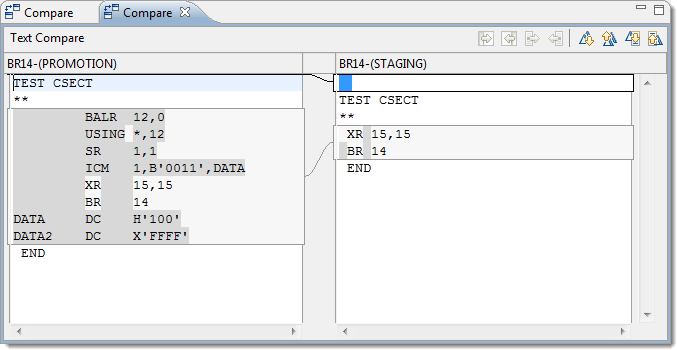Comparing Components to Baseline or Promotion
The Compare to Baseline/Promotion function lets you compare the current staging version of a package component against other versions in baseline or promotion libraries. Differences are displayed side-by-side under the Compare tab in the upper right pane of the perspective. Insertions, deletions, and inline changes are highlighted for ease of comparison.
Note
The Compare to Baseline/Promotion function does not perform comparisons involving component staging versions. See Using Component Staging Versions if you wish to compare component staging versions.
Invoking the Compare Function
The Compare to Baseline/Promotion function is invoked from the package component contextual menu in the Serena Explorer navigation view of the Serena perspective. See ZMF Operations on Package Components for more information on invoking this function.
Viewing Comparison Results
The comparison editor displays the selected components side-by-side under the Compare tab in the upper right pane of the perspective. Insertions, deletions, and inline changes are highlighted for ease of comparison.
For example: