Navigating ZMF Applications in Serena Explorer
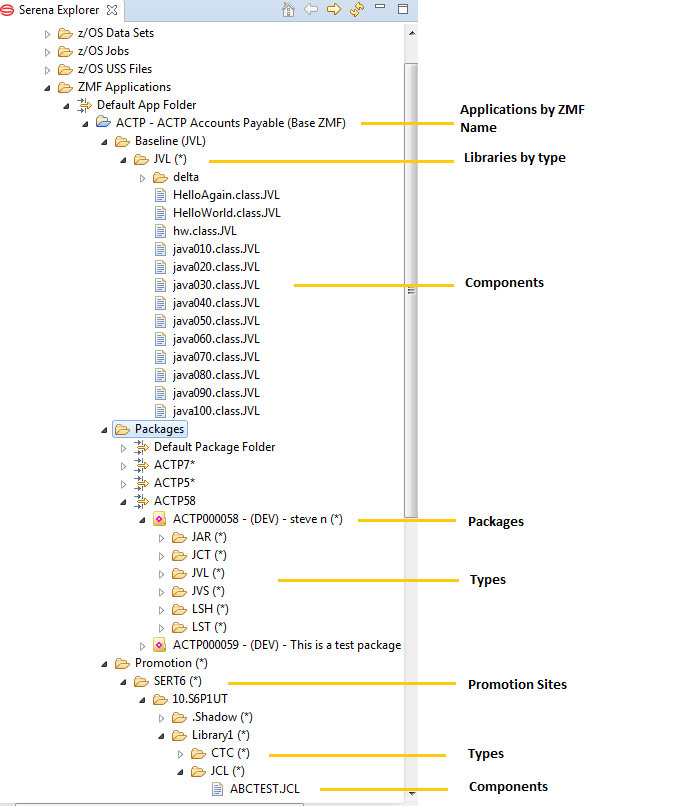
ZMF Applications in Serena Explorer
ZMF repository resources in the Serena Explorer view are organized by ZMF application name first, then by collection type (baseline libraries, change packages, and promotion libraries), then by component type (source, load/binary, JCL, listing, and so forth — identified by mainframe library type in the case of z/OS native PDS libraries and by directory or folder in the case of z/OS Unix zFS files). Individual components are shown under the node for their type container.
Navigation Hierarchy and Contextual Menus
Expand the ZMF Applications node to view a list of ZMF applications managed by the repository. Expand an application node to see associated resource containers for baseline libraries, change packages (and their associated staging libraries), and promotion libraries. Expand a resource container to see actual libraries by component type. Expand a library to see the individual components in that library. For all nodes, right-click on a node name to bring up its contextual menu.
Browsing or Editing Components
Double-click on a component to open it in a workbench editor. Even compressed compiler listings stored in ZMF may be browsed in this way, as Micro Focus supplies its own listing editor for Eclipse that decompresses listings on demand.
Global Application Filters
The list of applications shown under the ZMF Applications node is filtered. Only one filter may be active at a time, however, so filter nodes are unnecessary and are not shown.