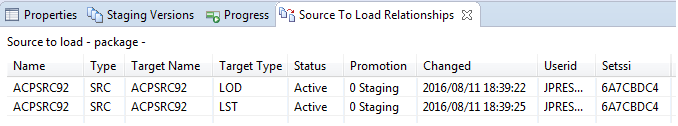Source-to-Load Relationships
The Source-to-Load Relationships function lists the dependencies between source modules and load modules in the current change package.
Invoke the Source-to-Load Relationships function in the Serena Perspective as follows:
- In the Serena Explorer navigation view, expand the node for the ZMF server that hosts the desired repository, then the z/OS Applications node, then the node for the desired application, then the Packages node.
- Navigate to the particular package where the component of interest resides, then expand the package and staging library nodes and select the desired like-source component.
- From the component’s contextual menu, select the Source-to-Load Relationships option.
See ZMF Operations on Package Components The resulting report displays in a table view under the Source to Load Relationships tab in the lower right pane of the perspective.