Removing Rename Records from a Package
ChangeMan ZMF supports a versioned rename operation on baselined components. Control records containing instructions for this Rename operation are stored in a change package for scheduled execution, and are applied to the appropriate baseline object(s) when the package is baselined. For more information about the versioned Rename function, see Renaming a Component under Change Control.
Remove Rename Records Step-by-Step
To remove rename control records from a change package, perform the following steps.
-
In the Serena Explorer navigation view, right-click on the package to bring up its contextual menu and select the Scratch/Rename Component option. A new tab displays a list of components with scratch or rename records in the package. Right click on the Rename Request and select Delete to remove the scratch request from the package. It should also disappear from the list on the tab.
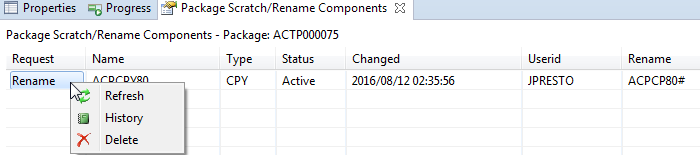
-
Repeat the process to verify that the rename request has been removed from the package, i.e.right-click on the package again to bring up its contextual menu and select the Scratch/Rename Component option. The tab will display a list of components with scratch or rename records in the package, and the one you deleted will be removed from that list.