Reverting a Package to Development Status
A package that has been frozen (FRZ), partially or fully approved (APR), or backed out of production (BAK) can be returned to development (DEV) status using the Revert function. Revert removes all previously entered approvals, unlocks package components and metadata, and opens the package to new development.
Refer to the ChangeMan ZMF User’s Guide for the rules that apply to reverting a package.
Invoking the Revert Function
The Revert function is invoked from the following menu:
-
Serena perspective — In the Serena Explorer view, expand the ZMF Applications node, the node of the relevant application, and the Packages node below it. Right-click on the name of the package to be reverted. When the contextual menu displays, select the Revert option. See Working with ZMF Packages for more information.
-
Java perspective — In the Package Explorer navigation view, navigate to a project that is shared with a ZMF package. Right-click on the project to bring up its contextual menu, then open the Team submenu and select the ZMF Package Revert option. See Project-Level ZMF Functions for more information.
A dialog box reports the success or failure of the Revert operation.
Revert Parameters Window
When you invoke the Revert function, the Revert Package - Enter/Verify Revert Parameters window is displayed.
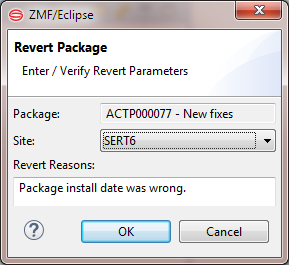
Type a reason for reverting the package. You must type at least one character.
Click OK to submit the Revert request.