ZDDOPTS Parameter Reference
ZDDOPTS Functions and File Organization
ChangeMan ZMF administrators manage ZMF server interactions with Web Services clients by setting parameters in the ZDDOPTS parameter library on the mainframe. Clients affected by ZDDOPTS settings include ChangeMan ZDD and ZMF for Eclipse.
Note
The content of ZDDOPTS members is validated at the time the user logs on to ZMF for Eclipse. If an error is found, error messages are written to the .log file and are also displayed in a message box. The parsing of a ZDDOPTS member stops when an error, if any, is found.”
ZDDOPTS parsing errors can be displayed in a dialog, set through Eclipse Preferences:
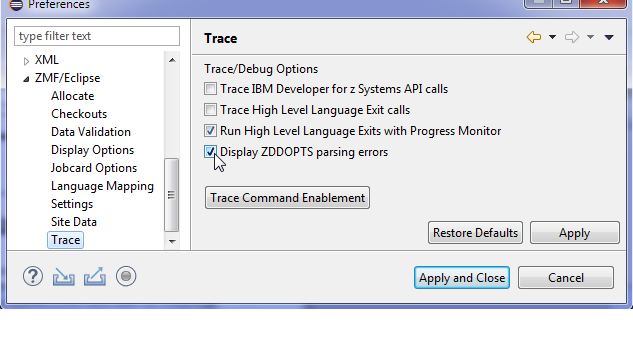
LRECL Validation
A preferences setting can be used to advise you if records uploaded to a mainframe data set are longer than the LRECL defined for that data set.

Configurable Functions
Many ZDDOPTS parameters provide feature-specific, field-level customization of Web client data entry options. Customizations can vary by ZMF application. For example, you can:
-
Specify data validation requirements for any field
-
Add ZMF user-defined variables to data entry windows
-
Require an entry in a normally optional field
-
Make an editable field read-only for Web client users
In addition, ZDDOPTS provides three sets of options that are particularly relevant to the configuration of ZMF for Eclipse. These options are configured in the following library members:
-
ECLIPSE— Configures automated mapping between ZMF library types and desktop workspace file types and directories in ZMF for Eclipse. -
COMMAND— Selectively enables or disables individual Web Services commands for all web clients that access the ZMF server. For example, a ZMF administrator could turn off the display of client menu items referencing ZMF options that are not installed on the mainframe. -
EOPTIONS— Defines enterprise-wide preferences for ZMF4ECL.
Important
If you update a ZDDOPTS member on the server, you must disconnect from and reconnect to the server for the new settings to take effect.’ It is not necessary to restart the ZMF started task.
ZDDOPTS Members
Data Set Members:
ZDDOPTS is actually a PDS/E (Partitioned Data Set/Extended) library containing multiple members. Each member is an XML text file that specifies parameter values for a specific ZMF function.
The following members can be included in a ZDDOPTS library.
| Member | Description |
|---|---|
| AUDIT | Specifies options for the ZMF package audit function. |
| BUILD | Specifies field labels, edit rules, and default values for ZMF component build, recompile, and relink functions. |
| CHECKOUT | Defines optional warning and limits for numbers of components that may be checked out with Eclipse. |
| CODEPAGE | Defines data translation options for Eclipse. |
| COMMAND | Enables or disables ZMF menu commands in the client. |
| DEMOTE | Specifies options for ZMF change package demotion from a test environment. |
| ECLIPSE | Defines mappings between ZMF library types and desktop directories & file extensions for ZMF for Eclipse. |
| EOPTIONS | Defines enterprise-wide preferences for ZMF4ECL. For example, you can choose to have ZMF4ECL get a list of applications at logon and determine if the user has update access to these applications. This list is subsequently used when check-in processing is executed. |
| LIBTYPE | Specifies ZMF library types to display or hide in the client. |
| PKGCREAT | Specifies options for the ZMF package create function. |
| PKGPROP | Selects change package properties that a Web Services client may update. |
| PROMOTE | Specifies options for ZMF change package promotion to a test environment. |
| SYSLIB | Permits the customization of library paths for IDzgenerated JCL and IDz Editors. |
ZDDOPTS Allocation
DDNAME Requirements:
The ZDDOPTS parameter library must be allocated to the ZMF started task using DDNAME ZDDOPTS:
//ZDDOPTS DD DSN=somnode.ZDDOPTS,DISP=SHR
Multiple ZDDOPTS Files:
A ZDDOPTS file must be configured for each ZMF server that allows Web Services client access. If you want to use the same options for all ZMF servers, allocate the same ZDDOPTS library to all servers. If you want unique behavior for a server, create a different physical library with the desired parameter settings and code its name in the ZDDOPTS DDNAME statement in your JCL.
Shared Parameter Syntax
XML Syntax:
Each member in the ZDDOPTS library must be a well-formed XML page. However, due to issues with case handling in ZMF on the mainframe, the rules for case in ZDDOPTS are not strictly compliant with the XML standard.
Case Sensitivity:
In ZDDOPTS:
The names of elements (tags) and attributes are case sensitive. They must be coded as shown in this document (usually all lower case) for the parser to recognize them.
Attribute values are not case sensitive, as the parser forces them to upper case before passing them to ZMF.
Note
The XML syntax used in ZDDOPTS is not related in any way to the syntax used with the ZMF XML Services.
Wildcard Patterns
Some attributes in ZDDOPTS XML tags accept wildcard patterns as values. Use the following wildcard characters in a pattern string:
| Character | Function |
|---|---|
| * | Matches zero or more characters |
| ? | Matches a single character |
For example:
-
The pattern “A*” matches any string that starts with the letter A.
-
The pattern “*Z” matches any string that ends in the letter Z.
-
The pattern “A*Z” matches any string that starts with A and ends with Z.
-
The pattern “A??D” matches any string that starts with A, followed by exactly two characters, followed by a string-final D.
-
The pattern “*” matches any string.
The following table gives examples of how wildcard patterns work.
| Pattern | Description | Match | No Match |
|---|---|---|---|
| A* | Match any string that starts with the letter A. |
|
|
| *Z | Match any string that ends in the letter Z. |
|
|
| A*DE | Match a string that starts with A and ends with the letters DE. |
|
|
| A??DE | Match a string that starts with A, followed by exactly two characters,followed by string-final DE. |
|
|
| * | Match any string. |
|
Multiple Attribute Values
Some ZDDOPTS XML tags have attributes that allow multiple values to be passed through as a parameter string to ZMF. From an XML perspective, there is only one attribute value — a single character string containing spaces. However, the spaces are treated as parameter delimiters by ZMF. The entire parameter string must be contained within one set of double quotes in ZDDOPTS.
Most attributes of the <profile> element accept parameter strings as values. For example:
<profile application="TST*DEMO X*">
<options> Element
The top-level XML element (or tag) for each ZDDOPTS XML page is the <options> element.
Syntax
The <options> element has the following general form:
<options name=”member” strict="Y|N">
...
</options>
where
member is the ZDDOPTS member name (such as AUDIT or ECLIPSE) corresponding to the ZMF function configured
<options> Attributes
The <options\> element always takes the name and strict attributes, regardless of the
member in which it appears. Attributes for the <options> element have the following
requirements:
| Attribute Name | Usage | Data Type | Multiple Values | Description & Values |
|---|---|---|---|---|
| name | Required | 1-8 char | No | ZDDOPTS member name.Corresponds to ZMF Function configured.Allowed values:
|
| strict | Optional | 1 char | No | Parser strictness. Values:
|
<options> Subtags
Every <options> element contains at least one subordinate <profile> element whose contents vary by ZDDOPTS member name (which is to say, by ZMF function configured). Some members also allow additional elements within the <options> tag.
The following subordinate elements or subtags may be nested within an <options> element.
| Subtag Name | Usage | Description & Values |
|---|---|---|
| <multiple> | 0-1 in Builds | Sets defaults for components in build jobs based on saved history. Optional, used in BUILD only. |
| <profile> | 1 - n,required | Configuration options for a ZMF application. Used in all ZDDOPTS members. Requirements: |
| One per ZMF application | ||
| Unbounded per ZMF site |
<options> Example
<options name=”PROMOTE”>
<profile application="X*Y* Z*">
<field name= .../>
<field name= .../>
</profile>
<profile application="*">
<field name="userVariable05"
label="Turnover"
required="Y">
</profile>
</options>
<profile> Element
The second-level XML element (or tag) for each ZDDOPTS XML page is the <profile> element. This element serves as a container for a set of Web client options that apply to a particular ZMF application or set of applications. At least one <profile> element is required within an <options> element.
<profile> Syntax
The <profile> element has the following general form:
<profile [application=[”app1 {app2 app3 ...}”|"*"] |
user=["user1 {user2 user3 ...}"|"*" ] ]
{language=["lang1 {lang2 lang3 ...}"|"*"] }
{libtype=["lib1 {lib2 lib3 ...}"|"*" ] }
{procname=["proc1 {proc2 proc3 ...}|"*" ] }
...
<profile\>
where
appn = nth ZMF application ID or wildcard pattern.
langn = nth compiler/translator language or wildcard pattern.
libn = nth ZMF library type or wildcard pattern.
procn = nth ZMF build procedure name or wildcard pattern.
usern = nth TSO user ID or wildcard pattern.
Either the application attribute or the user attribute is required, but they are never used together. Other attributes are optional, depending on the ZDDOPTS member (that is, the ZMF function configured).
<profile> Attributes
The <profile> element takes one or more of the following attributes, depending on the member in which it appears. All attributes accept multiple values delimited by spaces, with wildcard patterns allowed for each value. All attribute values default to the asterisk (*) wildcard, which matches any value.
Attributes for the <profile> element have the following requirements:
| Attribute Name | Member Usage | Data Type | Multiple Values | Description & Values |
|---|---|---|---|---|
| application | AUDIT | 1-4 char, wildcard | Yes | ZMF application(s) to which profile applies. Default value is "*". |
| BUILD | ||||
| DEMOTE | ||||
| ECLIPSE | ||||
| LIBTYPE | ||||
| PKGCREAT | ||||
| PROMOTE | ||||
| language | BUILD | 1-8 char, wildcard | Yes | Language(s) or compiler(s) to which profile applies. Default value is "*". |
| libtype | BUILD | 3 char, wildcard | Yes | ZMF library type(s) to which profile applies. Default value is "*". |
| procname | BUILD | 1-8 char, wildcard | Yes | ZMF build procedure(s) to which profile applies. Default value is "*". |
| user | COMMAND PKGPROP | 1-8 char, wildcard | Yes | TSO user ID(s) to which profile applies. Default value is "*". |
| PKGPROP |
<profile> Subtags
Subordinate elements or subtags contained within the <profile> element vary by ZDDOPTS member name (that is, by ZMF function configured). The following subordinate elements or subtags may be nested within an <profile> element.
| Subtag Name | Usage | Description & Values |
|---|---|---|
| <command> | 1-n required in COMMAND. | |
| 0 elsewhere | ||
| <field> | 1-n required in AUDIT, BUILD, DEMOTE, PKGCREAT, PKGPROP, PROMOTE | Sets defaults for components in build jobs based on saved history. Used in BUILD member only. |
| 0 elsewhere | ||
| <libtype> | 1-n required in ECLIPSE & LIBTYPE. | Configuration options for a ZMF application. Used in all ZDDOPTS members. Requirements: |
| 0 elsewhere | - One per ZMF application | |
| 0 elsewhere | - Unbounded per ZMF site |
<profile> Example
<options name=”PROMOTE”>
<profile application="X* Y* Z*">
<field name= .../>
<field name= .../>
</profile>
<profile application="*">
<field name="userVariable05"
label="Turnover"
required="Y">
</profile>
</options>
AUDIT Member Parameters
The AUDIT member of the ZDDOPTS library specifies field-level options for ZMF audit requests submitted by a Web Services client. These options may restrict, but may not expand, the more general settings defined for mainframe users connected to ZMF using the ISPF interface.
Profiles are specified by application. You may specify one or more applications associated with each profile. Applications may be specified using wildcard patterns. The first matching profile is the one used.
Syntax
The XML parameter syntax for an AUDIT member is as follows:
<options name="AUDIT" strict="Y|**N**">
<profile application="app1 app2 app3 ...">
<field name= .../>
<field name= .../>
...
</profile>
...
<profile application="... appn">
<field name= .../>
<field name= .../>
...
</profile>
</options>
Elements
This table shows the elements for the AUDIT member.
| Element | Description | Usage | Attributes |
|---|---|---|---|
| <options> | Top-level document element | 1 | name |
| strict | |||
| <profile> | Container for field specifications for particular ZMF application(s). Nested within <options> element. | 1 - n | application |
| <field> | Properties for a particular field. Nested within <profile> element | 1 - n | name |
| length | |||
| default | |||
| readonly | |||
| label | |||
| required | |||
| uppercase | |||
| validation |
Attributes for <profile> Element
This table shows the attributes for the \<profile> element. Attributes can be coded in any order.
| Attribute | Description | Values | Multiple Values | Length | Default |
|---|---|---|---|---|---|
| application | Application mnemonic | Wildcard pattern | Yes | 0 - 4 | “*” |
Attributes for <field> Element
This table shows attributes for the <field> element. Attributes can be coded in any order.
| Attribute | Description / Values | Multiple Values | Length | Default |
|---|---|---|---|---|
| name | Field name. | No | 1 - 16 | Value required |
| length |
|
No | 2 | Field length |
| default | Default value for field. | No | Field is left blank | |
| readonly | Determines whether the field can be changed by users.
|
No | 1 | “N” |
| label | Defines the field label. Can be any text, any case. The number of characters that are actually displayed depends on the size of the display field. | No | 0 – 32 | Value required |
| required | Determines whether a field is required or can be left blank.
|
No | 1 | “N” |
| uppercase | Determines whether the case of the field will remain as entered or will be changed to upper case.
|
No | 1 | “N” |
| validation | Validation performed on data entered in the field. | No | 0 – 8 | “NONE” |
| “YN” - Y or N | ||||
“ALPHA” - A-Z or national (#, $, @) |
||||
“ALPHANUM” - A-Z, national (#, $, @), 0-9 |
||||
| “NUMERIC” - 0-9 | ||||
| “SYMBOL” - Same as ALPHANUM, except first character must be alphabetic or national. | ||||
| “DSNAME” - Valid data set name | ||||
| “NONE” - No validation performed | ||||
| #### Name Values for <field> Element |
This table describes values for the name attribute of the \<field> element.
| Name Value | Description | User Defined | Values | Length |
|---|---|---|---|---|
| UserVariable01 - UserVariable05 | User options | Yes | Any text, subject to validation | 0-8 |
| UserVariable06 - UserVariable10 | User options | Yes | Any text, subject to validation | 0-72 |
Example
Sample ZDDOPTS members are provided with the ZMF for Eclipse product media. After installing ZMF for Eclipse, you can view these samples at the following default location on your PC:
C:\\Program Files\\Serena\\ZMF\\710\\ZEclipse\\zddopts
BUILD Member Parameters
The BUILD member of the ZDDOPTS library specifies default settings for the Build, Recompile, and Relink dialog boxes. The BUILD member includes one or more profiles. Each profile is a complete set of rules for the Build dialog.
Profiles are specified by application, language, build procedure, and library type. Any or all of these can be specified using wildcard patterns. The first matching profile is the one used.
The structure of a BUILD member is as follows:
<options name=”BUILD”>
<multiple init= .../>
<profile ...>
<field name= .../>
<field name= .../>
</profile>
<profile ...>
<field name= .../>
<field name= .../>
</profile>
</options>
Elements
This table shows the elements for the BUILD member.
| Element | Description | Attributes |
|---|---|---|
| options | Top-level document element. | name |
| strict | ||
| multiple | Specifies how the Build dialog box fields are to be initialized when multiple components are being built at the same time. | init |
| profile | Complete set of fields for Build dialog box. | application |
| libtype | ||
| language | ||
| procname | ||
| field | Properties for a particular field in the dialog box. | name |
| default | ||
| label | ||
| length | ||
| readonly | ||
| required | ||
| uppercase | ||
| validation |
Attributes for <options> Element
This table shows the attributes for the \<options> element.
| Attribute | Description | Values | Multiple Values | Length | Default |
|---|---|---|---|---|---|
| name | ZDDOPTS member name | “BUILD” | No | 5 | Value required |
| strict | Report error or ignore unrecognized keywords | "Y" or "N" | No | 1 | "N" |
Attributes for <multiple> Element
Attributes for the <multiple> element are shown below.
| Attribute | Description | Values | Multiple Values | Length | Default |
|---|---|---|---|---|---|
| init | Field initialization for multiple components | “None” | No | 0 - 5 | “All” |
| “First” | |||||
| “All” | |||||
| The <multiple> element specifies how the Build dialog box fields are to be initialized when multiple components are being built at the same time. The following table describes the values that can be specified for the init attribute: |
| Values | Description |
|---|---|
| None | None of the dialog box fields will be filled in. |
| First | Dialog box fields will be filled in with values from the first component for which history or a designated build procedure can be found. |
| All | History for all of the components will be examined. Those fields that contain the same value for all components will be filled in. Fields for which values differ from component to component will be left blank. |
Attributes for <profile> Element
This table shows the attributes for the <profile> element. Attributes can be coded in any order.
| Attribute | Description | Values | Multiple Values | Length | Default |
|---|---|---|---|---|---|
| application | Application mnemonic | Wildcard pattern | Yes | 0 - 4 | “*” |
| libtype | Library type | Wildcard pattern | Yes | 0 – 3 | “*” |
| language | Language | Wildcard pattern | Yes | 0 – 8 | “*” |
| procname | Build procedure | Wildcard pattern | Yes | 0 – 8 | “*” |
Attributes for <field> Element
Attributes for the <field> element are shown in the following table. Attributes can be coded in any order.
NOTE Some of the attributes apply only to user-defined fields that display on the User Options page of the Build wizard. They are: "label", "length", "required", "uppercase", and "validation".
| Attribute | Description / Values | Multiple Values | Length | Default |
|---|---|---|---|---|
| name | Field name. | No | 1 - 16 | Value required |
| default | Defines what value is automatically inserted in the Build dialog field when the field is initially blank. | No | Depends on the field | Field is left blank |
| readonly | Determines whether the field on the Build dialog can be changed by users.
|
No | 1 | “N” |
| label | Defines the field label on the Build dialog. Can be any text, any case. The number of characters that are actually displayed depends on the width of the displayed characters. NOTE This is an attribute for the UserOption fields only. | No | 0 – 32 | Value required |
| length | The maximum number of characters allowed for entry in a UserOption field. Cannot exceed the field size defined for that particular UserOption. See for specific lengths. NOTE This is an attribute for the UserOption fields only. | No | 2 | Max. length defined for a User Option field. |
| required | Determines whether a field is required, whether a field can be left blank. NOTE This is an attribute for the UserOption fields only.
|
No | 1 | “N” |
| uppercase | Determines whether text will be folded to upper case. NOTE This is an attribute for the UserOption fields only.
|
No | 1 | “N” |
| validation | Validation performed on data entered in the field. | No | 0 – 8 | “NONE” |
| “YN” - Y or N | ||||
“ALPHA” - A-Z or national (#, $, @) |
||||
“ALPHANUM” - A-Z, national (#, $, @), 0-9 |
||||
| “NUMERIC” - 0-9 | ||||
| “SYMBOL” - Same as ALPHANUM, except first character must be alphabetic or national. | ||||
| “DSNAME” - Valid data set name | ||||
| “NONE” - No validation performed |
Name Values for <field> Element
This table describes the values that may be specified for the name attribute of the
<field> element.
| Name Value | Description | User Defined | Values | Length |
|---|---|---|---|---|
| Language | Language name | No | Alphanumeric | 0-8 |
| BuildProc | Build procedure name | No | Alphanumeric | 0-8 |
| Db2PreCompile | DB2 precompile option | No | "Y" or "N" | 1 |
| Db2Subsystem | DB2 subsystem name | No | Alphanumeric | 0-4 |
| CompileOptions | Compile parameters | No | Any text | 0-34 |
| LinkOptions | Link parameters | No | Any text | 0-34 |
| UserOption01 – UserOption20 | User options | Yes | Any text, subject to validation | 0-1 |
| UserOption101 – UserOption105 | User options | Yes | Any text, subject to validation | 0-1 |
| UserOption201 – UserOption203 | User options | Yes | Any text, subject to validation | 0-2 |
| UserOption301 – UserOption303 | User options | Yes | Any text, subject to validation | 0-3 |
| UserOption401 – UserOption403 | User options | Yes | Any text, subject to validation | 0-4 |
| UserOption801 – UserOption805 | User options | Yes | Any text, subject to validation | 0-8 |
| UserOption1001 – UserOption1002 | User options | Yes | Any text, subject to validation | 0-10 |
| UserOption1601 – UserOption1602 | User options | Yes | Any text, subject to validation | 0-16 |
| UserOption3401 – UserOption3402 | User options | Yes | Any text, subject to validation | 0-34 |
| UserOption4401 – UserOption4402 | User options | Yes | Any text, subject to validation | 0-44 |
| UserOption6401 – UserOption6405 | User options | Yes | Any text, subject to validation | 0-64 |
| UserOption7201 – UserOption7205 | User options | Yes | Any text, subject to validation | 0-72 |
Example
A sample BUILD member is delivered with the ChangeMan ZDD server components in the SERCOMC SAMPXML library.
You can also view the BUILD sample, formatted by your default XML browser, on your desktop workstation in file:
C:\Program Files\Serena\ChangeMan ZDD Client\Samples\ZddOpts\Build.xml
CHECKOUT Member Parameters
The CHECKOUT member of ZDDOPTS has two limits:
warn: If you exceed this limit, you would get a warning prompt when you press the “Finish” button, and you would have to confirm the check out. Something like “You are checking out a 129 components. Do you wish to continue?”.
max: If you exceed this limit, the check-out operation would not be allowed. The user would get an error message like “You cannot check out more than 100 components at the same time.”.
The CHECKOUT member of ZDDOPTS would allow an element like the following to be specified:
<components warn=”50” max=”100” />
The <components> element would be a direct child of the <options name=”CHECKOUT”> element, and would apply globally, regardless of which profile was selected.
The <components> element is optional, as are both the “warn” and “max” attributes. If “warn” or “max” is not specified, then there will be no limit. The “warn” value will be ignored if it specifies a value that is greater than or equal to the “max” value.
COMMAND Member Parameters
The COMMAND member of the ZDDOPTS library allows certain menu commands to be disabled in the user interface of remote clients such as ChangeMan ZDD and ZMF for Eclipse. The COMMAND member includes one or more profiles. Each profile is a complete set of command settings.
Profiles can be specified by either user ID or security group name. Using group name requires that the server be at the SerNet 7.1.3+ level.
If both user= and group= filters are specified in the profile, the profile will be selected if either filter matches. Both the user ID and group name filters may contain wildcard patterns. The first matching profile will be the one used.
The structure of a COMMAND member is as follows:
<options name=”COMMAND”>
<profile user="userid">
<command name="someCommand" enable="Y"/>
<command name= .../>
</profile>
<profile user="userid2">
<command name= .../>
<command name= .../>
</profile>
</options>
Elements
This table shows the elements for the COMMAND member.
| Element | Description | Attributes |
|---|---|---|
| options | Top-level document element. |
|
| profile | Complete set of command definitions. |
|
| command | Enable or disable menu commands. |
|
Attributes for <options> Element
These are the attributes for the <options> element.
| Attribute | Description | Values | Multiple Values | Length | Default |
|---|---|---|---|---|---|
| name | ZDDOPTS member name | "COMMAND" | No | 7 | Value required |
| strict | Report error or ignore unrecognized keywords | "Y" or "N" | No | 1 | "N" |
Attributes for <profile> Element
These are the attributes for the <profile> element.
| Attribute | Description | Values | Multiple Values | Length | Default |
|---|---|---|---|---|---|
| user | Mainframe user ID | Wildcard pattern | Yes | 0 – 7 | “*” |
| group | z/OS security group(s) (requires SerNet 7.1.3+) | Wildcard pattern | Yes | 0 - 7 | None |
Attributes for <command> Element
The table below lists the attributes for the <command> element. Commands are always enabled by default.
| Attribute | Description | Values | Multiple Values | Length | Default |
|---|---|---|---|---|---|
| name | Command to be enabled or disabled in the client.Values are NOT case sensitive. NOTE: If any specific commands are enabled, the "*" attribute value should be omitted or disabled. | "APPROVEPACKAGE" "AUDITPACKAGE" "BACKOUTPACKAGE" "BILLOFMATERIALS" "BROWSE" "BROWSECOMPONENT" "BROWSELISTING" "BUILDCOMPONENT" "CHECKINCOMPONENT" "CHECKOUTCOMPONENT" "CHECKOUTTOPERSONAL" "COMPONENTHISTORY" "COMPONENTWORKLIST" "CREATEPACKAGE" "DATASETVIEW" "DELETE" "DELETECOMPONENT" "DELETEPACKAGE" "DEMOTE" "DOWNLOAD" "EDIT" "EDITCOMPONENT" "FREEZEPACKAGE" "HMIGRATE" "HRECALL" "IMPACTANALYSIS" "JOBVIEW" "LOCKCOMPONENT" "NEW" "NEWCOMPONENT" "PACKAGEPROPERTIES" "PACKAGEQUERY" "PROMOTE" "PROMOTIONHISTORY" "REBUILDINSTALLJCL" "RECOMPILECOMPONENT" "REFREEZECOMPONENT" "RELINKCOMPONENT" "RENAMECOMPONENT" "RESETAUDITLOCK" "REVERTPACKAGE" "SAVEPASSWORD" "SAVEUSERID" "SCRATCHCOMPONENT" "SHOWBASELINE" "SHOWPROMOTION" "SOURCETOLOAD" "STAGINGVERSIONS" "SUBMITJOB" "SUBMITXML" "UNFREEZECOMPONENT" "UNLOCKCOMPONENT" "UPLOAD" "USSVIEW" "ZMFVIEW" "*" | No | 1 – 18 | Value required |
| enable | Indicates whether command is enabled or disabled. |
|
No | 1 | “Y” |
DEMOTE Member Parameters
The AUDIT, DEMOTE, and PROMOTE members of the ZDDOPTS library specify user- defined options for the Audit, Demote, and Promote Package wizards. Each of these members contains one or more profiles. Each profile is a complete set of options for the corresponding wizard.
Profiles are specified by application. You may specify one or more applications associated with each profile. Applications may be specified using wildcard patterns. The first matching profile is the one used.
The structure of an AUDIT, DEMOTE, or PROMOTE member is as follows:
<options name= ...> (“AUDIT”, “DEMOTE”, or “PROMOTE”)
<profile ...>
<field name= .../>
<field name= .../>
</profile>
<profile ...>
<field name= .../>
<field name= .../>
</profile>
</options>
Elements
This table shows the elements for the AUDIT, DEMOTE, and PROMOTE members.
| Element | Description | Attributes |
|---|---|---|
| options | Top-level document element |
|
| profile | Complete set of user variables for the audit, demote, or promote package wizards. |
|
| field | Properties for a particular field. |
|
Attributes for <profile> Element
This table shows the attributes for the <profile> element. Attributes can be coded in any order.
| Attribute | Description | Values | Multiple Values | Length | Default |
|---|---|---|---|---|---|
| application | Application mnemonic | Wildcard pattern | Yes | 0 - 4 | “*” |
Attributes for <field> Element
This table shows attributes for the <field> element. Attributes can be coded in any order.
| Attribute | Description / Values | Multiple Values | Length | Default |
|---|---|---|---|---|
| name | Field name. Values are described in . | No | 1 - 16 | Value required |
| length | Maximum number of characters. Valid values: 1 - 72 | No | 2 | Field length |
| default | Default value for field. | No | Field is left blank | |
| readonly | Determines whether the field can be changed by users.
|
No | 1 | “N” |
| label | Defines the field label. Can be any text, any case. The number of characters that are actually displayed depends on the size of the display field. | No | 0 – 32 | Value required |
| required | Determines whether a field is required or can be left blank. “Y” This field is required and cannot be left blank. “N” This field can be left blank. | No | 1 | “N” |
| uppercase | Determines whether the case of the field will remain as entered or will be changed to upper case.
|
No | 1 | “N” |
| validation | Validation performed on data entered in the field.
|
No | 0 – 8 | “NONE” |
Name Values for <field> Element
This table describes values for the name attribute of the <field> element.
| Name Value | Description | User Defined | Values | Length |
|---|---|---|---|---|
| UserVariable01 - UserVariable05 | User options | Yes | Any text, subject to validation | 0-8 |
| UserVariable06 - UserVariable10 | User options | Yes | Any text, subject to validation | 0-72 |
Example
Sample AUDIT, DEMOTE, and PROMOTE members are delivered with the ChangeMan ZDD server components in the SERCOMC SAMPXML library.
You can also view the sample members, formatted by your default XML browser, on your desktop workstation in file:
C:\Program Files\Serena\ChangeMan ZDD Client\Samples\ZddOpts\member.xml
where member is AUDIT, DEMOTE, or PROMOTE.
ECLIPSE Member Parameters
The ECLIPSE member of ZDDOPTS defines the default mappings between mainframe library types in ChangeMan ZMF and Eclipse workbench folder names on the desktop. These mappings are used to manage mass downloads of ZMF application components to an Eclipse Java project or mass checkins from an Eclipse project into a ZMF change package.
Different library type-to-folder mappings may be specified for different ZMF applications.
Each ECLIPSE member contains one or more application mapping profiles. Each mapping is defined by a <profile> element that identifies the relevant application in its application attribute. Individual library mappings within an application are defined using the <libtype> element.
Syntax
A library map for a given application has the following general form:
<profile application="aaaa">
<libtype name="bbb"
{eclipsefolder="bbb"|"c...c"|""}
{binary="Y|N" }
{root="Y|N" }
/>
. . .
</profile>
where
- one
<profile>tag is required for each ZMF application that allows checkout to a desktop workspace development library - any number of
<libtype>subtags are allowed within a <profile> tag
Library Mapping <profile> Example
<profile application="APP1">
<libtype name="ECL" eclipsefolder=""
binary="N" root="Y" />
<libtype name="JV1" eclipsefolder="src"
binary="N" root="N" />
<libtype name="JIN" eclipsefolder="lib"
binary="Y" root="N" />
<libtype name="WSD" eclipsefolder="wsdl"
binary="N" root="N" />
<libtype name="WIN" eclipsefolder="htdocs"
binary="Y" root="N" />
<libtype name="JCT" eclipsefolder="JCT"
binary="N" root="N" />
<libtype name="WCT" eclipsefolder="WCT"
binary="N" root="N" />
</profile>
XML Elements and Attributes for Eclipse Library Mapping
| Element or Attribute Name | Usage | Data Type | Allowed Values & Comments |
|---|---|---|---|
| <profile> | 1 - n Required | Complex |
|
| application | Required | 1-4 bytes, character |
|
| <libtype> | 1 - n Required | Complex |
|
| name | Required | 3 bytes, character |
|
| binary | Optional | 1 byte, character |
|
| eclipsefolder | Optional | 0-n bytes, character | Name of desktop workspace folder to associate with ZMF library type. All objects in a desktop folder will have the same filename extension as the folder name.
|
| root | Optional | 1 byte, character |
|
EOPTIONS Member Parameters
The EOPTIONS member of ZDDOPTS defines enterprise-wide preferences for ZMF4ECL. It consists of keyword=value directives.
Three keywords are available:
`CheckinEnq="Y/N"`
The default is N. Specifying Y for this option directs ZMF4ECL to obtain an ENQ on the user’s personal library member during checkin from personal. This is to ensure that the data set is not being updated during the checkin process.
`Exit35="Y\|N"`
The default is Y. Specifying N for this option will cause ZMF4ECL to not check the CMNEX035 specifications to determine how to process library types in ChangeMan ZMF for Eclipse.
`CheckApplSecurity="Y\|N"`
The default is N. Specifying Y for this option will cause ZMF4ECL to get a list of applications at logon and determine if the user has update access to ensure that only applications/packages to which the user has update authority are presented for selection.
This list is subsequently used when check-in processing is executed.
Note
In ZMF instances that contain a large number of applications, setting this flag to Y will increase the time that it takes a user to connect.
LIBTYPE Member Parameters
You can suppress the display of application library types in ChangeMan ZDD with XML entries in the LIBTYPE member of the ZDDOPTS library. Use the LIBTYPE member to emulate customization in ChangeMan ZMF Exit 35 you have made to suppress the display of “hidden” library types.
NOTE ChangeMan ZMF Exit 35 contains multiple tables to suppress the display of library types in particular functions such as checkout, stage, browse compressed listing, and browse baseline. The LIBTYPE member of ZDDOPTS suppresses all displays of specified library types in baseline and package folders in the specified applications, effectively disabling all ChangeMan ZMF functions for those library types in the specified applications.
The LIBTYPE member includes one or more profiles. Each profile is a complete set of library type settings for an application. Application can be specified using wildcard patterns. The first matching profile is the one used.
The structure of a LIBTYPE member is as follows:
<options name=”LIBTYPE”>
<profile ...>
<libtype name= .../>
<libtype name= .../>
</profile>
<profile ...>
<libtype name= .../>
<libtype name= .../>
</profile>
</options>
Elements
This table show the elements for the LIBTYPE member.
| Element | Description | Attributes |
|---|---|---|
| options | Top-level document element. |
|
| profile | Complete set of library type definitions. |
|
| libtype | Show or hide properties for a particular library type. Library type can be specified using a wildcard pattern. |
|
Attributes for <options> Element
These are the attributes for the <options> element.
| Attribute | Description | Values | Multiple Values | Length | Default |
|---|---|---|---|---|---|
| name | ZDDOPTS member name | “LIBTYPE” | No | 7 | Value required |
| strict | Report error or ignore unrecognized keywords | "Y" or "N" | No | 1 | "N" |
Attributes for <profile> Element
These are the attributes for the <profile> element.
| Attribute | Description | Values | Multiple Values | Length | Default |
|---|---|---|---|---|---|
| application | Application name | Wildcard pattern | Yes | 1 - 4 | “*” |
Attributes for <libtype> Element
This table shows the attributes for the <field> element. The default is to show all a library types.
| Attribute | Description / Values | Multiple Values | Length | Default |
|---|---|---|---|---|
| name | 3 character library type or wildcard pattern. | No | 1-3 | None |
| show | Indicates whether library type is shown or hidden.
|
No | 1 | “Y” |
Example
A sample LIBTYPE member is delivered with the ChangeMan ZDD server components in the SERCOMC SAMPXML library.
You can also view the LIBTYPE sample, formatted by your default XML browser, on your desktop workstation in file:
C:\Program Files\Serena\ChangeMan ZDD Client\Samples\ZddOpts\LibType.xml
PKGCREAT Member Parameters
- The PKGCREAT member of the ZDDOPTS library specifies the attributes of user- defined package fields. The PKGCREAT member is used to customize the user interface for both the "New Package" dialog boxes, as well as the "Package Properties" dialog boxes.
- You can customize the user-defined field labels, field validation rules, default values, and designate fields as read-only. To place security rules on which users can alter package fields after a package is created, use the PKGPROP member. Unlike PKGCREAT, the PKGPROP member can be used for any package field, and not just user-defined fields.
- The PKGCREAT member includes one or more profiles. Each profile is a complete set of user-defined field definitions.
- Profiles are specified by application. You can specify one or more applications associated with each profile. Applications can be specified with wildcard patterns. The first matching profile will be the one used.
The structure of a PKGCREAT member is as follows:
<options name=”PKGCREAT”\>
<profile ...>
<field name= .../>
<field name= .../>
</profile>
<profile ...>
<field name= .../>
<field name= .../>
</profile>
</options>
Elements
This table shows the elements for the PKGCREAT member.
| Element | Description | Attributes |
|---|---|---|
| options | Top-level document element. |
|
| profile | Complete set of user variables for the New Package wizard. |
|
| field | Properties for a particular field in the New Package dialog boxes. |
|
Attributes for <options> Element
These are the attributes for the <options> element.
| Attribute | Description | Values | Multiple Values | Length | Default |
|---|---|---|---|---|---|
| name | ZDDOPTS member name | “PKGCREAT” | No | 8 | Value required |
| strict | Report error or ignore unrecognized keywords | "Y" or "N" | No | 1 | "N" |
Attributes for <profile> Element
This table shows the attributes for the <profile> element. Attributes can be coded in any order.
| Attribute | Description | Values | Multiple Values | Length | Default |
|---|---|---|---|---|---|
| application | Application mnemonic | Wildcard pattern | Yes | 0 - 4 | “*” |
Attributes for <field> Element
This table shows attributes for the <field> element. Attributes can be coded in any order.
| Attribute | Description / Values | Multiple Values | Length | Default |
|---|---|---|---|---|
| name |
|
No | 1 - 16 | Value required |
| length |
|
No | 2 | Field length |
| default |
|
No | Field is left blank | |
| readonly | Determines whether the field can be changed by users.
|
No | 1 | “N” |
| label | Defines the field label. Can be any text, any case. The number of characters that are actually displayed depends on the size of the display field. | No | 0 – 32 | Value required |
| required | Determines whether a field is required or can be left blank.
|
No | 1 | “N” |
| uppercase | Determines whether the case of the field will remain as entered or will be changed to upper case.
|
No | 1 | “N” |
| validation | Validation performed on data entered in the field. | No | 0 – 8 | “NONE” |
| “YN” - Y or N | ||||
“ALPHA” - A-Z or national (#, $, @) |
||||
“ALPHANUM” - A-Z, national (#, $, @), 0-9 |
||||
| “NUMERIC” - 0-9 | ||||
| “SYMBOL” - Same as ALPHANUM, except first character must be alphabetic or national. | ||||
| “DSNAME” - Valid data set name | ||||
| “NONE” - No validation performed |
Name Values for <field> Element
This table describes values for the name attribute of the <field> element.
| Name Value | Description | User Defined | Values | Length |
|---|---|---|---|---|
| UserVarLen16- UserVarLen98 | Unavailable. | |||
| UserVarLen101-UserVarLen115 | User options | Yes | Any text,subject to validation | 0-1 |
| UseVarLen199 | Reserved field. | |||
| UserVarLen201-UserVarLen211 | User options | Yes | Any text, subject to validation | 0-2 |
| UserVarLen301- UserVarLen310 | User options | Yes | Any text, subject to validation | 0-3 |
| UserVarLen401-UserVarLen410 | User options | Yes | Any text, subject to validation | 0-4 |
| UserVarLen801-UserVarLen810 | User options | Yes | Any text, subject to validation | 0-8 |
| UserVarLen1601-UserVarLen1605 | User options | Yes | Any text, subject to validation | 0-16 |
| UserVarLen4401-UserVarLen4405 | User options | Yes | Any text,subject to validation | 0-44 |
| serVarLen7201-UserVarLen7205 | User options | Yes | Any text, subject to validation | 0-72 |
Example
A sample PKGCREAT member is delivered with the ChangeMan ZDD server components in the SERCOMC SAMPXML library.
You can also view the PKGCREAT sample, formatted by your default XML browser, on your desktop workstation in file:
C:\Program Files\Serena\ChangeMan ZDD Client\Samples\ZddOpts\PkgCreat.xml
PKGPROP Member Parameters
- The PKGPROP member of the ZDDOPTS library can be used to restrict which users are allowed to change fields within the package properties. Different permissions can be specified for each field.
- The PKGPROP member includes one or more profiles. Each profile is a complete set of property field settings.
- Profiles can be specified by either user ID or security group name. Security group name requires that the server be at the SerNet 7.1.3+ level.
- If both user= and group= filters are specified in the profile, the profile will be selected if either filter matches. Both the user ID and group name filters may contain wildcard patterns. The first matching profile will be the one used.
PKGPROP Member Parameters
The structure of a PKGPROP member is as follows:
<options name=”PKGPROP”>
<profile ...>
<field name= .../>
<field name= .../>
</profile>
<profile ...>
<field name= .../>
<field name= .../>
</profile>
</options>
Elements
This table shows the elements for the PKGPROP member.
| Element | Description | Attributes |
|---|---|---|
| options | Top-level document element. |
|
| profile | Complete set of field definitions. |
|
| field | Allow or disallow field to be changed. |
|
Attributes for <options> Element
This table shows the attributes for the <options> element.
| Attribute | Description | Values | Multiple Values | Length | Default |
|---|---|---|---|---|---|
| name | ZDDOPTS member name | “PKGPROP” | No | 7 | Value required |
| strict | Report error or ignore unrecognized keywords | "Y" or "N" | No | 1 | "N" |
Attributes for <profile> Element
This table shows the attributes for the <profile> element.
| Attribute | Description | Values | Multiple Values | Length | Default |
|---|---|---|---|---|---|
| user | Mainframe user ID | Wildcard pattern | Yes | 0 - 7 | “*” |
| group | z/OS security group(s) | Wildcard pattern | Yes | 0 - 7 | None |
Attributes for <field> Element
This table shows the attributes for the <field> element. Attributes can be coded in any order.
| Attribute | Description | Values | Multiple Values | Length | Default |
|---|---|---|---|---|---|
| name | Field name |
|
No | 1 – 21 | Value required |
| readonly | Determines whether the field can be changed by users. |
|
No | 1 | “N” |
Example
A sample PKGPROP member is delivered with the ChangeMan ZDD server components in the SERCOMC SAMPXML library.
You can also view the PKGPROP sample, formatted by your default XML browser, on your desktop workstation in file:
C:\Program Files\Serena\ChangeMan ZDD Client\Samples\ZddOpts\PkgProp.xml
PROMOTE Member Parameters
The AUDIT, DEMOTE, and PROMOTE members of the ZDDOPTS library specify options for the Audit, Demote, and Promote Package wizards. Each of these members contains one or more profiles. Each profile is a complete set of options for the corresponding wizard.
Profiles are specified by application. You may specify one or more applications associated with each profile. Applications may be specified using wildcard patterns. The first matching profile is the one used.
The structure of an AUDIT, DEMOTE, or PROMOTE member is as follows:
<options name= ...> (“AUDIT”, “DEMOTE”, or “PROMOTE”)
<profile ...>
<field name= .../>
<field name= .../>
</profile>
<profile ...>
<field name= .../>
<field name= .../>
</profile>
</options>
Elements
This table shows the elements for the AUDIT, DEMOTE, and PROMOTE members.
| Element | Description | Attributes |
|---|---|---|
| options | Top-level document element |
|
| profile | Complete set of user variables for the audit, demote, or promote package wizards. |
|
| field | Properties for a particular field. |
|
Attributes for <profile> Element
This table shows the attributes for the <profile> element. Attributes can be coded in any order.
| Attribute | Description | Values | Multiple Values | Length | Default |
|---|---|---|---|---|---|
| application | Application mnemonic | Wildcard pattern | Yes | 0 - 4 | “*” |
Attributes for <field> Element
This table shows attributes for the <field> element. Attributes can be coded in any order.
| Attribute | Description / Values | Multiple Values | Length | Default |
|---|---|---|---|---|
| name |
|
No | 1 - 16 | Value required |
| length |
|
No | 2 | Field length |
| default | Default value for field. | No | Field is left blank | |
| readonly | Determines whether the field can be changed by users.
|
No | 1 | “N” |
| label | Defines the field label. Can be any text, any case. The number of characters that are actually displayed depends on the size of the display field. | No | 0 – 32 | Value required |
| required | Determines whether a field is required or can be left blank.
|
No | 1 | “N” |
| uppercase | Determines whether the case of the field will remain as entered or will be changed to upper case.
|
No | 1 | “N” |
| validation | Validation performed on data entered in the field.
|
No | 0 – 8 | “NONE” |
Name Values for <field> Element
This table describes values for the name attribute of the <field> element.
| Name Value | Description | User Defined | Values | Length |
|---|---|---|---|---|
| UserVariable01 - UserVariable05 | User options | Yes | Any text, subject to validation | 0-8 |
| UserVariable06 - UserVariable10 | User options | Yes | Any text, subject to validation | 0-72 |
Example
Sample AUDIT, DEMOTE, and PROMOTE members are delivered with the ChangeMan ZDD server components in the SERCOMC SAMPXML library.
You can also view the sample members, formatted by your default XML browser, on your desktop workstation in file:
C:\Program Files\Serena\ChangeMan ZDD Client\Samples\ZddOpts\member.xml
where member is AUDIT, DEMOTE, or PROMOTE.
SYSLIB Member Parameters
The ZDDOPTS SYSLIB member permits customization of the SYSLIB property value. SYSLIB is used when you select "Add to IDz subproject" and "Override IDz Syslib Property" during the check-out process.
SYSLIB permits the customization of library paths for IDz-generated JCL and IDz Editors. Here is a sample SYSLIB member:
<profile application="DEMO" language="COBOL">
<syslib type="PACKAGE" />
<syslib type="PARTICIPATING" /\>
<syslib type="PROMOTION" />
<syslib type="BASELINE" />
<syslib type="WALLPAPER" dataset="SYS1.COBLIB" />
<syslib type="WALLPAPER" dataset="SYS1.COBLIB2" />
</profile>
where:
- Application - identifies the ZMF application.
- Language - identifies the programming language. COBOL, PLI, and HLASM are the supported IDz languages.
- Type - identifies the type of syslib entry. Valid types and their definitions are:
- PACKAGE - Package LIKE-CPY staging libraries.
- PARTICIPATING - Package LIKE-CPY libraries in any participating packages.
- PROMOTION - LIKE-CPY Promotion libraries.
- BASELINE - LIKE-CPY Baseline libraries.
- WALLPAPER - The library specified in the data set attribute.
If no matching SYSLIB member is found, these default entries will be used:
<syslib type="PACKAGE" />
<syslib type="PARTICIPATING" />
<syslib type="PROMOTION" />
<syslib type="BASELINE" />