Working with ZMF Packages
ChangeMan ZMF package functions — such as promote, demote, backout, revert, freeze, audit, and the like — are invoked from the contextual menu for the desired package in the Serena Explorer navigation view of the Serena perspective.
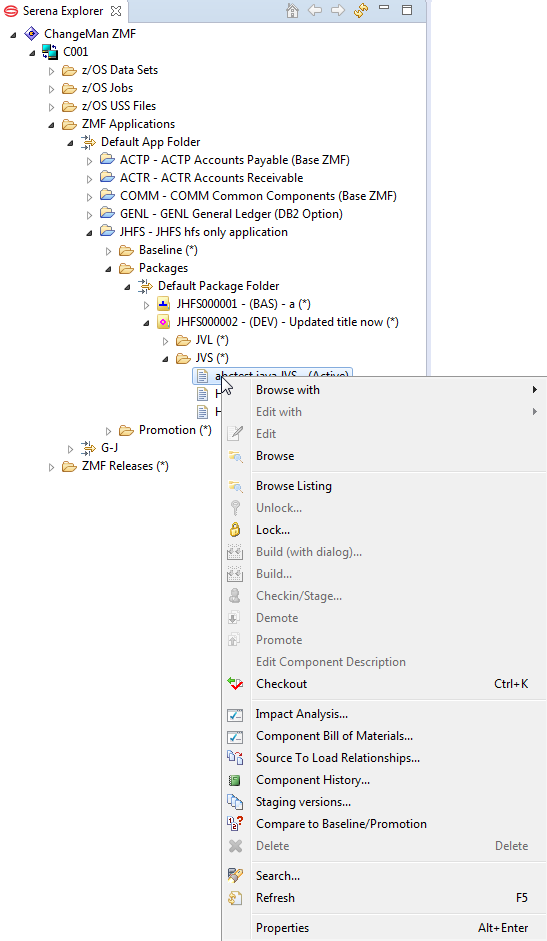
Package Contextual Menu
Many of these same functions can also be invoked from the Team contextual submenu of the Package Explorer in the Java perspective. (See Working with the Java Perspective for more information about the Java perspective.)
Invoking a ZMF Package Function in Serena Explorer
-
In the Serena Explorer view of the Serena perspective, expand the node for the ZMF server hosting the repository where the application of interest resides.
-
Expand the ZMF Applications node, then the node for the desired application, then the Packages node within that application. A list of packages displays in the Serena Explorer view.
-
Right-click on the desired package to bring up its contextual menu, then select the desired ZMF function.
-
Provide the requested information when prompted by the ZMF function wizard.
-
When finished, click OK.