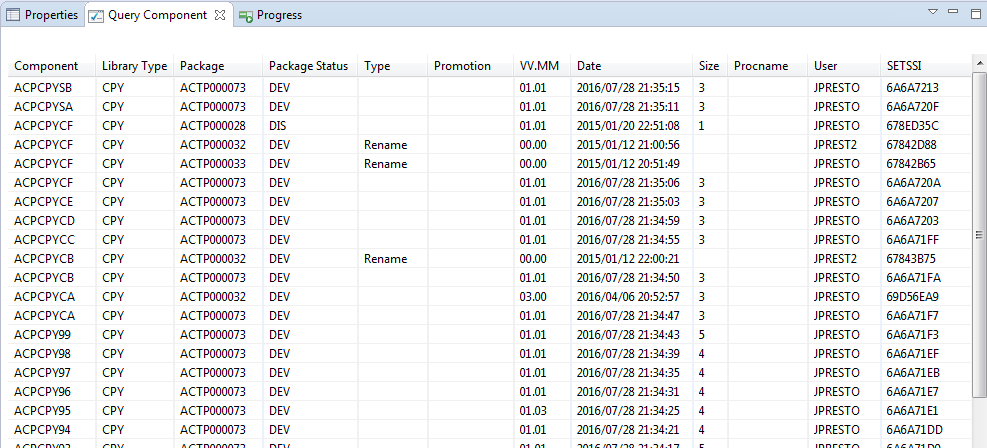Query Component Functionality
Take the following actions to access the Query Component function:
-
Right-click on the desired ZMF server listed under the Server node of the Serena Explorer. The ZMF Server contextual menu is displayed.
-
Select Query Component. The Query Component dialog is displayed:
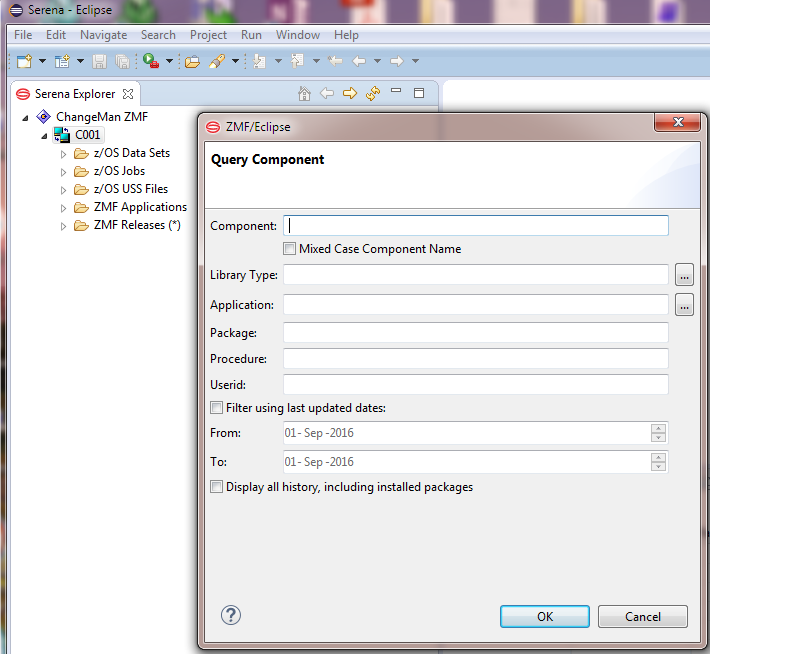
-
Fill in the fields in the Query Component dialog to specify the desired component query criteria. The dialog has the following fields:
Field Description Component Specify the full name of the desired component or a pattern that contains a wildcard to specify all components that satisfy the pattern selection criteria. Mixed Case Component Name Check this checkbox to indicate that the target component has a mixed case name. Library Type Specify the component library type or a pattern that contains a wildcard character. Required. Application Specify the name of the target application to restrict the search to a specific application. Package Specify the Package ID to restrict the search to a specific package. Procedure JCL or procedure name. Userid TSO userid Filter using last updated dates Check this checkbox to restrict the displayed results to components that were last updated between the From and To dates specified. From From date. Only active if the Filter using last updated dates checkbox is checked. To To date. Only active if the Filter using last updated dates checkbox is checked. Display all history including installed packages Displays all history including installed packages for the components that satisfy the query specifications. -
Click OK. Query results are displayed in the Query Component view: