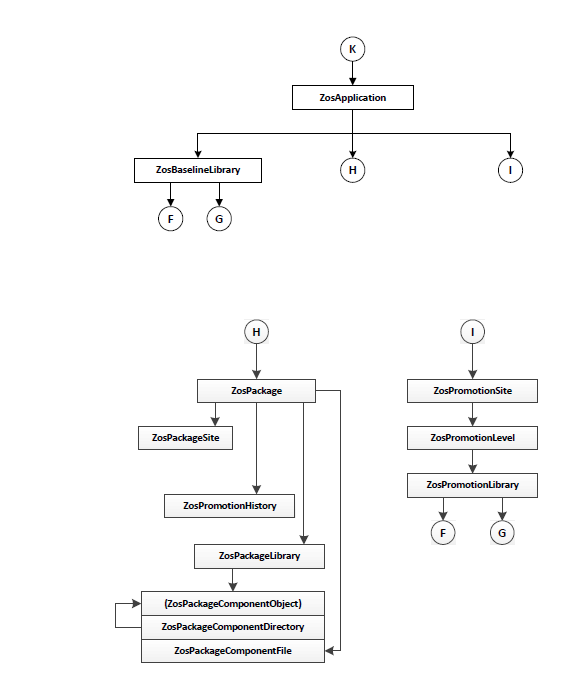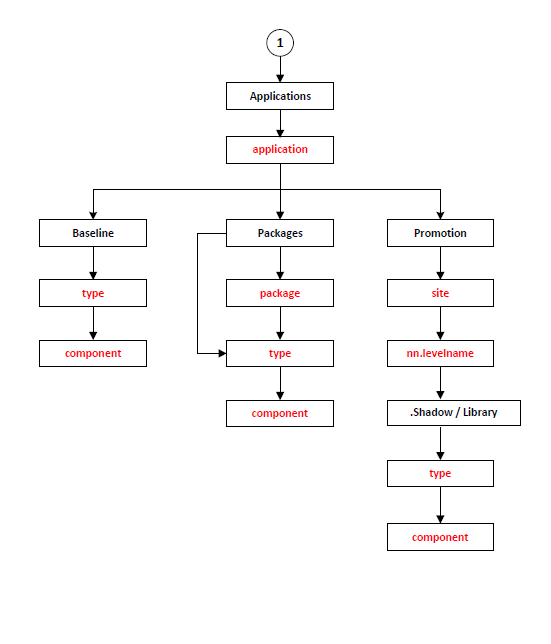Using the Programming Interface to Access ChangeMan ZDD Functionality
This chapter describes the ChangeMan ZDD object model and how to access ChangeMan ZDD functionality from your own programs and scripts. You may use any language that supports .NET, such as C#, C++/CLI, Visual Basic .NET, J#, and JScript .NET.
Note
JScript .NET files must be compiled using the “jsc” compiler. The WSH (Windows Script Host) that was used to run older JScript files does not support the .NET environment.
Accessing ChangeMan ZDD
The ChangeMan ZDD .NET programming interface is implemented in ZosApi.dll. All of the ChangeMan ZDD classes belong to the ZosApi namespace. To use the ChangeMan ZDD .NET classes, you must copy ZosApi.dll into the directory where your application programs or scripts reside. ZosApi.dll must match the version of ChangeMan ZDD installed on your computer.
Your program must import the ZosApi namespace as shown in the examples below.
| For this language . . . | Use this code . . . |
|---|---|
| C# | using ZosApi; |
| C++ | using namespace ZosApi; |
| Visual Basic | Imports ZosApi |
| JScript | import ZosApi; |
Accessing ChangeMan ZDD begins with creating a ZosNetwork object. The ZosNetwork object is created in the standard way for creating any object in the language being used, for example:
| For this language . . . | Use this code . . . |
|---|---|
| C# | new ZosNetwork |
| J# | |
| JScript | |
| C++ | gcnew ZosNetwork() |
| Visual Basic | Dim ... As New ZosNetwork() |
For an example of how to access the ChangeMan ZDD network, ZosNetwork Constructor.
Object Model
This sections lists the object types and illustrates the relationships between the objects. Detailed specifications and examples for each object are documented in Class Reference.
Object Types
The following table summarizes the types of objects available in the ChangeMan ZDD object model:
| Object | Description |
|---|---|
| ZosApplication | A ChangeMan ZMF application. |
| ZosBaselineLibrary | A ChangeMan ZMF baseline library. |
| ZosBuildInfo | A set of build information used to build a component. |
| ZosChangeManInstance | A ChangeMan ZMF instance. |
| ZosChangeManInstances | A collection of all ChangeMan ZMF instances on the same server. |
| ZosCheckInStatus | Status of a check in operation. |
| ZosComponentHistory | ChangeMan component history record |
| ZosComponentPromotionHistory | ChangeMan component promotion history record |
| ZosConnectionLock | Obtains and locks a server connection ID |
| ZosDataSet | A data set. |
| ZosDataSetFolder | A data set folder. |
| ZosDataSetFolders | A collection of all data set folders with the same parent folder. |
| ZosDataSetInfo | A set of data set properties that can be used to create a new data set. |
| ZosDataSetProfile | A data set profile. |
| ZosDataSetProfiles | A collection of all data set profiles for a server. |
| ZosFileExtensionMapping | A file extension mapping. |
| ZosFileExtensionMappings | A collection of all file extension mappings for a server. |
| ZosFileFormatMapping | A file format mapping. |
| ZosFileFormatMappings | A collection of all file format mappings for a server. |
| ZosJesFile | A JES spool file. |
| ZosJesJob | A JES job. |
| ZosJobFolder | A job folder. |
| ZosJobFolders | A collection of all job folders with the same parent folder. |
| ZosLibTypeMapping | A library type mapping. |
| ZosLibTypeMappings | A collection of all library type mappings for a server. |
| ZosNameFilters | A collection of all name filters for a folder. |
| ZosNameType | Name/type pair used for component names and types. |
| ZosNameValue | Name/value pair used to represent user variables. |
| ZosNetwork | The entire Network. |
| ZosPackage | A ChangeMan package. |
| ZosPackageApprover | ChangeMan package approver. |
| ZosPackageComponentDirectory | Unix subdirectory for ChangeMan package component files. |
| ZosPackageComponentFile | ChangeMan package component (PDS member or Unix file). |
| ZosPackageComponentObject | Base for ChangeMan package component members, files, and directories (ZosPackageComponentFile, ZosPackageComponentDirectory). |
| ZosPackageInfo | A set of properties that can be used to create a new package. |
| ZosPackageLibrary | ChangeMan package library. |
| ZosPackagePromotionHistory | ChangeMan package promotion history record |
| ZosPackageSite | Package site information. |
| ZosPdsMember | Partitioned data set member. |
| ZosPrefixMapping | A data set name prefix mapping. |
| ZosPrefixeMappings | A collection of all data set name prefix mappings for a folder. |
| ZosPromotionLevel | A ChangeMan promotion level. |
| ZosPromotionOverlay | ChangeMan component promotion overlay information |
| ZosPromotionLibrary | A ChangeMan promotion library. |
| ZosPromotionSite | A ChangeMan promotion site. |
| ZosRelease | ChangeMan release. |
| ZosReleaseApprover | ChangeMan release approver. |
| ZosReleaseArea | ChangeMan release area. |
| ZosReleaseComponentDirectory | Unix subdirectory for ChangeMan release component files. |
| ZosReleaseComponentFile | ChangeMan package component (PDS member or Unix file). |
| ZosReleaseComponentObject | Base for ChangeMan release component members, files, and directories (ZosReleaseComponentFile, ZosReleaseComponentDirectory). |
| ZosReleaseLibrary | ChangeMan release library. |
| ZosRetrieveStatus | Status of a retrieve operation. |
| ZosScratchRenameInfo | A ChangeMan request to scratch or rename a component. |
| ZosServer | A server. |
| ZosServers | A collection of all servers in the network. |
| ZosUnixDirectory | Unix directory (derived from ZosUnixObject). |
| ZosUnixFile | Unix File (derived from ZosUnixObject). |
| ZosUnixFolder | Unix folder, which is a local Windows alias for a Unix directory. |
| ZosUnixFolders | Collection of Unix folders for a server. |
| ZosUnixLink | Unix symbolic link (derived from ZosUnixObject). |
| ZosUnixObject | Unix file system object (ZosUnixDirectory, ZosUnixFile, ZosUnixLink). |
Object Model Diagrams
The ChangeMan ZDD object model is illustrated in the following diagrams. The ZosNetwork object is always the starting point. All of the other objects are obtained as properties of another object. The arrows show how each object is obtained from another object.
...
...
...
...
Path Names
You may use the standard .NET classes in the System.IO namespace to access mainframe data using ChangeMan ZDD. You can traverse ChangeMan ZDD’s virtual folders, as well as read and write files using standard .NET classes.
To access mainframe data, path names must be specified according to ChangeMan ZDD syntax rules. Path names are specified in UNC format, where the path name is preceded by a double backslash, followed by the server name. Each component in the path name is separated by a backslash.
Following are some examples of path names:
\\MyServer\DataSets\MY.TEST.SRC\PAYROLL.src
\\MyServer\Jobs\MYJOB.J0123456\D0000007.JOBSTEP1.PROCSTEP2.SYSPRINT.txt
\\MyServer\MyChangeMan\DEMO\Packages\DEMO000123\SRC\PAYROLL.src
The chart below illustrates the hierarchical directory structure in the ZDD path name syntax. Names that are colored red are variable, in which you substitute your own actual values for the names.
Names that are colored black are fixed and you specify them exactly as shown.
...
...
...
It is possible to have several user IDs logged on to a single server at the same time using alternate connections. Each server can have up to 255 alternate connections.
An alternate connection is specified by appending the connection ID (1 – 255) to the server name, separated by a colon (“:”). It can also be specified by appending the connection ID enclosed in parentheses. The default connection ID is 0, and does not need to be specified.
\\MyServer:23\MyChangeMan\...
\\MyServer(23)\MyChangeMan\...
For more information, see the section entitled Alternate Connections.
Wild Characters
Standard Patterns
Some of the classes have methods with string arguments that allow wildcard characters. These strings are used as pattern-matching filters.
The following wildcard characters can be used in filter pattern strings:
| Wildcard Character | Description |
|---|---|
| * | Matches zero or more characters |
| ? | Matches a single character |
For example, the pattern “A*” would match any string that starts with the letter A. The pattern “*Z” would match any string that ends in the letter Z. The pattern “A*Z” would match any string that starts with A and ends with Z. The pattern “A??D” would match a string that starts with A, followed by exactly two characters, and followed by D. Finally, the pattern “*” would match any string.
The examples below illustrate wildcard patterns.
| Pattern | Match | No Match |
|---|---|---|
| A* | A | B |
| AB | BA | |
| ABCDEFGH | ||
| *Z | Z | ZA |
| WXYZ | AZA | |
| A??DE | ABCDE | ABCDEF |
| AXYDE | AXYZDE | |
| A*DE | ABCDE | ABCDEF |
| AXXXXXDE | ||
| * | Z | |
| ABCDEFGH |
...
Data Set Name Patterns
As data set filtering functions are performed on the server, the IBM SMS syntax rules for wild characters in data set name patterns must be followed. The asterisk character works a little differently in patterns for data set names than it does in other patterns.
The following wildcard characters can be used in data set name pattern strings:
| Wildcard Character | Description |
|---|---|
| * | Matches zero or more characters within a single data set name qualifier. |
| ** | Matches zero or more data set name qualifiers. |
| ? | Matches a single character. |
Note
A single “*” never includes multiple data set name qualifiers. A double “**” can represent any number of data set name qualifiers.
The examples below illustrate data set name patterns.
| Pattern | Match | No Match |
|---|---|---|
| ABC.TEST???.D?TA | ABC.TEST001.DATA | ABC.TEST001.DAATA |
| ABC.T*.*.DATA | ABC.TEST.NEW.DATA | ABC.TEMP.VERY.OLD.DATA |
| ABC.TEST.DATA | ||
| ABC.PROD.NEW.DATA | ||
| ABC.X.DATA | ABC.X.DATA | ABC.X.Y.DATA |
| ABC.AX.DATA | ABC.AABB.DATA | |
| ABC.AAXBB.DATA | ||
| ABC.XYZ.DATA | ||
| ABC.**.DATA | ABC.DATA | ABC.TEMP.DATA.JUNK |
| ABC.TEMP.DATA | ||
| ABC.VERY.OLD.DATA |
Exceptions
When an error is encountered in the ChangeMan ZDD .NET programming interface, ChangeMan ZDD throws an exception. It is recommended that you enclose your code in a try/catch block to catch any exceptions and handle the errors appropriately. In the absence of a try/catch block, your program will abnormally terminate.
The examples below illustrate general exception handling in various languages.
C
try
{
(Some error-prone code here)
} catch (
Exception e)
{
Console.WriteLine(e.Message);
Console.WriteLine(e.StackTrace);
}
...
C++
try
{
(Some error-prone code here)
} catch (
Exception^ e)
{
Console.WriteLine(e->Message);
Console.WriteLine(e->StackTrace);
}
...
Visual Basic
Try
(Some error-prone code here)
Catch e As Exception
Console.WriteLine(e.Message);
Console.WriteLine(e.StackTrace);
End Try
...
Jscript
try
{
(Some error-prone code here)
} catch (
e
:
Exception)
{
Console.WriteLine(e.Message);
Console.WriteLine(e.StackTrace);
}
...
Collections
You can iterate through any of the collection objects using the following statements for the specific language:
| Language | Statement |
|---|---|
| C# | foreach |
| C++ | for each |
| Visual Basic | For Each ... Next |
| JScript | for (var ... in ... ) |
Examples:
C
ZosServers servers;
foreach (ZosServer server in servers)
{
...
}
...
C++
ZosServers^ servers;
for each (ZosServer^ server in servers)
{
...
}
...
Visual Basic
Dim servers As ZosServers
Dim server As ZosServer
For Each server in servers
...
Next
...
Jscript
var servers : ZosServers;
for (var server in servers)
{
...
}
...
Alternate Connections
In a server application, there may be a requirement to have more than one user ID logged onto the same server at the same time. You can accomplish this by using alternate connections to the server. Each server can have alternate connections, with connection IDs numbered 1 – 255. The default connection has a connection ID of 0.
In path names, an alternate connection is specified by appending the connection ID (1 – 255) to the server name, separated by a colon (“:”). It can also be specified by appending the connection ID enclosed in parentheses.
\\MyServer:23\...
\\MyServer(23)\...
The ZosConnectionLock class can be used to reserve a connection ID, and lock the connection ID so that it will not be used by other programs or threads. The default connection ID, 0, will never be locked.
With ZosConnectionLock you can either implicitly lock a connection ID via the constructor or you can explicitly lock a connection ID by calling the Lock method.
You must unlock the connection ID by calling either the Unlock or Dispose method of ZosConnectionLock. With C# and Visual Basic, you can have the connection automatically unlocked by using a using statement. With C++, you can have the connection automatically unlocked by declaring the ZosConnectionLock object as a stack variable.
If the connection is not automatically unlocked, then you should ensure that the connection gets unlocked, by explicitly unlocking it in the finally block of a try / finally construction.
The examples below, illustrate obtaining and using an alternate connection in various languages.
C# Automatic
using (ZosConnectionLock conlock =
new ZosConnectionLock("MyServer", true))
{
short conID = conLock.Connection;
ZosServer server = network.Servers["MyServer", conID];
(Do something here)
}
...
C# Explicit
ZosConnectionLock conlock = new ZosConnectionLock("MyServer");
try
{
short conID = conLock.Lock();
ZosServer server = network.Servers["MyServer", conID];
(Do something here)
}
finally
{
conLock.Unlock();
}
...
C++ Automatic
ZosConnectionLock conLock("MyServer", true);
short conID = conLock.Connection;
ZosServer^ server = network.Servers["MyServer", conID];
(Do something here)
...
C++ Explicit
ZosConnectionLock^ conlock = gcnew ZosConnectionLock("MyServer");
try
{
short conID = conLock->Lock();
ZosServer^ server = network.Servers["MyServer", conID];
(Do something here)
}
finally
{
conLock->Unlock();
}
...
Visual Basic Automatic
Using conLock AsNew ZosConnectionLock("MyServer", True)
Dim conID As Int16 = conLock.Connection
Dim server As ZosServer = network.Servers(serverName, conID)
(Do something here)
End Using
...
Visual Basic Explicit
Dim conLock As ZosConnectionLock = new ZosConnectionLock("MyServer")
Try
Dim conID As Int16 = conLock.Lock()
Dim server As ZosServer = network.Servers(serverName, conID)
(Do something here)
Finally
conLock.Unlock()
End Try
...
Enumerations
The .NET programming interface includes a number of enumerated types that are used as properties and function arguments. The table below lists the enumerations that are described in detail in this section.
| Enumeration | Description |
|---|---|
| ZosAuditPackageOptions | ChangeMan audit package options |
| ZosAuditReleaseAreaOptions | ChangeMan audit release area options |
| ZosBuildType | Build type (normal, recompile, relink) |
| ZosComponentHistoryStatus | ChangeMan component history status flags |
| ZosComponentHistoryType | ChangeMan component history type |
| ZosComponentLocation | ChangeMan component location |
| ZosComponentLockStatus | ChangeMan component lock status |
| ZosComponentPromotionStatus | Component promotion history status flags |
| ZosComponentStatus | ChangeMan component status |
| ZosComponentStatusFlags | ChangeMan component status flags for filtering |
| ZosDataSetEAttr | Data set extended attributes (NO, OPT) |
| ZosDataSetType | Data set type (organization) |
| ZosEnvironmentType | ChangeMan environment type |
| ZosFileFormat | File format for local files |
| ZosFileTypeClass | File type class |
| ZosFreezeType | ChangeMan refreeze / unfreeze type |
| ZosJobCompletionType | Job completion type |
| ZosJobHoldType | Job hold type |
| ZosJobPhase | Job phase (specific status) |
| ZosJobQueryType | Job filter type |
| ZosJobStatus | Job status (general status) |
| ZosJobType | Job type (started task, batch job, TSO, APPC) |
| ZosLibType | Library type |
| ZosLikeType | Like ChangeMan library type |
| ZosOutputQueue | JES output queue type |
| ZosPackageApprovalAction | Package approval action |
| ZosPackageLevel | ChangeMan package level |
| ZosPackageLevelFlags | ChangeMan package level flags for filtering |
| ZosPackagePromotionAction | Package promotion history action flags |
| ZosPackagePromotionStatus | Package promotion history status flags |
| ZosPackageStatus | ChangeMan package status |
| ZosPackageStatusFlags | ChangeMan package status flags for filtering |
| ZosPackageType | ChangeMan package type |
| ZosPackageTypeFlags | ChangeMan package type flags for filtering |
| ZosProblemActionType | ChangeMan package problem action code |
| ZosPromotionOverlayStatus | ChangeMan promotion overlay status |
| ZosPromotionTarget | ChangeMan promotion target type |
| ZosRecordFormat | Record format |
| ZosReleaseApprovalAction | ChangeMan release approval action |
| ZosReleaseApprovalType | ChangeMan release approval type |
| ZosReleaseAreaStatus | ChangeMan release area status |
| ZosReleaseAreaType | ChangeMan release area type |
| ZosReleaseStatus | ChangeMan release status |
| ZosSchedulerType | ChangeMan scheduler type |
| ZosSpaceUnit | Space allocation units |
| ZosStagingVersionLocation | ChangeMan staging version location |
| ZosStagingVersSaveOption | ChangeMan staging version save option |
| ZosUnixAccess | Unix access perrmission flags |
| ZosUnixAccessCheck | Unix access checking flags |
| ZosUnixFileFormat | Unix file format |
| ZosUnixFileType | Unix file system object type |
ZosAuditPackageOptions Enumeration (Flags)
| Name | Value | Description |
|---|---|---|
| None | 0x0000 | no options |
| AutoResolve | 0x0001 | auto resolve out-of-syncs |
| History | 0x0002 | include history records |
| UpdateTargetRcOnly | 0x0004 | update only this package return code |
| FormatReport | 0x0008 | format report for printing |
| Trace | 0x0010 | enable trace |
| StagingLibOnly | 0x0020 | audit staging libraries only |
| PartAsASimple | 0x0040 | audit as simple package (participating only) |
| PartAsPrimary | 0x0080 | audit as primary package (participating only) |
| PartByDept | 0x0100 | audit by department number (participating only) |
| SuppressNotify | 0x0200 | suppress TSO notify message |
| CrossAppHeaderTop | 0x0400 | cross-application headers, top line only |
| CrossAppHeaderFull | 0x0800 | cross-application headers, full header |
| LockPackage | 0x1000 | lock package during audit |
ZosAuditReleaseAreaOptions Enumeration (Flags)
| *Name | Value | Description |
|---|---|---|
| None | 0x0000 | no options |
| AutoResolveAll | 0x0001 | auto-resolve all: build all load modules |
| AutoResolveComposite | 0x0002 | auto-resolve composite: build composite (like-load) |
| AutoResolveSubroutine | 0x0003 | auto-resolve subroutine: build subroutines (like-NCAL) |
| AutoResolveMask | 0x0003 | auto-resolve flag mask |
| IncludeRelatedApps | 0x0004 | include related applications |
| IgnoreHigherAreas | 0x0010 | ignore higher areas |
| IgnoreHigherAreasCond | 0x0020 | ignore higher areas conditionally |
ZosBuildType Enumeration
| Name | Value | Description |
|---|---|---|
| Build | 0 | normal build |
| Recompile | 1 | recompile |
| Relink | 2 | re-link |
ZosComponentHistoryStatus
| Name | Value | Description |
|---|---|---|
| None | 0x00 | no status |
| CheckOut | 0x01 | checked out |
| BackOut | 0x02 | backed out |
| Promoted | 0x04 | promoted |
| Demoted | 0x08 | demoted |
| Deleted | 0x10 | deleted |
| Baseline | 0x20 | baseline |
| DelArch | 0x40 | deleted/archived |
ZosComponentHistoryType Enumeration
| Name | Value | Description |
|---|---|---|
| Full | 0 | full list |
| Short | 1 | short list |
| Concurrent | 2 | concurrent |
ZosComponentLocation Enumeration
| Name | Value | Description |
|---|---|---|
| None | 0 | unknown |
| Development | 1 | development |
| Staging | 2 | staging |
| Promotion | 3 | promotion |
| Baseline | 4 | baseline |
| Package | 5 | package |
| Backup | 6 | backup |
| Zdd | 7 | ChangeMan ZDD |
ZosComponentLockStatus Enumeration
| Name | Value | Description |
|---|---|---|
| Unlocked | 0 | unlocked |
| LockedUser | 1 | locked by current user |
| LockedOther | 2 | locked by other user |
| Frozen | 3 | generated |
| Generated | 4 | generated |
| Recompile | 5 | recompile |
| Relink | 6 | re-link |
ZosComponentPromotionStatus
| Name | Value | Description |
|---|---|---|
| None | 0x00 | no status |
| Restaged | 0x01 | component restaged |
| Overlaid | 0x02 | component overlaid |
| Deleted | 0x04 | component deleted |
ZosComponentStatus Enumeration
| Name | Value | Description |
|---|---|---|
| Active | 0 | active |
| Approved | 1 | approved |
| Checkout | 2 | checkout |
| Demoted | 3 | demoted |
| Frozen | 4 | frozen |
| Inactive | 5 | inactive |
| Incomplete | 6 | incomplete |
| Promoted | 7 | promoted |
| Refrozen | 8 | refrozen |
| Rejected | 9 | rejected |
| RemotePromo | 10 | remote promotion |
| Submitted | 11 | submitted |
| Unfrozen | 12 | unfrozen |
ZosComponentStatusFlags Enumeration (Flags)
| Name | Value | Description |
|---|---|---|
| Any | 0x0000 | any status |
| Active | 0x0001 | active |
| Approved | 0x0002 | approved |
| Checkout | 0x0004 | checkout |
| Demoted | 0x0008 | demoted |
| Frozen | 0x0010 | frozen |
| Inactive | 0x0020 | inactive |
| Incomplete | 0x0040 | incomplete |
| Promoted | 0x0080 | promoted |
| Refrozen | 0x0100 | refrozen |
| Rejected | 0x0200 | rejected |
| RemotePromo | 0x0400 | remote promotion |
| Submitted | 0x0800 | submitted |
| Unfrozen | 0x1000 | unfrozen |
ZosDataSetEAttr Enumeration
| Name | Value | Description |
|---|---|---|
| Default | 0 | unspecified |
| No | 1 | no |
| Opt | 2 | optional |
ZosDataSetType Enumeration
| Name | Value | Description |
|---|---|---|
| None | 0x00 | unknown |
| Dir | 0x01 | direct access |
| Vsam | 0x02 | VSAM |
| Hfs | 0x03 | HFS |
| Seq | 0x04 | sequential |
| SeqL | 0x05 | large sequential |
| SeqE | 0x06 | extended format |
| Pds | 0x08 | PDS |
| Pdse | 0x09 | PDSE |
| Lib | 0x0C | Librarian |
| Pan | 0x0D | Panvalet |
| MigC | 0x10 | migrated to cloud |
| Mig1 | 0x20 | migrated level 1 |
| Mig2 | 0x40 | migrated level 2 |
| Mig | 0x70 | migrated any |
| Del | 0x80 | deleted |
ZosEnvironmentType Enumeration
| Name | Value | Description |
|---|---|---|
| None | 0 | unknown |
| All | 1 | all (no remote) |
| Development | 2 | development only site |
| DevProd | 3 | development and production site |
| Production | 4 | production only site |
ZosFileFormat Enumeration
| Name | Value | Description |
|---|---|---|
| None | 0 | unknown |
| AsciiText | 1 | ASCII text (CR/LF) |
| EbcdicText | 2 | EBCDIC text (CR/LF) |
| Binary | 3 | binary data |
| AsciiData | 4 | ASCII data |
| EbcdicData | 5 | EBCDIC data |
| UnicodeText | 6 | Unicode text (CR/LF) |
| Utf8Text | 7 | UTF-8 text (CR/LF) |
| UnicodeData | 8 | Unicode data |
| BinaryCRLF | 9 | Binary CR/LF |
ZosFileTypeClass Enumeration
| Name | Value | Description |
|---|---|---|
| None | 0 | unknown |
| DataSet | 1 | data set |
| Unix | 2 | Unix file |
| Jes | 3 | JES file |
| ChangeMan | 4 | ChangeMan ZMF |
ZosFreezeType Enumeration
| Name | Value | Description |
|---|---|---|
| None | 0 | no options |
| General | 1 | general information |
| NonSource | 2 | non-source components |
| SourceLoad | 3 | source/load components |
| Utility | 4 | utility information |
| Sites | 5 | sites information |
| Forms | 6 | forms information |
ZosImpactRelationship Enumeration
| Name | Value | Description |
|---|---|---|
| None | 0 | unknown |
| Copybook | 1 | copybook to source |
| Subroutine | 2 | linked load to composite load |
| JclProc | 3 | cataloged procedure to execution JCL |
| JclPgm | 4 | program name to JCL/procedure |
| JclDsn | 5 | data set name to JCL/procedure |
ZosJobCompletionType Enumeration
| Name | Value | Description |
|---|---|---|
| None | 0 | no completion info |
| Normal | 1 | job ended normally |
| EndComp | 2 | job ended with CC |
| JclError | 3 | job had a JCL error |
| Cancel | 4 | job was canceled |
| Abend | 5 | job abended |
| ConvAbend | 6 | converter abended |
| SecError | 7 | security error |
| EomFail | 8 | job failed in EOM |
ZosJobHoldType Enumeration
| Name | Value | Description |
|---|---|---|
| Unknown | 0 | unknown |
| No | 1 | job is not held |
| Yes | 2 | job is held |
| Dup | 3 | job is held for duplicate job name |
ZosJobPhase Enumeration
| Name | Value | Description |
|---|---|---|
| None | 0 | unknown |
| NoSubchainExists | 1 | No sub-chain exists |
| ActiveInCiFss | 2 | Active in CI FSS |
| AwaitingPostscanBatch | 3 | Awaiting post-scan (batch) |
| AwaitingPostscanDemSel | 4 | Awaiting post-scan (demand select) |
| AwaitingVolumeFetch | 5 | Awaiting volume fetch |
| AwaitingSetup | 6 | Awaiting setup |
| MdsSystemSelectProcessing | 7 | MDS system select processing |
| AwaitingResourceAllocation | 8 | Awaiting resource allocation |
| AwaitingUnavailableVolumes | 9 | Awaiting unavailable volumes |
| AwaitingVolumeMounts | 10 | Awaiting volume mounts |
| MdsSystemVerifyProcessing | 11 | MDS system verify processing |
| ErrorDuringMdsProcessing | 12 | Error during MDS processing |
| AwaitingExecution | 13 | Awaiting execution |
| ActivelyExecuting | 14 | Actively executing |
| ActiveInOutput | 17 | Active in output |
| AwaitingMdsRestartProcess | 18 | Awaiting MDS restart process |
| MainAndMdsProcessComplete | 19 | Main and MDS process complete |
| AwaitingOutputService | 20 | Awaiting output service |
| AwaitingOutputServiceWriter | 21 | Awaiting output service writer |
| AwaitingRsvdServices | 22 | Awaiting rsvd services |
| OutputServiceComplete | 23 | Output service complete |
| AwaitingSelectionOnMain | 24 | Awaiting selection on main |
| EndingFunctionWaiting | 25 | Ending function waiting |
| EndingFunctionNotProcessed | 26 | Ending function not processed |
| ActiveInInputProcessing | 128 | Active in input processing |
| AwaitingConversion | 129 | Awaiting conversion |
| ActiveInConversion | 130 | Active in conversion |
| ActiveInSetup | 131 | Active in setup |
| ActiveInSpin | 132 | Active in spin |
| AwaitingOutput | 133 | Awaiting output |
| AwaitingPurge | 134 | Awaiting purge |
| ActiveInPurge | 135 | Active in purge |
| ActiveOnNjeSysoutReceiver | 136 | Active on NJE SYSOUT receiver |
| AwaitingNjeTransmission | 137 | Awaiting NJE transmission |
| ActiveOnNjeJobTransmitter | 138 | Active on NJE Job transmitter |
ZosJobQueryType Enumeration
| Name | Value | Description |
|---|---|---|
| None | 0 | unknown |
| QueueJobname | 1 | all jobs: job name |
| QueueOwner | 2 | all jobs: owner |
| ActiveJobname | 3 | active jobs: job name |
| ActiveOwner | 4 | active jobs: owner |
| ActiveAll | 5 | active jobs: all |
ZosJobStatus Enumeration
| Name | Value | Description |
|---|---|---|
| None | 0 | unknown |
| Wait | 1 | waiting for execution |
| Hold | 2 | operator hold |
| ExecIn | 3 | executing: swapped in |
| ExecOut | 4 | executing: swapped out |
| ExecNswp | 5 | executing: non-swappable |
| NjeActive | 6 | active in NJE |
| Output | 7 | output queue |
ZosJobType Enumeration
| Name | Value | Description |
|---|---|---|
| None | 0 | unknown |
| Stc | 1 | started task |
| Tsu | 2 | TSO user |
| Job | 3 | batch job |
| Appc | 4 | APPC transaction |
ZosLibType Enumeration
| Name | Value | Description |
|---|---|---|
| Std | 0 | PDS/PDSE |
| Lib | 1 | Librarian |
| Pan | 2 | Panvalet |
ZosLikeType Enumeration
| Name | Value | Description |
|---|---|---|
| None | 0 | like none |
| Copy | 1 | like copy |
| Load | 2 | like load |
| Other | 3 | like other |
| Pds | 4 | like PDS |
| Source | 5 | like source |
ZosOutputQueue Enumeration
| Name | Value | Description |
|---|---|---|
| Unknown | 0 | unknown |
| Wtr | 1 | writer queue |
| Hold | 2 | hold queue |
| XWtr | 3 | external writer hold queue |
ZosPackageApprovalAction Enumeration
| Name | Value | Description |
|---|---|---|
| None | 0 | unknown |
| Approve | 1 | approve package |
| CheckOff | 2 | check off |
| Pending | 3 | decision pending |
| Reject | 4 | reject package |
| Review | 5 | under review |
| Final | 6 | final approval for linked packages |
ZosPackageLevel Enumeration
| Name | Value | Description |
|---|---|---|
| None | 0 | unknown |
| Simple | 1 | simple |
| Complex | 2 | complex |
| Super | 3 | super |
| Participating | 4 | participating |
| Other | 5 | other |
ZosPackageLevelFlags Enumeration (Flags)
| Name | Value | Description |
|---|---|---|
| Any | 0x00 | any level |
| Simple | 0x02 | simple |
| Complex | 0x04 | complex |
| Super | 0x08 | super |
| Participating | 0x10 | participating |
ZosPackagePromotionAction
| Name | Value | Description |
|---|---|---|
| Any | 0x00 | any action |
| FirstPromote | 0x01 | first promotion |
| FullPromote | 0x02 | full promotion |
| FullDemote | 0x04 | full demotion |
| SelPromote | 0x08 | selective promotion |
| SelDemote | 0x10 | selective demotion |
ZosPackagePromotionStatus
| Name | Value | Description |
|---|---|---|
| Any | 0x00 | any status |
| Built | 0x01 | job built |
| Submitted | 0x02 | job submitted |
| Completed | 0x04 | job completed |
| Failed | 0x08 | job failed |
ZosPackageStatus Enumeration
| Name | Value | Description |
|---|---|---|
| None | 0 | unknown |
| Approved | 1 | approved |
| BackOut | 2 | back out |
| Baseline | 3 | baseline |
| Closed | 4 | closed |
| Deleted | 5 | deleted |
| Development | 6 | development |
| Distributed | 7 | distributed |
| Frozen | 8 | frozen |
| Installed | 9 | installed |
| Open | 10 | open |
| Rejected | 11 | rejected |
| Tcc | 12 | temporary change cycled |
| Other | 13 | other |
ZosPackageStatusFlags Enumeration (Flags)
| Name | Value | Description |
|---|---|---|
| Any | 0x0000 | any status |
| Approved | 0x0002 | approved |
| BackOut | 0x0004 | back out |
| Baseline | 0x0008 | baseline |
| Closed | 0x0010 | closed |
| Deleted | 0x0020 | deleted |
| Development | 0x0040 | development |
| Distributed | 0x0080 | distributed |
| Frozen | 0x0100 | frozen |
| Installed | 0x0200 | installed |
| Open | 0x0400 | open |
| Rejected | 0x0800 | rejected |
| Tcc | 0x1000 | temporary change cycled |
ZosPackageType Enumeration
| Name | Value | Description |
|---|---|---|
| None | 0 | unknown |
| PlannedPerm | 1 | planned permanent |
| PlannedTemp | 2 | planned temporary |
| UnplannedPerm | 3 | unplanned permanent |
| UnplannedTemp | 4 | unplanned temporary |
| Other | 5 | other |
ZosPackageTypeFlags Enumeration (Flags)
| Name | Value | Description |
|---|---|---|
| Any | 0x00 | any type |
| PlannedPerm | 0x02 | planned permanent |
| PlannedTemp | 0x04 | planned temporary |
| UnplannedPerm | 0x08 | unplanned permanent |
| UnplannedTemp | 0x10 | unplanned temporary |
ZosProblemActionType Enumeration
| Name | Value | Description |
|---|---|---|
| None | 0 | unknown |
| Hold | 1 | hold production |
| Backout | 2 | back out change |
| Other | 3 | other instructions |
ZosPromotionOverlayStatus Enumeration
| Name | Value | Description |
|---|---|---|
| None | 0 | no status |
| NoHistory | 1 | exists in promotion library, but no history |
| History | 2 | not in library, but exists in history |
| Common | 3 | common to both promotion library and history |
ZosPromotionTarget Enumeration
| Name | Value | Description |
|---|---|---|
| Shadow | 0 | shadow |
| Library1 | 1 | library 1 |
| Library2 | 2 | library 2 |
| Library3 | 3 | library 3 |
ZosRecordFormat Enumeration
| Name | Value | Description |
|---|---|---|
| None | 0x00 | unknown |
| F | 0x80 | fixed length |
| V | 0x40 | variable length |
| U | 0xC0 | undefined length |
| B | 0x10 | blocked |
| S | 0x08 | spanned |
| A | 0x04 | ANSI carriage control |
| M | 0x02 | machine carriage |
| FA | 0x84 | fixed, ANSI cc |
| VA | 0x44 | variable, ANSI cc |
| FM | 0x82 | fixed, machine cc |
| VM | 0x42 | variable, machine cc |
| FB | 0x90 | fixed block |
| VB | 0x50 | variable block |
| FBA | 0x94 | fixed block, ANSI cc |
| VBA | 0x54 | variable block, ANSI cc |
| FBM | 0x92 | fixed block, machine cc |
| VBM | 0x52 | variable block, machine cc |
| FBS | 0x98 | fixed block spanned |
| VBS | 0x58 | variable block spanned |
| FBSA | 0x9C | fixed block spanned, ANSI cc |
| VBSA | 0x5C | variable block spanned, ANSI cc |
| FBSM | 0x9A | fixed block spanned, machine cc |
| VBSM | 0x5A | variable block spanned, machine cc |
ZosReleaseApprovalAction Enumeration
| Name | Value | Description |
|---|---|---|
| None | 0 | unknown |
| Approve | 1 | approve release |
| Reject | 2 | reject release |
ZosReleaseApprovalType Enumeration
| Name | Value | Description |
|---|---|---|
| Release | 0 | release |
| CheckIn | 1 | check in |
| CheckOff | 2 | check off |
ZosReleaseAreaStatus Enumeration (Flags)
| Name | Value | Description |
|---|---|---|
| None | 0x0000 | no status |
| Blocked | 0x0001 | area blocked |
| AprCheckIn | 0x0002 | area check in approved |
| AprCheckOff | 0x0004 | area check off approved |
| RejCheckIn | 0x0008 | area check in rejected |
| RejCheckOff | 0x0010 | area check off rejected |
| BlockPend | 0x0020 | area block pending |
| CheckInPend | 0x0040 | area check in pending |
| ApprovalPend | 0x0080 | area approval pending |
| AuditPend | 0x0100 | area audit pending |
ZosReleaseAreaType Enumeration
| Name | Value | Description |
|---|---|---|
| Subsystem | 0 | subsystem |
| System | 1 | system |
ZosReleaseStatus Enumeration
| Name | Value | Description |
|---|---|---|
| None | 0 | unknown |
| Approved | 1 | approved |
| Backout | 2 | back out |
| Baseline | 3 | baseline |
| Blocked | 4 | blocked |
| Deleted | 5 | deleted |
| Development | 6 | development |
| Distributed | 7 | distributed |
| Installed | 8 | installed |
| Rejected | 9 | rejected |
ZosSchedulerType Enumeration
| Name | Value | Description |
|---|---|---|
| None | 0 | unknown |
| ChangeMan | 1 | ChangeMan scheduler |
| Manual | 2 | manual scheduling |
| Other | 3 | other scheduler |
ZosSpaceUnit Enumeration
| Name | Value | Description |
|---|---|---|
| None | 0 | unknown |
| Cyl | 1 | cylinders |
| Trk | 2 | tracks |
| Blk | 3 | blocks |
ZosStagingVersionLocation Enumeration
| Name | Value | Description |
|---|---|---|
| None | 0 | unknown |
| Staging | 2 | staging |
| Baseline | 4 | baseline |
| Backup | 6 | backup |
ZosStagingVersSaveOption Enumeration
| Name | Value | Description |
|---|---|---|
| None | 0 | none |
| Prompt | 1 | prompt |
| Always | 2 | always |
ZosUnixAccess Enumeration (Flags)
| Name | Value | Description |
|---|---|---|
| None | 0x00 | no access |
| Execute | 0x01 | execute access permission |
| Write | 0x02 | write access permission |
| Read | 0x04 | read access permission |
ZosUnixAccessCheck Enumeration (Flags)
| Name | Value | Description |
|---|---|---|
| None | 0x00 | not specified |
| Execute | 0x01 | check for execute access |
| Write | 0x02 | check for write access |
| Read | 0x04 | check for read access |
| Exists | 0x08 | check for file existence |
ZosUnixFileFormat Enumeration
| Name | Value | Description |
|---|---|---|
| None | 0 | not specified |
| Bin | 1 | binary data |
| Nl | 2 | NL (new line) |
| Cr | 3 | CR (carriage return) |
| Lf | 4 | LF (line feed) |
| CrLf | 5 | CR & LF |
| LfCr | 6 | LF & CR |
| CrNl | 7 | CR & NL |
ZosUnixFileType Enumeration
| Name | Value | Description |
|---|---|---|
| None | 0 | unknown |
| Directory | 1 | directory |
| CharSpecial | 2 | character device (not used in ZDD Network) |
| File | 3 | regular file |
| Fifo | 4 | named pipe (not used in ZDD Network) |
| SymLink | 5 | symbolic link |