Displaying/Updating Limbo Packages
The Limbo Packages command allows you to display and update packages in limbo.
Note
Refer to the ChangeMan ZMF User’s Guide for more information about limbo packages.
Running Limbo Packages
Right-click a ChangeMan instance, an application folder, the "Packages" folder, or a package and choose ZDD Network → Limbo Packages.
The Limbo Packages dialog box displays:

In the above example, all of the limbo packages for the DEMO application are displayed that are within the default install date range, which is a two year range beginning one year prior to today’s date.
Filter Limbo Packages
The selection criteria can be changed by clicking the Filter button, which displays the following dialog box:
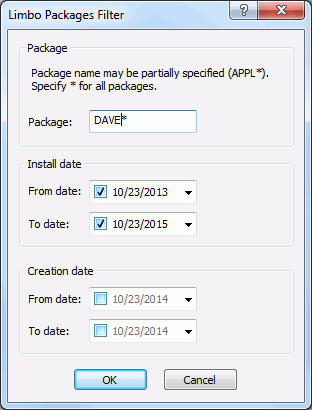
You can filter by package ID, install date range, or creation date range.
Change Limbo Packages
To change a package, select it from the displayed list and click the Change button, which displays the dialog box shown below. You may select a new install date and change the status.
Delete Limbo Packages
To delete a package, select it from the displayed list and click the Delete button.
The Delete button memo-deletes the package. See Memo-Deleting and Undeleting a Package for more information.
Refresh Limbo Package List
The package list can be refreshed by pressing the Refresh button.
