Area Component Locks
The Area Component Locks wizard allows you to query and delete area component locks.
Area component locks are created for components when there is a check in pending to a release area. Sometimes a batch check in job may fail, leaving the lock outstanding and this wizard allows you to clean up and delete the hanging locks.
The wizard has three pages:
-
Options page: You select the release area, and can optionally limit the list to display only locks that match search arguments.
-
Locks page: Displays a list of locks for the selected release area. You can delete locks from this page using the Delete button.
-
Components page: Displays the list of components associated with the selected lock.
Who can delete area components locks:
-
A developer can delete area component locks they own.
-
An application administrator or release application administrator can delete locks for applications they are defined as an administrator for.
-
Release managers and global administrators can delete any area component locks.
Options Page
The Options page is the first page of the wizard. On this page, you choose the release area, and optionally specify select search criteria to limit which locks are listed.

Fields on the Options page are described in the following table:
| Field / Box | Description |
|---|---|
| Release | Select the release for which locks are to be displayed. |
| Area | Select the release area for which locks are to be displayed. |
| Status | Displays status for the selected release. |
| Install date | Displays install date for the selected release. |
| Application | Enter the application name or mask for the components that are locked. (optional) |
| User | Enter the user ID or mask for the user holding the lock. (optional) |
| Component | Enter the component name or mask for locked components. (optional) |
| Type | Enter the component type or mask for locked components. (optional) |
Locks Page
The Locks page displays a list of locks for the selected release area. You can delete locks from this page using the Delete button.

A lock includes the set locked components having the same release, release area, application, user, date and time.
The following buttons can be used with the lock list:
-
Refresh: Refreshes the list of locks.
-
Delete: Deletes the selected lock.
Components Page
The Components page displays the list of components associated with the selected lock. A lock includes the set locked components having the same release, release area, application, user, date and time.
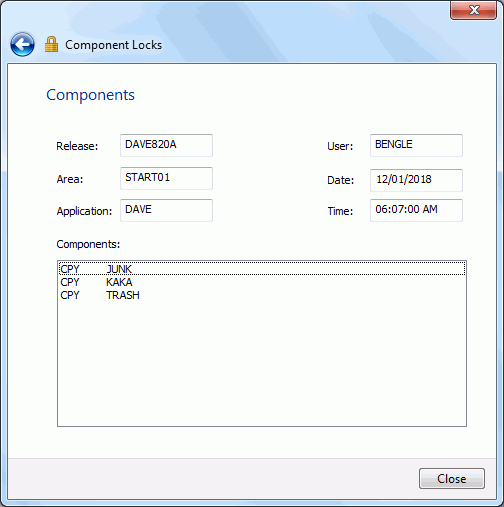
You can press the back arrow button () to return to the list of locks, or press the Close button to close the wizard.