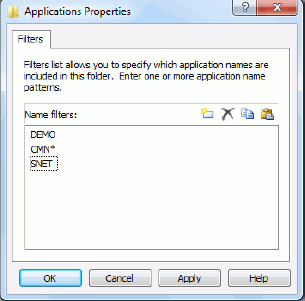Application Filters
Filters can be set up for each ChangeMan ZMF instance to select which applications display under the Applications folder in Explorer. The initial default is a single asterisk, which represents all applications.
Right-click the Applications folder under a ChangeMan ZMF instance and choose Properties to display the Applications Properties.
-
A single asterisk represents all applications. If you only want to access specific applications, you must first delete the asterisk by selecting it and clicking
 .
. -
To add an entry, click
to get a text box and type an application name or pattern.
-
To delete a pattern, select it and click
 .
. -
Use the Copy and Paste buttons to copy and paste lists to/from the clipboard. This feature is useful if you have a large number of entries.