Enterprise Release Overview
The ChangeMan ZDD interface to the Enterprise Release Option (ERO) provides access to many of the ERO functions, such as:
-
Displaying and updating information for a release, release areas, and release applications
-
Displaying/comparing/merging release component versions
-
Validating component versions
-
Checking out to a package
-
Checking in to a release
-
Checking in to next area
-
Promoting a package
-
Demoting a package
For detailed information about ERO, refer to the following documents:
-
ChangeMan ZMF ERO Concepts
-
ChangeMan ZMF ERO Getting Started Guide
Releases Directory Tree
The following diagram shows the Releases directory tree in ZDD. The Releases tree is below each ChangeMan ZMF instance folder (at the same level as the Applications root folder) and will be hidden if the ChangeMan instance is not licensed for ERO.
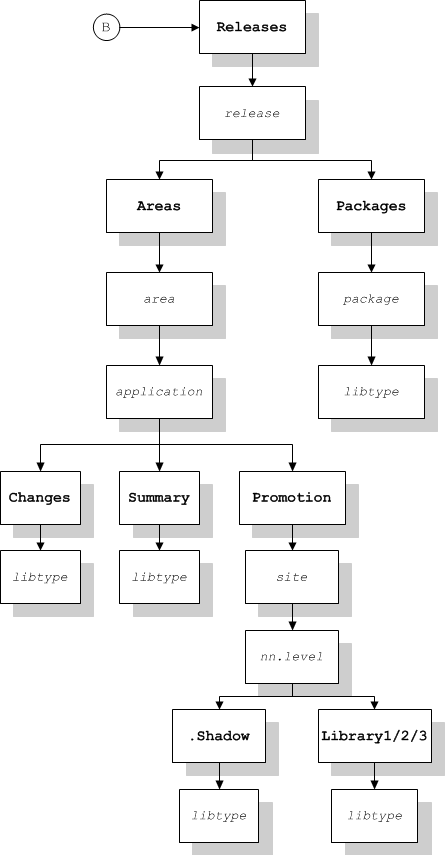
“Releases” Folder
The Releases folder contains a folder for each release. In the properties for the Releases folder, you can specify filters for which releases will be shown in the File Explorer.
“Areas” Folder
Below each release is the Areas folder which contains a folder for each area. Each area folder has the name of the area. However, in the File Explorer list view (right pane), the names will be sorted in step number sequence, rather than alphabetical order by name.
Each of the area folders has a sub-folder for each application in the release.
“Changes” Folder
Under the Changes folder are the release area libraries. In these libraries, you can see only components that are actually changed in this release. Here you will not see components that are inherited from prior releases. These components are read-only and cannot be edited and saved.
“Summary” Folder
Under the Summary branch of the tree, you can view the full set of all the latest components that make up a release. This is a logical view of the release, and these folders include those components that are inherited from prior releases. Components in this view are always read-only.
“Promotion” Folder
The Promotion folder provides access to the promotion libraries from the ERO side of the directory tree. These components are read-only and cannot be edited and saved.
The promotion library folders are logical folders that link to the corresponding folders on the non-ERO side of the tree, as they are the same libraries.
“Packages” Folder
At the bottom of the Packages branch of the tree, reside the package-staging libraries. Like their counterpart in the non-ERO Packages folder, components can be edited and saved, but only if the user has the component locked. Non-locked components are read- only to prevent simultaneous editing of the same component by multiple users.
The package library folders are logical folders that link to the corresponding folders on the non-ERO side of the tree, as these are the same libraries.
Directory Tree Example
The following example shows the structure for the DAVEALL release under the Releases root folder.


Below each release are two folders: Areas and Packages.
-
Areas lists the areas for the release. In the above example, the START01 and UNIT01 areas are displayed.
-
Packages lists the packages for the release.
Below each area folder is a list of applications for that release. In the above example, under the UNIT01 area, the DAVE application is displayed.
Below each application are three folders: Changes, Promotion, and Summary.
-
Changes lists the Release area libraries containing components changed in the release.
-
Promotion provides access to the promotion libraries from the ERO side of the directory tree.
-
Summary lists a summary set of components that make up a release, including those inherited from other releases.