The Wizard Application
The Wizard application simplifies some commonly performed setup tasks. Using the wizard, you can:
-
Add and remove servers and change server properties.
-
Create and configure virtual folders for data sets, jobs, and Unix files.
-
Configure file formats.
-
Configure file extensions.
-
Define data set profiles for creating new data sets.
-
Specify data set names for CA-Panvalet® and CA-Librarian® libraries.
To launch the wizard: choose Start | Programs | ChangeMan ZDD ChangeMan ZDD Wizard.
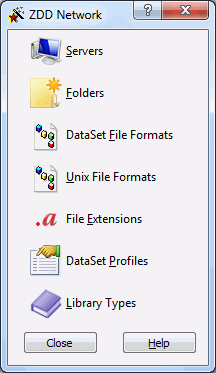
Servers
Click the Servers icon to go to the Servers dialog box where you can choose to add a server, remove a server, or change server properties.
See Servers Page for detailed instructions.
Folders
Click the Folders icon to create and configure virtual folders for data sets, jobs, and Unix files.
See User-Defined Folders for detailed instructions.
File Formats
Click the File Formats icon to select one or more servers to be changed. You can then associate file formats with specific data set names or patterns.
See File Formats Page for detailed instructions.
...
File Extensions
Click the File Extensions icon to select one or more servers to be changed. You can then associate File Extensions with specific data set names or patterns.
See File Extensions for detailed instructions.
Data Set Profiles
Click the Data Set Profiles icon to select one or more servers to be changed. You can then define data set profiles for new data sets created on the selected servers.
See Data Set Profiles for detailed instructions.
Library Types
Click the Library Types icon to select one or more servers to be changed. You can then specify data set names for Panvalet and Librarian libraries.
See Library Types for detailed instructions.