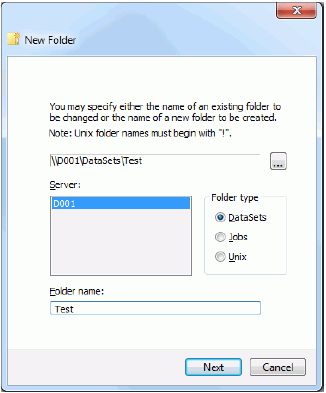Folder Name Page
The Folder Name page displays when the wizard starts.
Fields on the Folder Name page are as follows:
| Field | Description |
|---|---|
| Server | Select a server name. |
| Folder type | Click the "DataSets" button. |
| Folder name | Type a name for the new folder using any characters allowed in Windows file names, except for period; or, if you want to change the filters for an existing folder, type the name of that folder. |