Listings Page
You can customize which viewer program is used to view listings. This viewer program will be used when you view listings for JES Jobs or when you choose ZDD Network > View Listing from a popup menu. If you do not specify a viewer, Notepad (Windows utility) is the default.
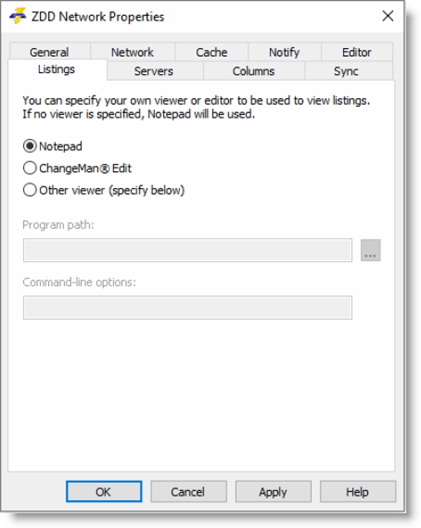
Fields on the Listings tab are as follows:
| Field / Box | Description |
|---|---|
| Radio buttons | Select the radio button for the viewer program to use. If you choose "Other viewer", you will need to specify the viewer program path and command line options in the fields below. |
| Program path | Type the program path name of the viewer, or click the browse button to chose a path name from the Explorer directory tree. |
| Command-line options | Type any extra parameters to be passed to the viewer when it is started. |